Updating an Agent module
Agent instances installed on IoT equipment can be updated in HULFT IoT. To update Agent, an update module contained on the provided product media is used.
When you upload an update module from the operation screen of Manager and perform the update settings, Agent will download the update module and then automatically apply the update.
1. Display the operation screen of Manager
Display the operation screen of Manager.
2. Upload an update module
Upload an update module of Agent from the operation screen of Manager.
-
On the operation screen of Manager, select [Modules], and then on the Module List screen, click [Add].
-
On the Upload Module screen, click [Choose File] and choose an update module of Agent, and then click [Upload].
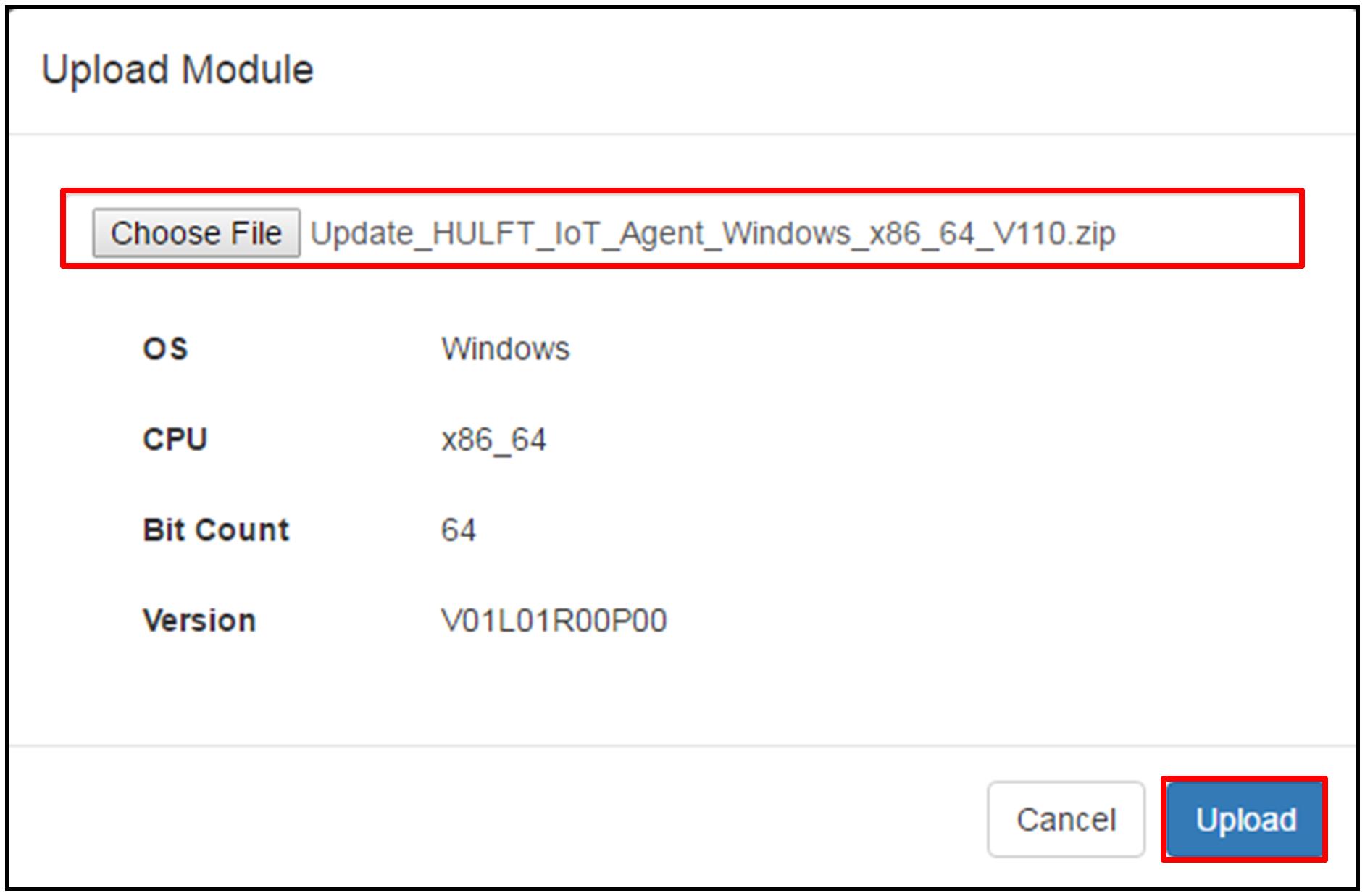
- Choose File
-
Choose an Agent update module contained on the product media.
Update modules that are uploaded are displayed on the Module List screen.
3. Update Agent modules
Perform the settings for updating the modules of Agent instances on the operation screen of Manager.
-
On the operation screen of Manager, select [Agent].
-
On the Agent List screen, select an Agent instance, and then from the [Action] menu, click [Change Module Version].
-
In [Version To Be Changed], select an Agent update module, and then on the Change Module Version screen, click [Change Version].
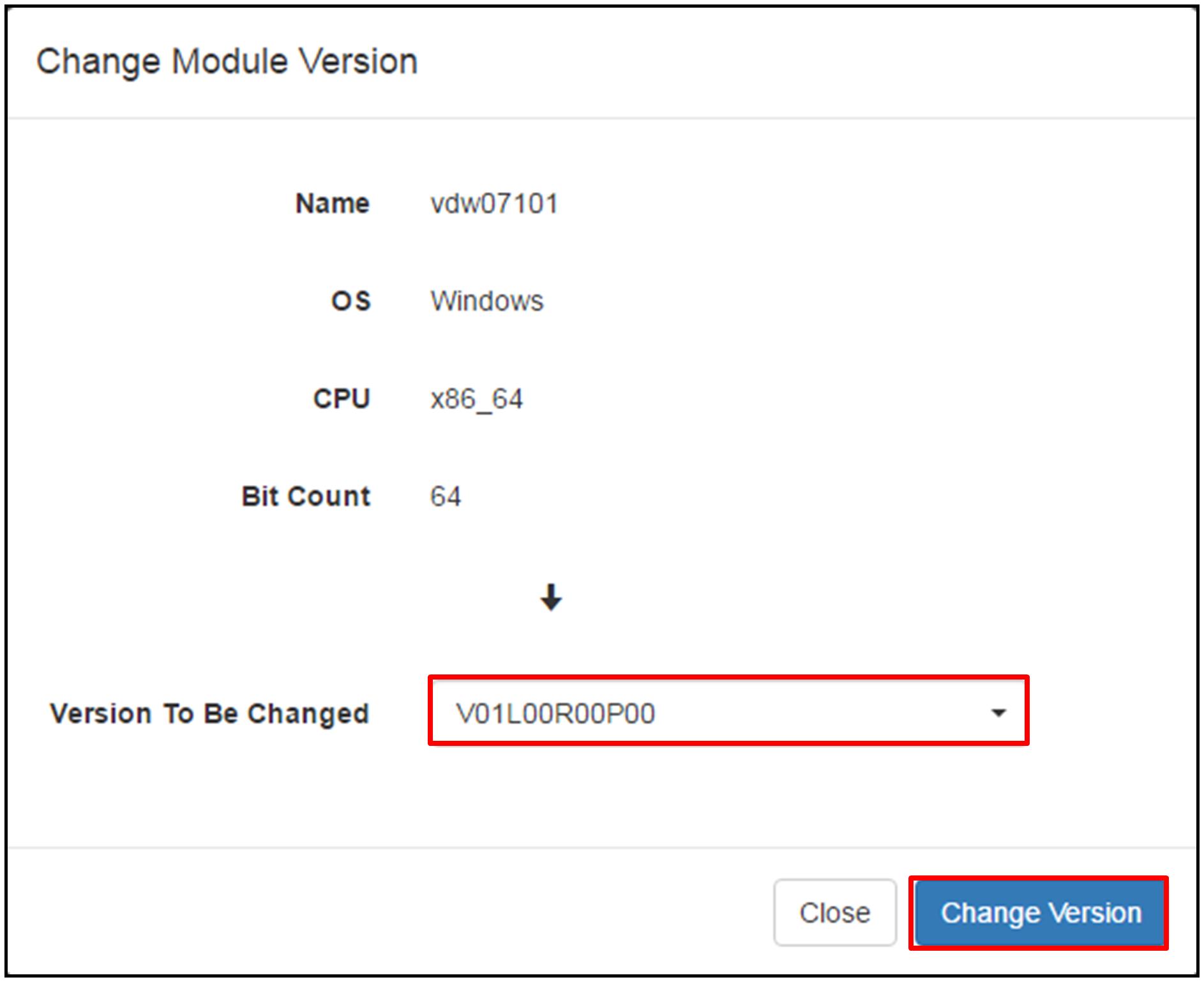
- Version To Be Changed
-
Select an uploaded Agent update module from the list.
Information about revised Agent update modules appears on the Agent List screen. After a module update is applied, Agent automatically restarts.