Management units of HULFT IoT
HULFT IoT manages IoT equipment and HULFT software that receives files by making groups that are composed of Iot equipment and instances of HULFT. These groups are called "units".
You must assign an Agent ID to the IoT equipment on which Agent is installed.
You can create multiple settings for the transfer (Transfer settings) from the IoT equipment to the instance of HULFT, and these transfer settings are managed by making groups that are called "profile".
You must specify the unit to which the instance of Agent belongs and the profile on which the instance of Agent transfers files for each Agent ID that is assigned to the IoT equipment on the operation screen of Manager.
The following figure shows the management units of HULFT IoT.
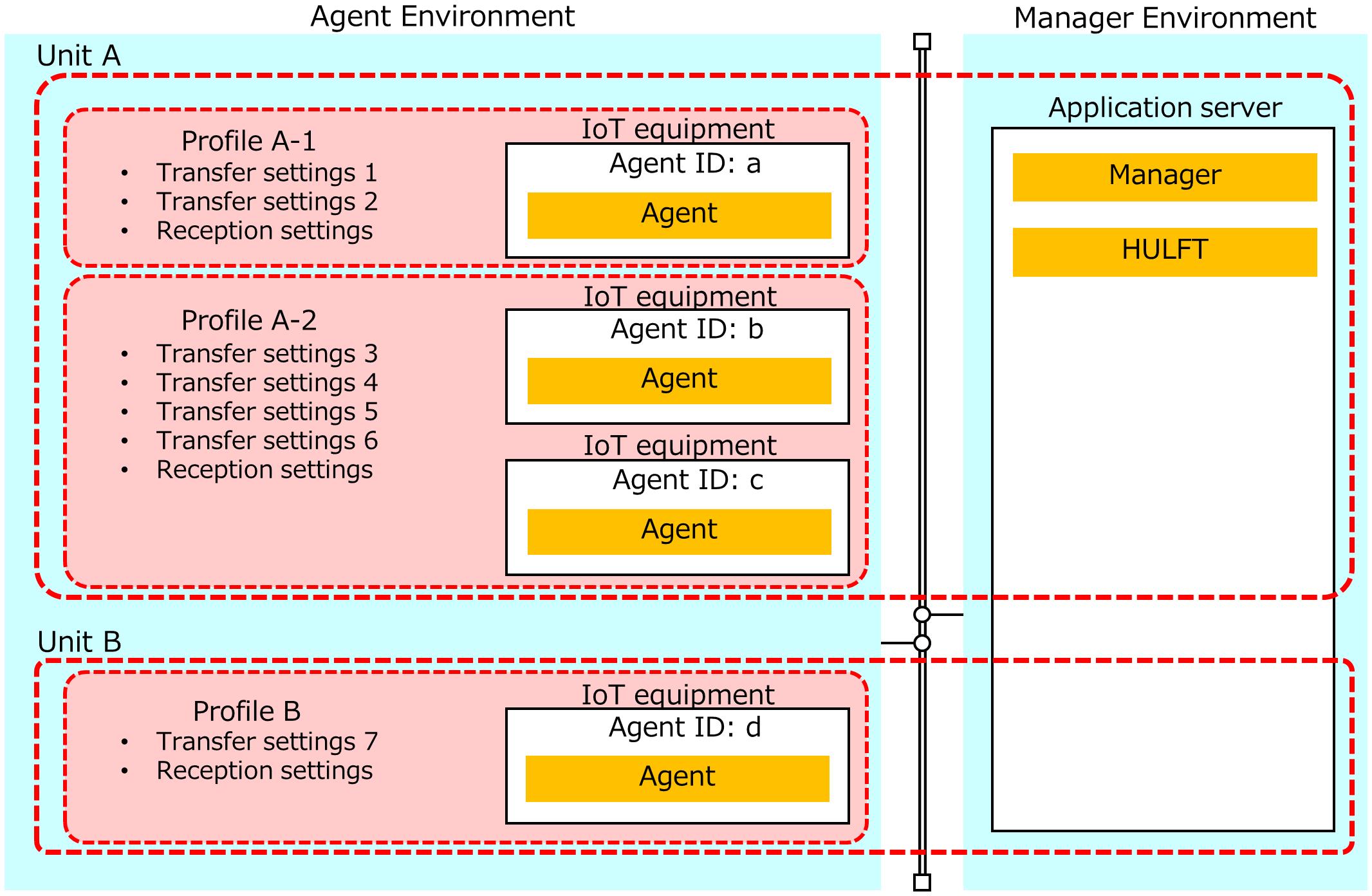
Figure 1.3 Management units of HULFT IoT
This figure shows that IoT equipment of which Agent ID is "a" and that belongs to Unit A transfers files to HULFT by using the transfer settings of Profile A-1. Also, the IoT equipment of which Agent ID is "d" and that belongs to Unit B transfers files to HULFT by using the transfer settings of Profile B.
The settings for Agent to receive the distribution files (Reception settings) are also configured within profiles.
Using the above figure, if the reception settings are configured for Profile A-2, Manager distributes files to instances of Agent "b" and "c" that share Profile A-2.
The reception settings can be used to simultaneously update the firmware (programs that control IoT equipment) for multiple IoT equipment recipients that belong to the same profile.
When you add a new sensor, install Agent on the IoT equipment and configure a unit and profile for the IoT equipment so that you can begin operating it by using the same settings as other IoT equipment you already manage.