Agent operation settings
In HULFT IoT, Agent settings are configured by using the Agent Operation Settings screen of Manager. Agent checks Manager to apply any changes to the Agent settings.
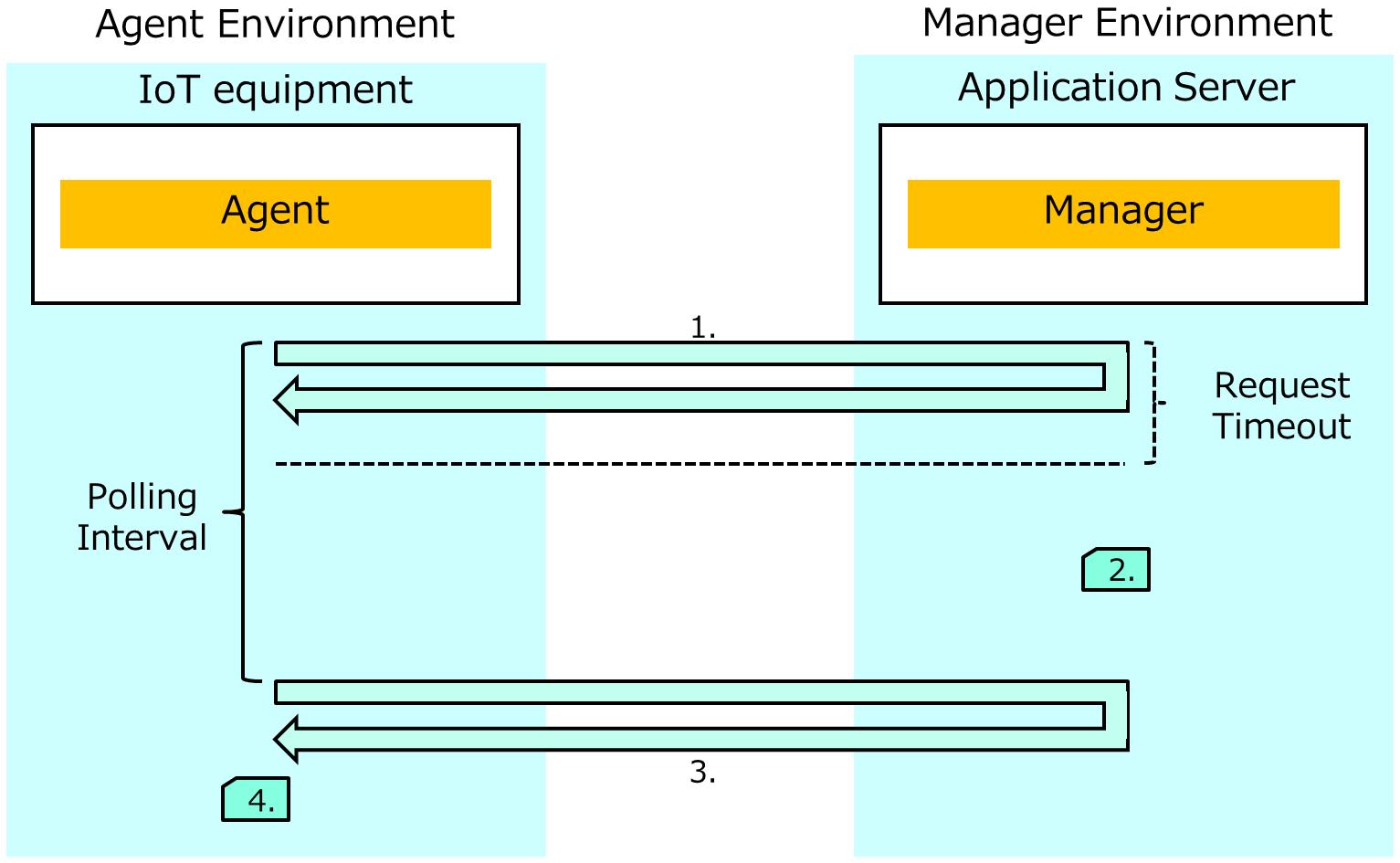
Figure 1.4 Agent operation settings
1. Agent checks the Manager settings.
|
= Remarks =
|
2. Agent settings data that is specified on the Agent Operation Settings screen is saved in Manager.
3. Agent checks the Agent settings data in Manager, and if Agent finds any changes, obtains settings data from Manager.
4. Agent applies the changes to its own settings.
When settings data is changed in Manager, the changes are not applied to Agent in real time. Agent detects changes when it polls Manager, and then applies the changes.
Note that Agent polls Manager when Agent starts. If you want to apply settings immediately, restart Agent.