Deploying Manager module
Perform the following procedure as a user who has administrative privileges.
(1) In Windows
1. Prepare the Manager module (Manager_for_Windows.zip) that is stored in the product media.
2. On the application server, open the Windows Explorer.
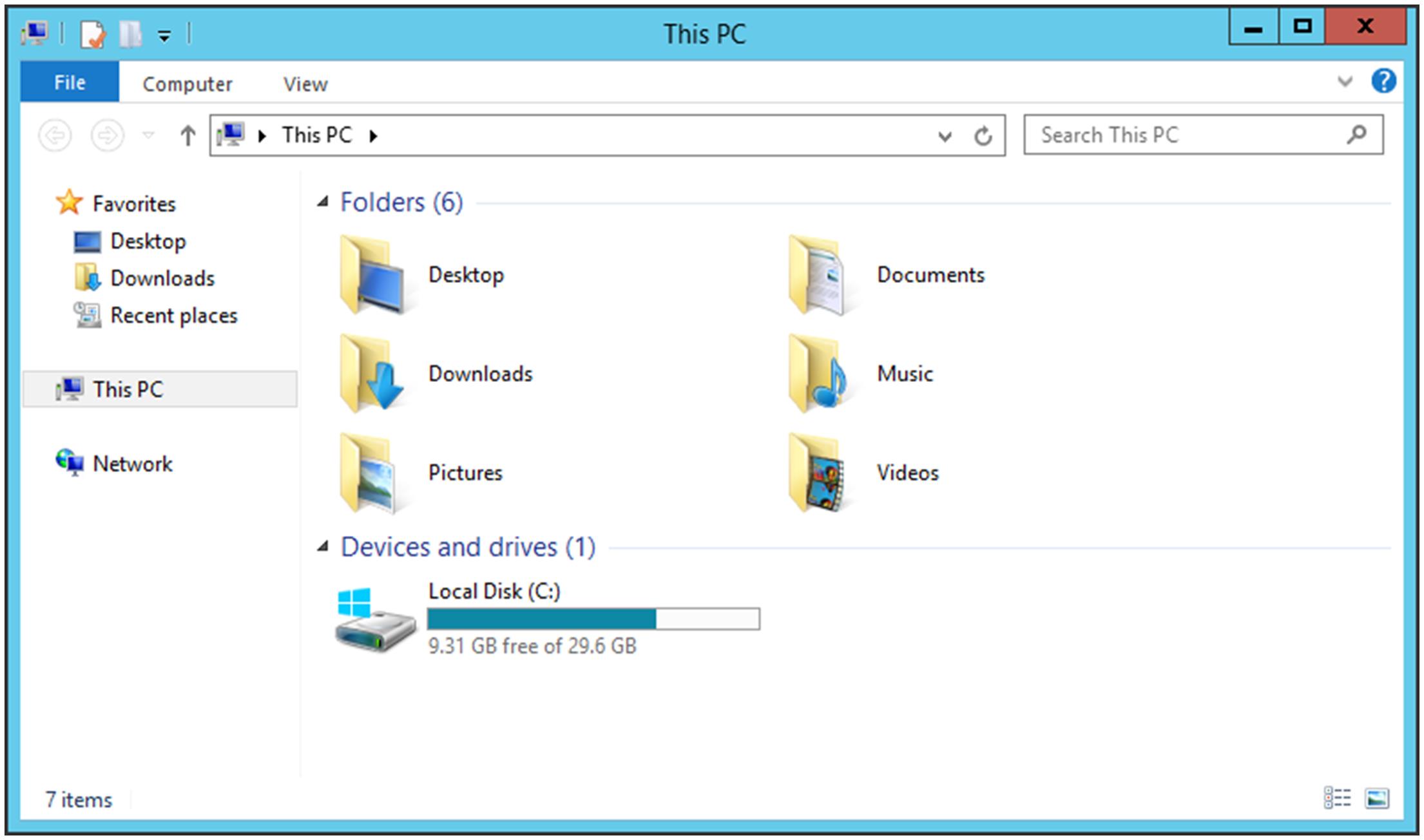
3. Right-click on the Local Disk (C:), and then select [Flolder] from [New].
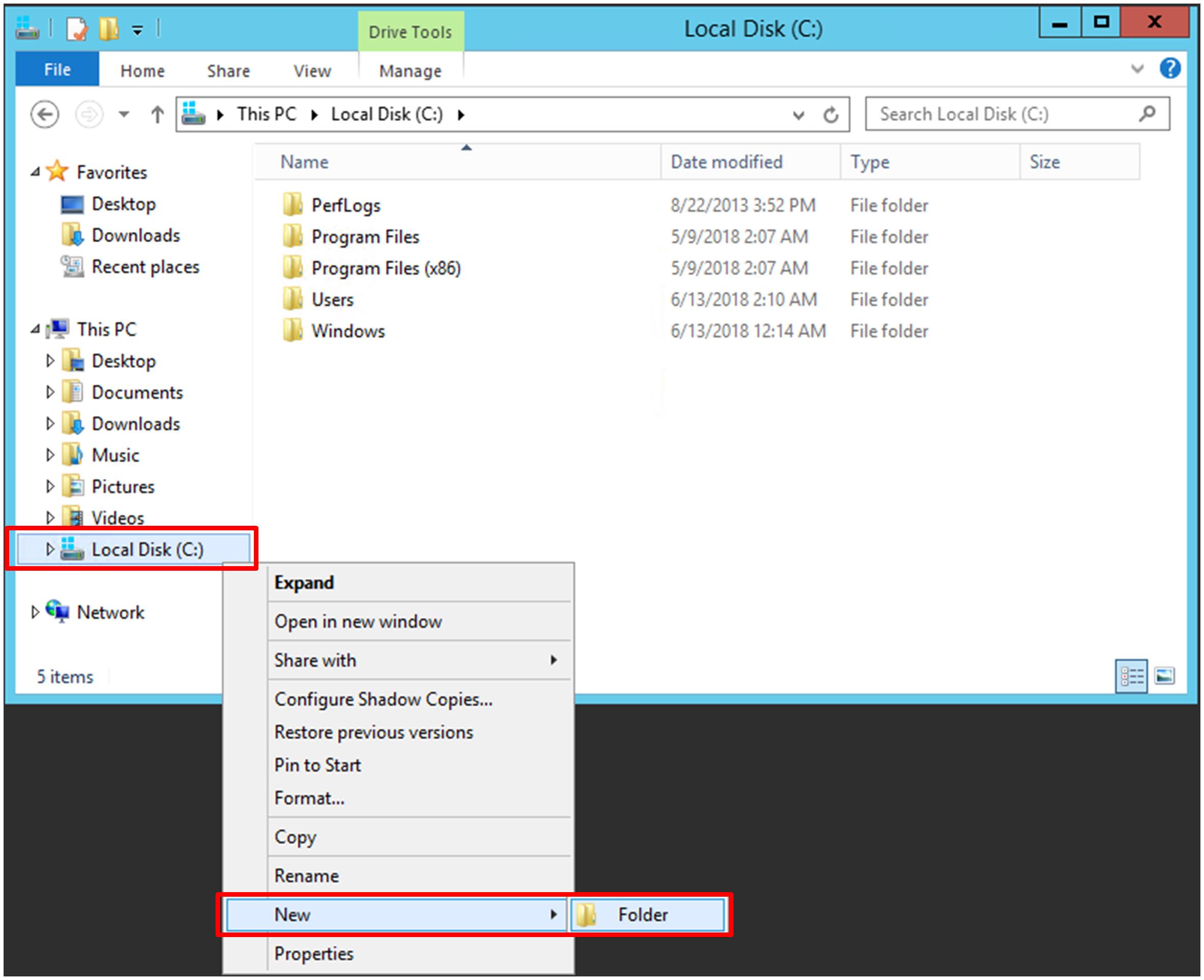
4. A new folder is created on the local disk. Change the folder name to "temp".
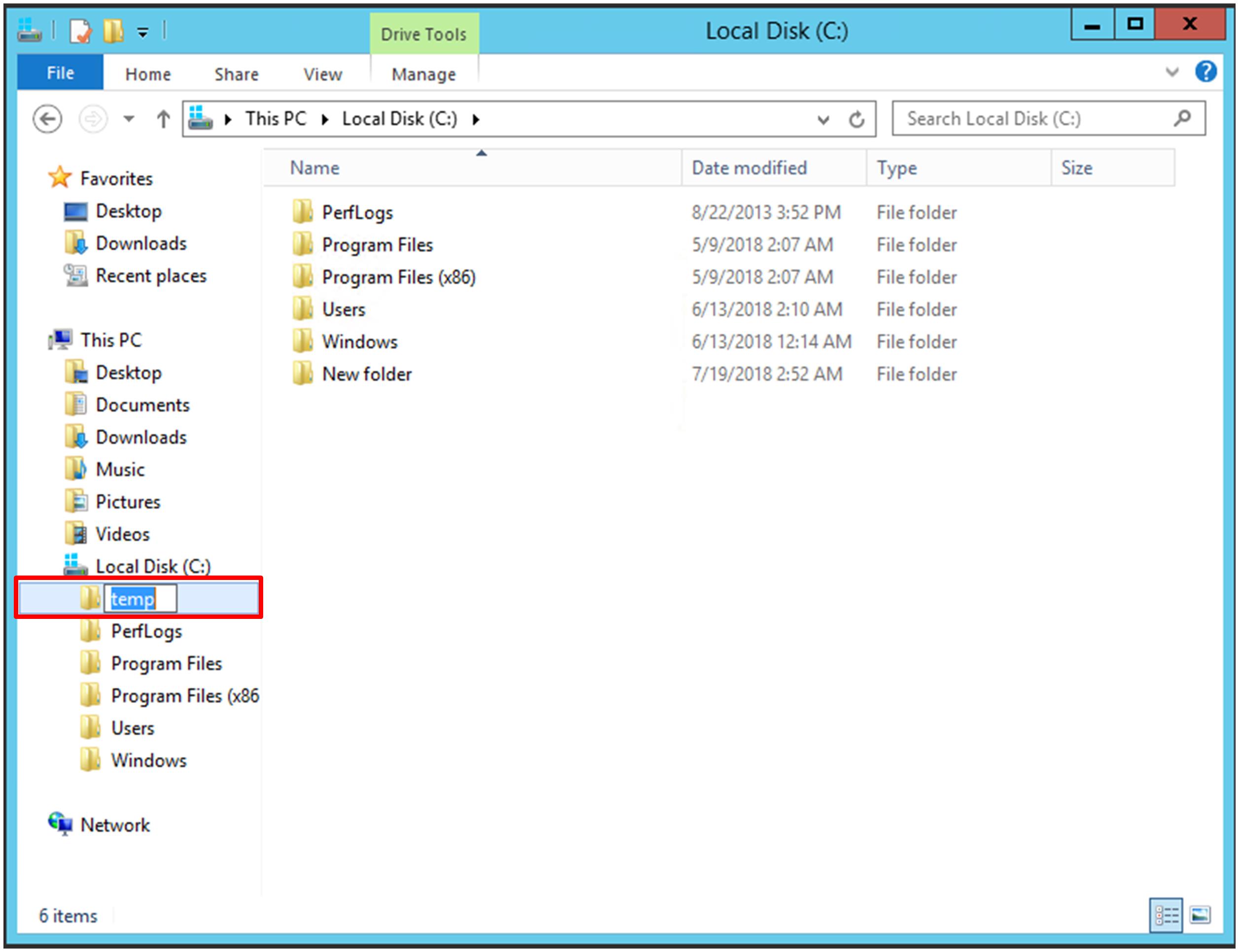
5. Click the temp folder to open.
6. Copy the "Manager_for_Windows.zip" file in the product media to the temp folder.
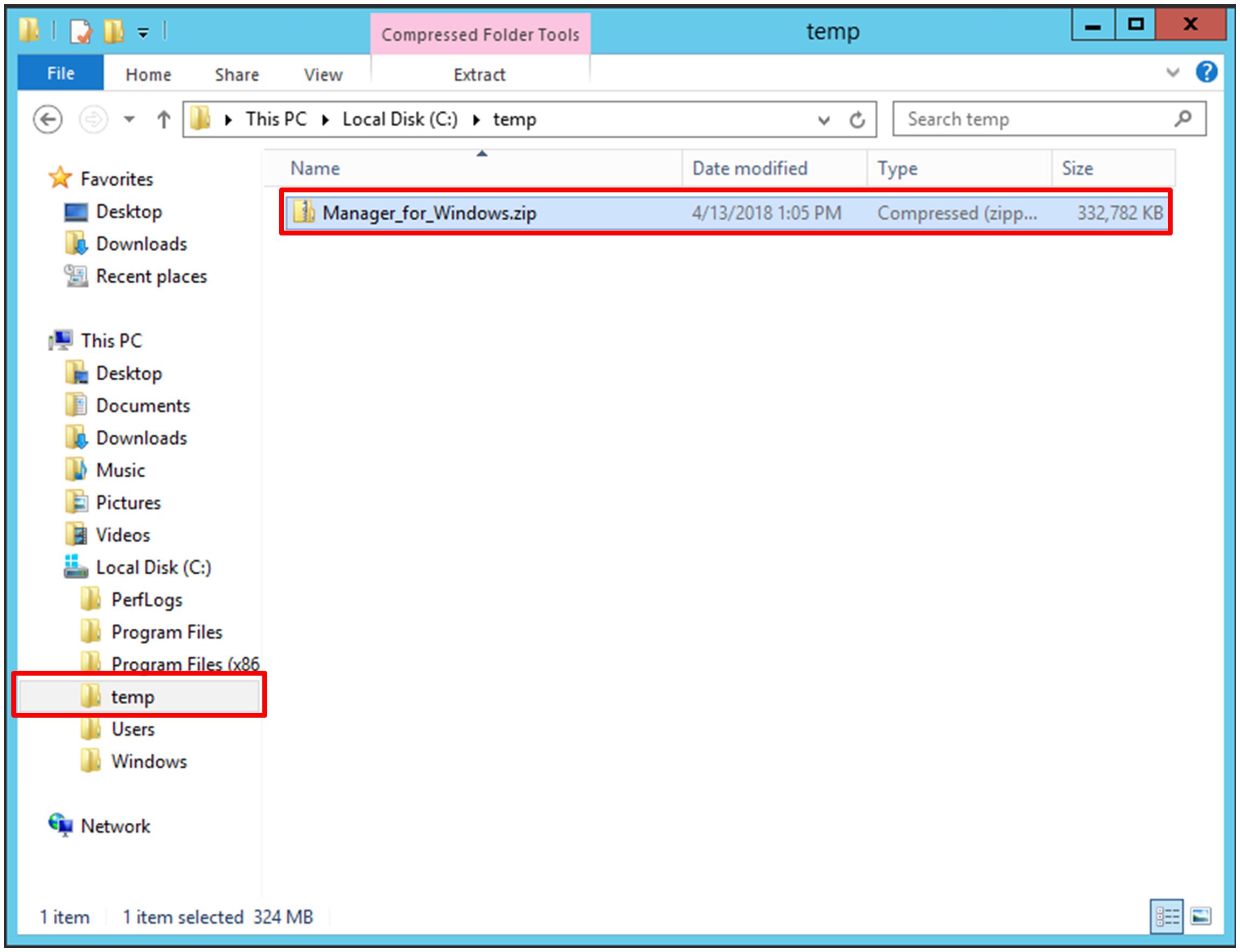
7. Right-click on the "Manager_for_Windows.zip" file, and then select "Extract All".
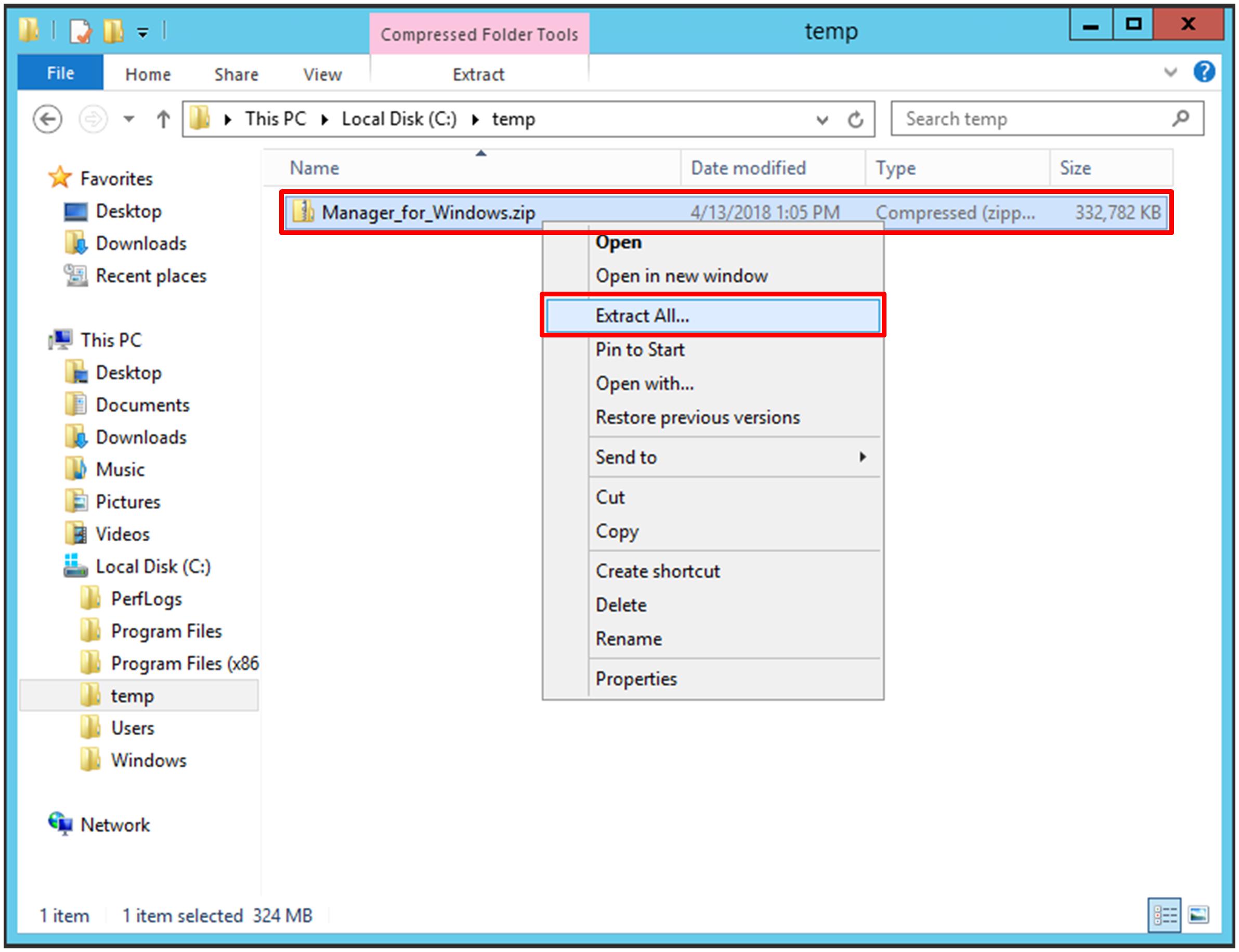
If any compression and extraction software is installed, the "Extract All" may not be displayed. In this case, extend the file according to the usage of that compression and extraction software.
8. Click [Extract] button on the "Extract Compressed (Zipped) Folders" panel.
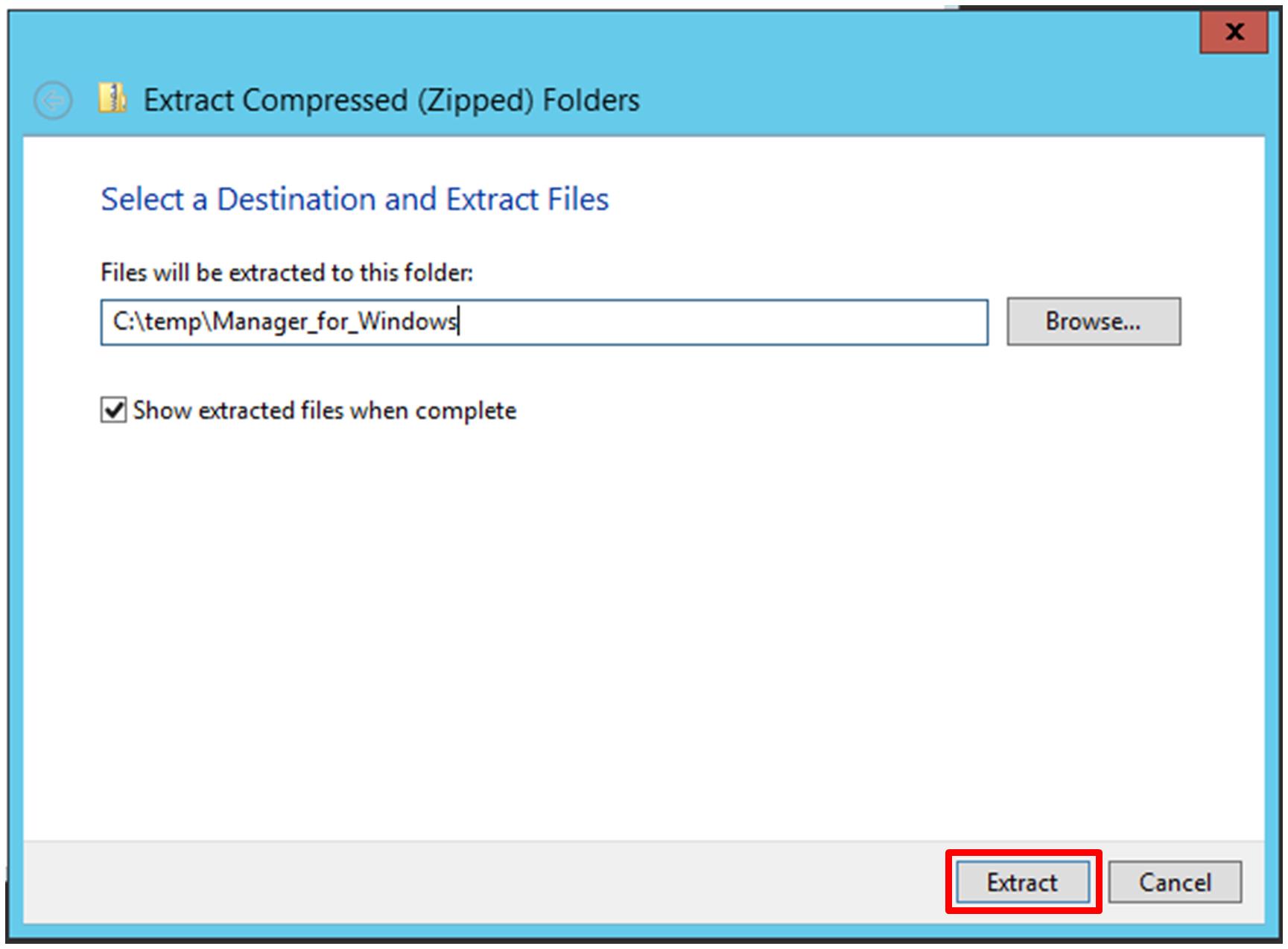
9. Confirm that a working folder for installation named "Manager_for_Windows" is created.
10. Confirm the contents of the working folder for installation are as follows:
|
If the product is Region Edition, Java is not bundled with the Manager module. Download and introduce JRE.
For details about the introduction procedures, see Introducing Java to Region Edition.
(2) In Linux
1. Prepare Manager module
Prepare the Manager module (Manager_for_Linux.tar.gz) that is stored in the product media.
2. Copy Manager module
Copy the Manager module from the product media to the /tmp directory.
3. Deploy Manager module
Deploy the copied Manager module. Execute the following command:
cd /tmp tar zxvf ./Manager_for_Linux.tar.gz |
4. Confirm deployment result
Execute the following command.
ls /tmp/Manager_for_Linux |
Confirm that the working directory for installation named "Manager_for_Linux" is created, and the contents of the working directory for installation are as follows:
|
If the product is Region Edition, Java is not bundled with the Manager module. Download and introduce JRE.
For details about the introduction procedures, see Introducing Java to Region Edition.