Date/Time formatting(Custom)
Logic name
Date/Time formatting(Custom)
Function
This logic formats the date and time to the specified format.
Data type
|
Location |
Type |
|---|---|
|
First input handler |
Date |
|
Logic output |
String |
Property
|
Category |
Property |
Description |
|---|---|---|
|
Required |
Format |
Specify a custom-type date format. |
|
Comment |
Comment |
It does not affect the conversion processing. |
Function details
For the date and time format, refer to Date format definition in Points to be noted on operation.
Display example of format
|
Format |
Setting Value of Format |
Output Result |
|---|---|---|
|
YYYY/MM/DD hh:mm:ss |
2006/01/02 03:04:05 |
2021/01/23 12:34:56 |
|
YYYY/MM/DD |
2006/01/02 |
2021/01/23 |
|
YYYY-M-D +00:00 |
2006-1-2 -07:00 |
2021-1-23 +09:00 |
|
YYYY-MMM-DD (Week) PM |
2006-Jan-02 (Mon) PM |
2021-Jan-23 (Sat) PM |
The result is an interpreted date and time data that indicates Japan time 12:34:56.789, January 23, 2021 for the Japanese locale.
Example of logic use
Mapping definition
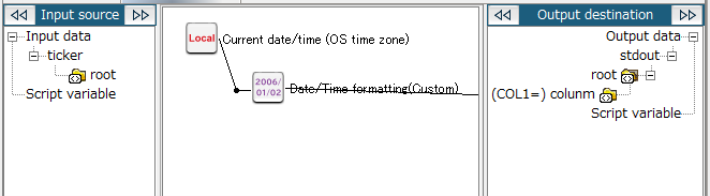
Logic settings and processing result
This logic converts date and time data to a character string in the format "YYYY year MM month DD day HH hour MM minute SS second".
For the date and time to specify for the input data, use a value that is output from one of the following logics:
-
Current date/time (UTC)
-
Current date/time (OS time zone)
-
Date/Time formatting(Standard format)
-
Date/Time formatting(Custom)
Property settings
|
Property |
Setting Value |
|---|---|
|
Format |
2006 year 01 month 02 day 03 hour 04 minute 05 second |
Input data
Date type data that represents the following dates and times
|
1985-05-11T01:02:03.0040000+09:00 |
|
2000-09-01T10:20:30.0400000+09:00 |
|
2021-03-17T23:58:59.9990000+09:00 |
Output data
|
1985 year 05 month 11 day 01 hour 02 minute 03 second |
|
2000 year 09 month 01 day 10 hour 20 minute 30 second |
|
2021 year 03 month 17 day 23 hour 58 minute 59 second |