Increases or decreases hour
Logic name
Increases or decreases hour
Function
This logic increases or decreases the hour of the input date and time and returns the date and time value.
Data type
|
Location |
Type |
|---|---|
|
First input handler |
Date |
|
Second input handler |
Numeric (integer) |
|
Logic output |
Date |
Property
|
Category |
Property |
Description |
|---|---|---|
|
Comment |
Comment |
It does not affect the conversion processing. |
Function details
Calculation method
This logic adds the numerical value of the second input handler in hours to the date and time of the first input handler. You can specify only an integer as a number.
|
First Input Handler (Date and Time) |
Second Input Handler (Hours) |
Output Date and Time |
|---|---|---|
|
2021-01-01T00:00:00.0000000+09:00 |
1 |
2021-01-01T01:00:00.0000000+09:00 |
|
2021-01-01T00:00:00.0000000+09:00 |
-1 |
2020-12-31T23:00:00.0000000+09:00 |
|
2021-01-01T00:00:00.0000000+09:00 |
25 |
2021-01-02T01:00:00.0000000+09:00 |
Notes
-
If a nonexistent date and time is input, or if such a calculation result is obtained, it is automatically corrected to an existing date and time. For example, 2021/04/30 25:00:00 becomes 2021/05/01 01:00:00.
-
The maximum and minimum values of the second input handler (upper connecting line) are as follows:
Maximum: 24
Minimum: -24
If you enter a value outside of the above range for the second input handler, the calculation result value overflows. Specify an input value within the range.
-
If you enter a floating point in the second input handler, an error such as the following occurs:
2021-02-12T17:13:06 A tuple was dropped from the topology
EES0AGENT01711,[unsupported cast int from float]
map[data:{} timestamp:\"2021-02-12T17:13:06.1596229+09:00\"]
Example of logic use
Mapping definition
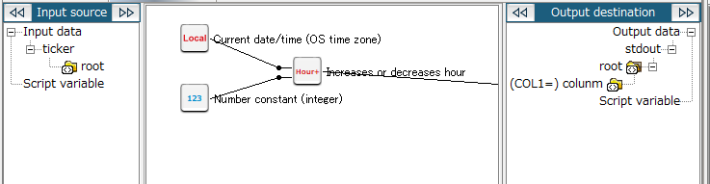
Logic settings and processing result
This logic increases or decreases the date and time of the input data in hours and then outputs it.
For the date type data to specify for the input data, use a value that is output from one of the following logics:
-
Current date/time (UTC)
-
Current date/time (OS time zone)
-
Date/Time formatting(Standard format)
-
Date/Time formatting(Custom)
Property settings
|
Property |
Setting Value |
|---|---|
|
None |
|
Input data
Date type data that represents the following dates and times
|
2019-01-01T01:00:00.0000000+09:00,-2 |
|
2020-02-02T10:00:00.0000000+09:00,11 |
|
2021-03-03T15:00:00.0000000+09:00,20 |
Output data
|
2018-12-31T23:00:00.0000000+09:00 |
|
2020-02-02T21:00:00.0000000+09:00 |
|
2021-03-04T11:00:00.0000000+09:00 |