Tools menu
In the Tools menu of Designer, the menus specific to Mapper editor are provided.
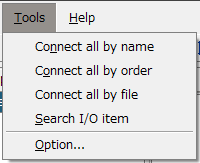
Description of item
- Connect all by name
-
This item bulk maps all the elements for which the comments for input schema and output schema are the same, or for which the element name is the same.
= Remarks =-
You must select the parent element of the element group that you wish to bulk connect in both the input schema and the output schema.
-
Not only the child element of the element you selected, but also elements that span multiple layers are bulk mapped. However, the absolute path that contains the parent element must match.
-
When the input schema element has a comment, the elements with matching comments for the input schema and output schema are mapped. When the input schema has no comment, the elements with matching element names for the input schema and the output schema are mapped.
-
This is case insensitive.
-
- Connect all by order
-
This item bulk maps all the elements in the order of the input schema and output schema.
= Remarks =-
You must select the parent element of the element group that you wish to bulk connect in both the input schema and the output schema.
-
Only the element directly under the selected element is bulk mapped.
-
- Connect all by file
-
This item bulk maps all the elements based on the content described in the definition file for the mapping link.
= Remarks =-
You must select the parent element of the element group that you wish to bulk connect in both the input schema and the output schema.
-
Only the element directly under the selected element is bulk mapped.
-
When you bulk connect all the elements, the following operations are performed:
-
The elements described in the mapping link definition file for which the comment of input schema and output schema are the same or for which the element name is the same are mapped.
-
Beginning at the top and proceeding in order, it is detected whether or not the input schema element matches the input schema element comment or name that is described in the mapping link definition file.
-
When the input schema element has a comment, the elements with matching comments for the input schema and output schema are mapped. When the input schema has no comment, the elements with matching element names for the input schema and the output schema are mapped.
-
-
This is case insensitive.
For details about the mapping link definition file, refer to About the mapping link definition file.
-
- Search I/O item
-
This item searches for elements of the input schema and the output schema.
-
The mapping link must be defined in the following format:
-
<input schema element comment or name>=<output schema element comment or name>
Example: mapping link definition
part_number_input=part_number_output
product_name_input=product_name_output
product_name_kanji_input=product_name_kanji_output
price_1_input=price_1_output
price_2_input=price_2_output
-
-
If you have described mapping links for the same input schema element comment or name multiple times, the last mapping link that is defined is used.
-
If you have described mapping links for the same output schema element comment or name multiple times, the first mapping link definition to match with the input schema element is used.
-
The encoding supported by the mapping link definition file is UTF-8.
-
Do not include the BOM (Byte Order Mark).