Testing in the Studio execution environment
-
Select Execution settings>Switch to Studio execution on the Designer menu.
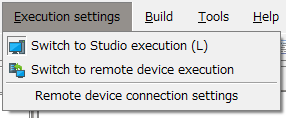
-
Click the Run script button
 to execute stream processing.
to execute stream processing.You can check the content that has been output to standard output on the Execution log view.
Confirm that the CPU utilization rate and the amount of free disk space are displayed once per second.
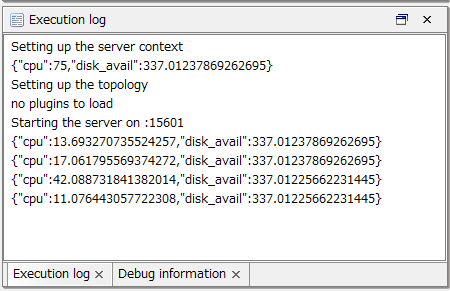
You can click the Debug execution button
 to check the values being maintained by the script variables while the script is running.
Use the Debug information view to confirm the values.
to check the values being maintained by the script variables while the script is running.
Use the Debug information view to confirm the values.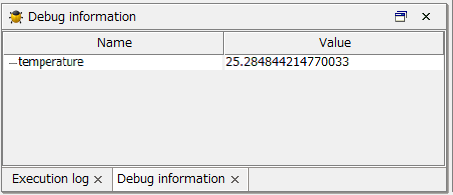
-
To stop stream processing, click the Stop script button
 .
.