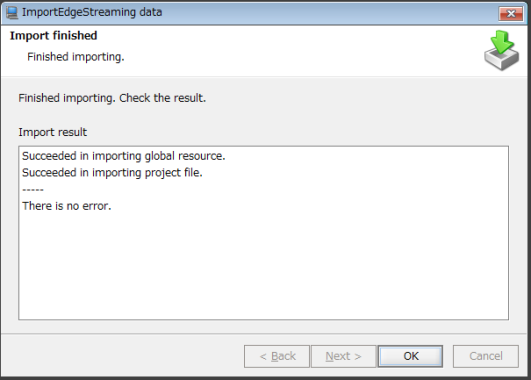Import of data
This section describes how to import data.
Import overwrites each set of data on EdgeStreaming.
The project created before import is not overwritten and remains as-is if the name of the project does not match the name of the imported project.
-
Select EdgeStreaming Studio settings from Control Panel.
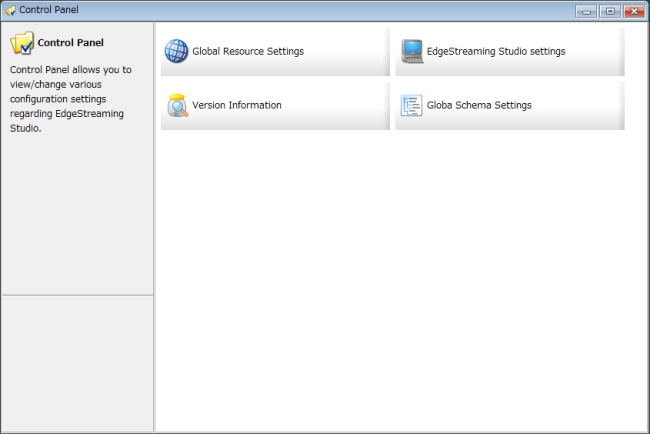
The EdgeStreaming Studio settings screen appears.
-
Click Importing data on the Data migration tab.
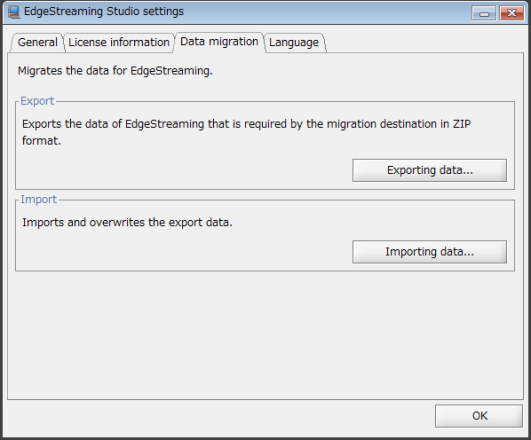
The ImportEdgeStreaming data screen appears.
-
Specify the file (.zip) to import and click Next.
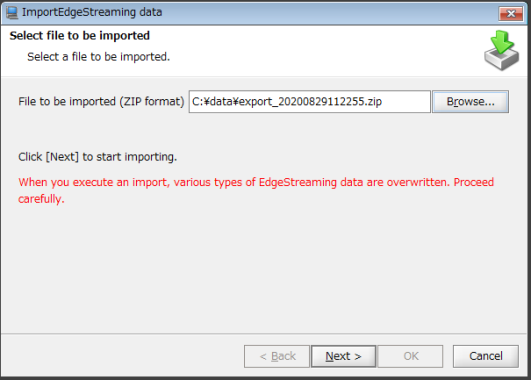
The data is imported.
-
Confirm the import results displayed on the screen and click OK.