Insert (result output)
This operation outputs the operation results from insertion to a database.
The result of what is written to the database is output to "metadata\succeeded" of the output schema.
When the input data is successfully written to the database, "true" is output.
When the input data is not successfully written to the database, "false" is output.
The "true" or "false" value that is output to "metadata\succeeded" of the output schema is a character string.
If you want to handle the output value as a boolean value, use the following logic to compare values, and then use the value of the comparison results:
-
Condition > Boolean > Boolean Constant
-
Condition > String > Equal
You can display the insert (result output) operation screen by displaying the script canvas on the Designer screen, clicking the following items in the following order, and then dragging and dropping the component icon onto the script canvas:
-
Tool palette > Database > PostgreSQL > Insert(result output)
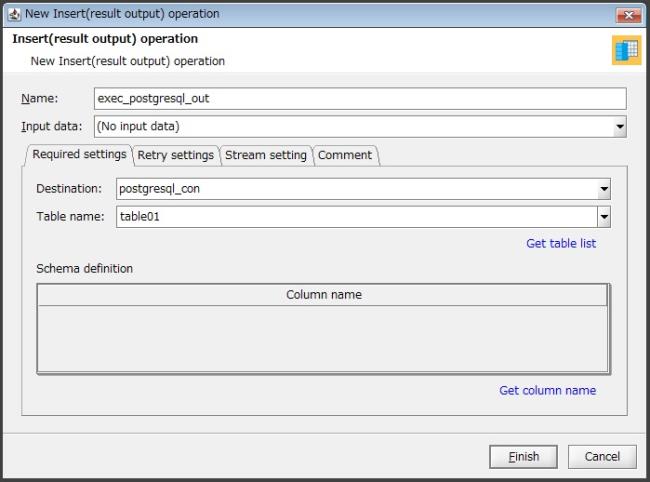
Figure 6.10 Insert (result output) operation screen
(1) Field list
This is a list of the fields to configure for the insert (result output) operation.
|
Field Name |
Initial Value |
Setting Value |
Omission |
Notes |
|
|---|---|---|---|---|---|
|
Name |
|
Single-byte alphanumeric characters and certain symbols (*1) |
- |
A value that begins with a single-byte alphabetic character |
|
|
Input data |
(No input data) |
Name of the input data component |
- |
Select from list (*2) |
|
|
Required settings |
|||||
|
|
Destination |
|
|
- |
|
|
Table name |
|
|
- |
|
|
|
Schema definition |
|
|
- |
|
|
|
Retry settings |
|||||
|
|
Number of retries |
15 |
From 0 to 9999 |
- |
Set as integer |
|
Number of buffering items |
86400 |
From 0 to 1073741824 |
- |
|
|
|
Buffer type |
Memory buffer |
|
✓ |
Select from list |
|
|
Stream setting |
|||||
|
|
Relation-to-Stream Operator |
RSTREAM |
|
✓ |
Select from list |
|
Window type |
TUPLES |
|
✓ |
Select from list |
|
|
Window |
1 |
From 1 to 2147483646 |
✓ |
Set as integer |
|
|
Comment |
|||||
|
|
Comment |
|
Characters |
✓ |
|
|
✓ |
: |
Possible to omit |
|
- |
: |
Impossible to omit |
|
*1 |
: |
Only "_" (underscore) can be specified. |
|
*2 |
: |
When component icons for input or conversion are placed on the script canvas, the options are displayed in the list. |
(2) Description of each field
This section explains each of the fields to configure for the insert (result output) operation.
After changing these settings, click Finish to save the settings.
Click Cancel to discard the changes.
- Name
-
Name of the insert (result output) operation component
Single-byte alphanumeric characters and "_" (underscore) can be used.
Use a value that begins with a single-byte alphabetic character.
- Input data
-
Selection of the component name of the input data for the insert (result output) operation
From the input data component names displayed in the list, select the component name for the insert (result output) operation.
Required settings
- Destination
-
PostgreSQL destination
Select the PostgreSQL destination for the insert (result output) operation.
When you click Add, the PostgreSQL connection settings screen appears.
For details on the PostgreSQL connection settings screen, refer to PostgreSQL connection settings.
When you click Edit list..., the editing screen for the resource list appears.
For details on the editing screen for the resource list, refer to Edit resource list.
- Table name
-
Input data column name
Specify the PostgreSQL table name for the insert (result output) operation.
You can also use Get table list to get a list of table names.
- Schema definition
-
PostgreSQL schema definition
Configure the schema of the PostgreSQL that is set as the destination.
You can also use Get column name to get the schema definition.
Retry settings
- Number of retries
-
Number of retries when trying to connect to the database
Specify a number from "0" through "9999" for the number of retries when trying to connect to the database.
- Number of buffering items
-
Number of buffering items when writing to the database
Specify a number from "0" through "1073741824" for the number of buffering items when writing to the database.
- Buffer type
-
Buffer type
Select from the following buffering types:
-
Memory buffer
-
Stream setting
- Relation-to-Stream Operator
-
Method for stream operation
The stream operation converts the results data of relational operations into stream data.
Data such as all data (RSTREAM) or added data (ISTREAM) is output as stream data according to changes in the output relation (*1).
Select from the following methods for stream operation:
-
RSTREAM
All data is processed.
-
ISTREAM
Only data that differs from the directly preceding data is processed.
If you omit this setting, "RSTREAM" is used to perform the operation for the relation.
-
- Window type
-
Processing unit for stream operation
Select from the following units for processing with the stream operation:
-
TUPLES
Use tuples (*2) for processing.
-
SECONDS
Use seconds for processing.
-
MILLISECONDS
Use milliseconds for processing.
If you omit this setting, "TUPLES" is selected.
-
- Window
-
Execution count for stream operation
Specify a number from "1" through "2147483646" for the execution count for the stream operation.
If you omit this setting, "1" is selected.
|
*1 |
: |
The operation is executed during conversion processing, and the data that will become the result is extracted as a relation. This relation is called output relation. |
|
*2 |
: |
A tuple represents a stream component. A tuple is used as the unit for data that moves the stream. |
Comment
- Comment
-
Comment regarding the insert (result output) operation
You can enter a comment.