Official | HULFT IoT EdgeStreaming Reverse Reference First Edition: July 1, 2021
Concatenate the acquired data and output the results
This section describes the processing of concatenating the data acquired from the equipment and outputting the result.
This process outputs results such as the following:
- Example
-
If the input value (first handler) is "27.86" and the input value (second handler) is "%", the output value is "27.86%".
Description of the processing
The data acquired from the equipment is concatenated and then output.
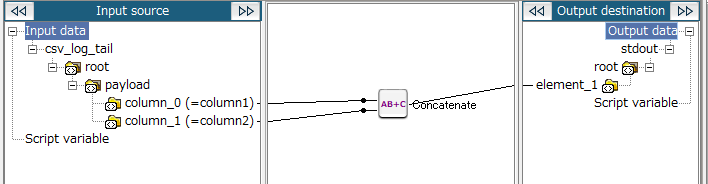
Key features
- Concatenate
-
This logic joins multiple input strings.
It can be set from String > Calculation > Concatenate of the tool palette.
Operation procedure
1. Create a script.
For information about how to create a script, refer to First Step Guide.
The descriptions in this procedure are based on the following scripts:
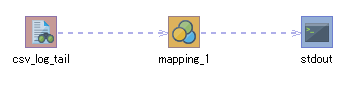
2. On the script canvas, double-click mapping_1.
The Mapper editor is displayed.
3. From the tool palette, drag and drop String > Calculation > Concatenate onto the Mapper editor.
The Concatenate logic is placed in the Mapper editor.
4. Enter the property of the placed logic.
-
Double-click the Concatenate logic.
The Concatenate Logic Property dialog box is displayed.
-
Enter the number of character strings to be concatenated in Input count.
In this example, "2" is entered.
-
If necessary, enter a comment in Comment and click Finish.
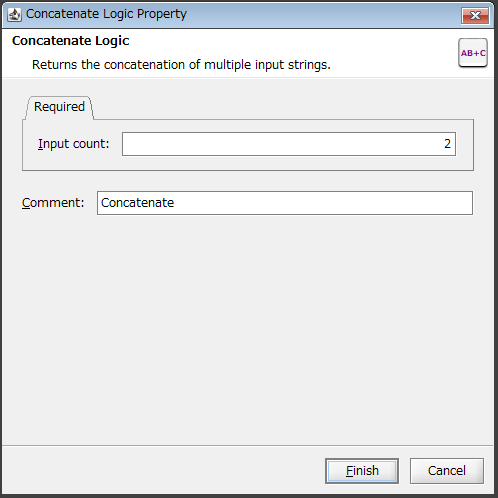
5. Select the number of concatenations for the string type values from the input source nodes (or other logics), and drag and drop them onto the Concatenate logic.
A string type value must be input for the Concatenate logic.
If the input source value is a numeric type, convert it to the string type value using the Convert to string logic and then connect it to the Concatenate logic. For scenarios that use the Convert to string logic, refer to Convert the acquired data to a character string and output the results .
The mapping link to the Concatenate logic is displayed.
6. Drag and drop the Concatenate logic onto the output destination node (or another logic).
The mapping link to the output destination from the Concatenate logic is displayed.
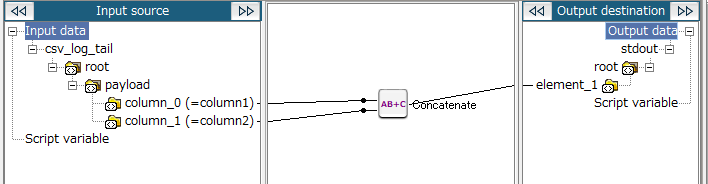
7. Save the script.
For information about how to save a script, refer to First Step Guide.
Official | HULFT IoT EdgeStreaming Reverse Reference First Edition: July 1, 2021