Official | HULFT IoT EdgeStreaming Mapper Reference First Edition: July 1, 2021
Temporary schemas
When a stream flow is deleted, the schemas that have been configured up to that point for the input and output schemas in Mapper remain and are displayed. Such a schema is referred to as a "Temporary schema."
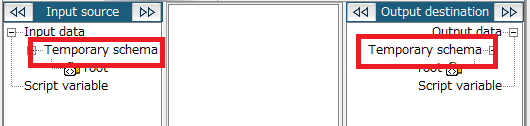
When a schema becomes a temporary schema, the component icon name indicates "Temporary schema", and the schema is separated from the regular schema.
When you connect the component to the stream flow, it is restored from a temporary schema to a regular schema.
The advantages of becoming a temporary schema are that mapping links remain even when the stream flow is deleted, and that you can edit a schema even if the Mapper icon is not connected to a component.
When you want to edit a schema before setting up the stream flow, you can also manually create a temporary schema.
Right-click either Input data or Output data to open the menu, and select Set temporary schema.
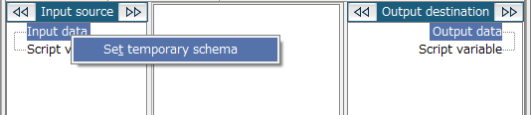
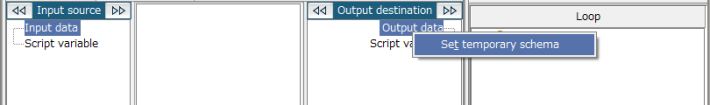
Official | HULFT IoT EdgeStreaming Mapper Reference First Edition: July 1, 2021