Official | HULFT IoT EdgeStreaming Mapper Reference First Edition: July 1, 2021
Explanation of terminology used within Mapper editor
This section explains the terminology used within Mapper editor.
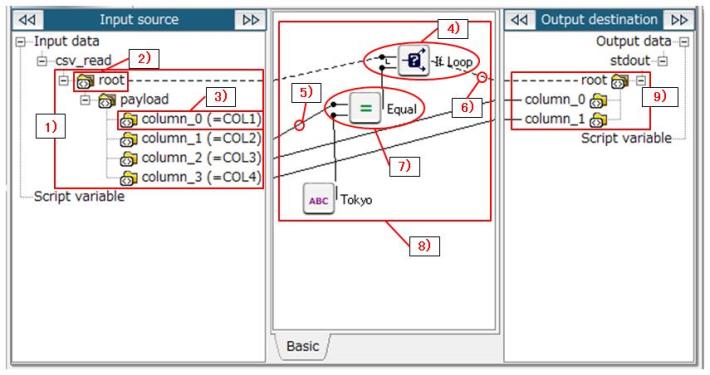
These items are the schemas for the input source component.
The setting method differs according to the data model of the component.
For details, refer to Configuring an input/output schema.
This element is for data extraction.
The setting method differs according to the data model of the component.
For details, refer to Configuring an input/output schema.
This is a Mapper-dedicated tool for extracting data that matches certain conditions. To use this tool, drag and drop it from the tool palette onto the mapping canvas.
This line represents the flow of data. The meaning is that the data flows from the input source to the output destination. This is used in regular Mapper logic.
-
When you select or move your mouse over the link, it is highlighted in blue.
-
When you double-click the link, Mapper logic that was linked outside of the display area is displayed within the display area.
This line represents the extraction of data in iteration. The meaning is that data is read repeatedly at the location where the link is connected. This is used in loop logic.
-
When you select or move your mouse over the link, it is highlighted in blue.
-
When you double-click the link, Mapper logic that was linked outside of the display area is displayed within the display area.
This logic is a Mapper-dedicated tool for data conversion and processing. To use this tool, drag and drop it from the tool palette onto the mapping canvas.
This area shows the mapping processing that you created on the mapping canvas.
These are the schemas for the output destination component.
The setting method differs according to the data model of the component.
For details, refer to Configuring an input/output schema.
Official | HULFT IoT EdgeStreaming Mapper Reference First Edition: July 1, 2021