Official | HULFT IoT EdgeStreaming Mapper Reference First Edition: July 1, 2021
Creation method
You can use Mapper within Designer. The creation method for Mapper is as follows:
-
Place the component icon from the tool palette
From the tool palette on the script canvas, select Conversion > Basic > Mapping and drag and drop it to place the icon on the script canvas.
-
Add mapping dialog box
When you connect the component with the output schema and the component with the input schema by using a stream flow, the Add mapping dialog box appears.
You can place a Mapper from this dialog box, as well. (Mapper is placed between components.)
-
Add mapping on the right-click menu
Open the right-click menu on the stream flow and select Add Mapping to place the Mapper.
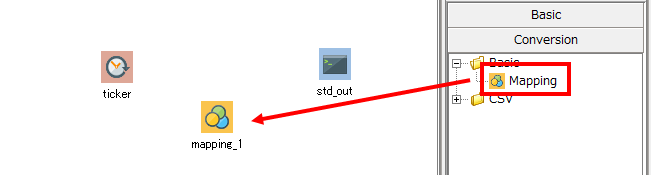
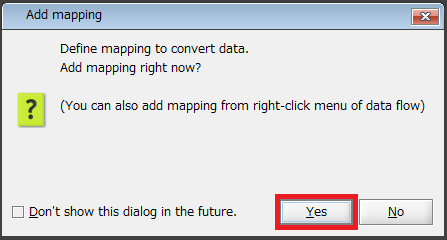
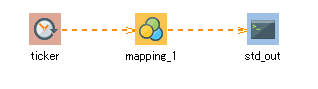
When a Mapper is placed, the component that can automatically generate the input/output schema automatically specifies the mapping definition as well.
For details, refer to Editing the schema.
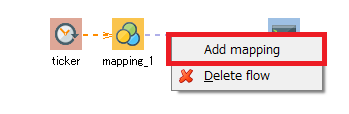
Mapping definitions involving conversion or processing of data are created by using the dedicated GUI tool.
For details, refer to Mapper editor.
Official | HULFT IoT EdgeStreaming Mapper Reference First Edition: July 1, 2021