Official | HULFT IoT EdgeStreaming First Step Guide Fourth Edition: July 1, 2021
Startup of EdgeStreaming Studio
Use the procedure described below to start EdgeStreaming Studio.
If you start EdgeStreaming Studio with the English interface, configure the following settings before starting EdgeStreaming Studio.
-
Set "en" as the value of user.language in the $EDGESTREAMING_HOME\client\conf\locale.properties file.
-
Set "en" as the value of user.language in the $EDGESTREAMING_HOME\server\conf\locale.properties file.
-
To start EdgeStreaming Studio, execute "$EDGESTREAMING_HOME\EdgeStreaming.exe."
The first time you execute "EdgeStreaming.exe," the module is synchronized.
When module synchronization is complete, a message dialog box appears.
After module synchronization is complete, execute "EdgeStreaming.exe" again.
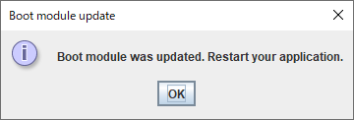
-
The EdgeStreaming Studio desktop screen appears.
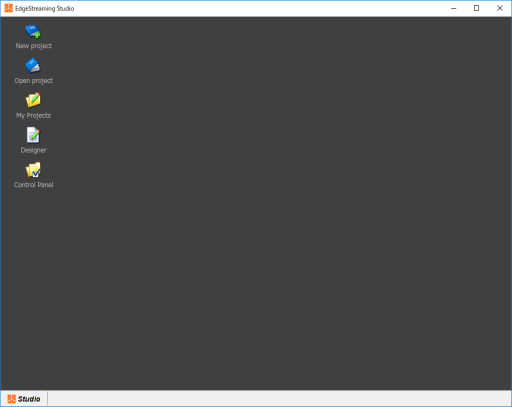
Official | HULFT IoT EdgeStreaming First Step Guide Fourth Edition: July 1, 2021