Official | HULFT IoT EdgeStreaming First Step Guide Fourth Edition: July 1, 2021
Export of data
This section describes how to export data.
-
Select EdgeStreaming Studio settings from Control Panel.
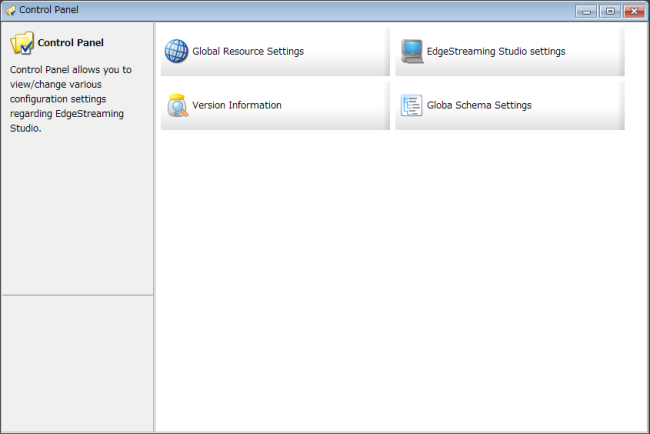
The EdgeStreaming Studio settings screen appears.
-
Click Exporting data on the Data migration tab.
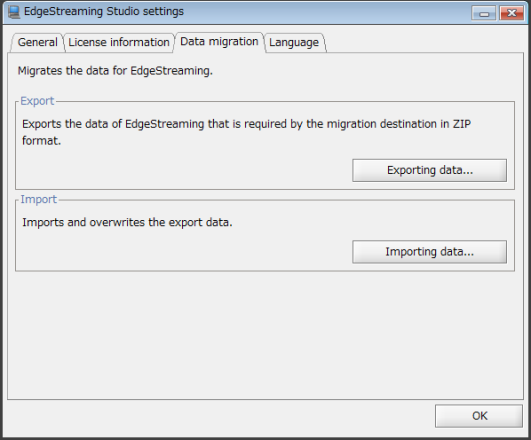
The EdgeStreaming data export screen appears.
-
Select the items to export and click Next.
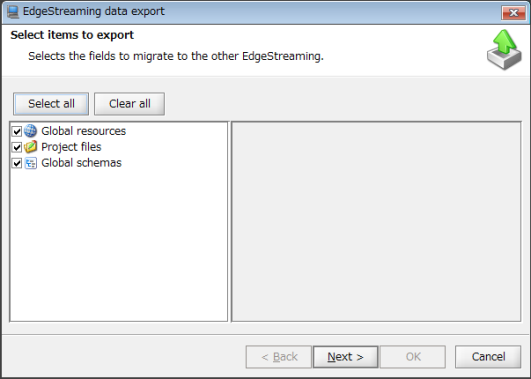
-
Select the state in which to export the project files and click Next.
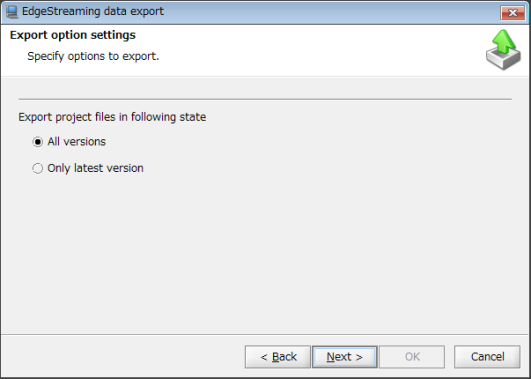
All versions
Select this to export all versions of each project. By importing all versions, you can rollback projects to previous versions.
Only latest version
Select this to export only the latest version of each project.
-
Specify where to export to and click Next.
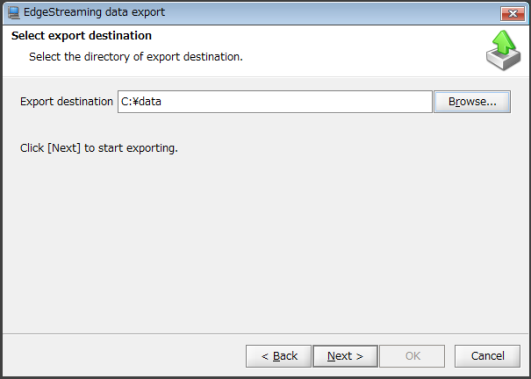
The data is exported in zip format.
-
Confirm the export result displayed on the screen and click OK.
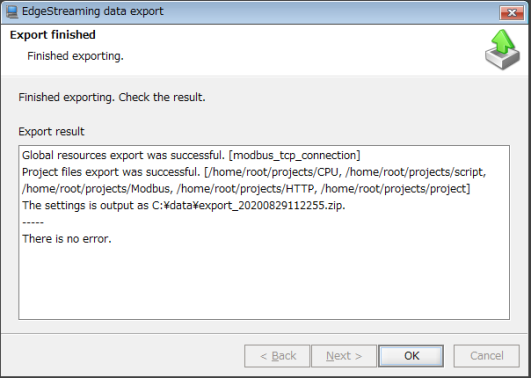
Official | HULFT IoT EdgeStreaming First Step Guide Fourth Edition: July 1, 2021