Official | HULFT IoT EdgeStreaming First Step Guide Fourth Edition: July 1, 2021
Addition of Mapper
Mapper is a function used for data processing and filtering.
Mapper provides various logic icons that you can use to create the following types of processing:
-
Setting extraction conditions, and extracting only the data that matches the conditions
-
Calculating numerical values
-
Processing character strings
-
To add Mapper, click Yes in the Add mapping dialog box that appears during the previously described procedure.
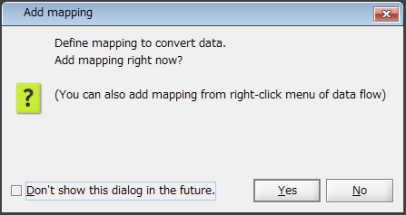
-
The Standard Output processing icon and the Mapping icon are placed on the script canvas.
The Get OS Resources processing icon, the Mapping icon, and the Standard Output processing icon are connected by a "stream flow" (an orange broken line).
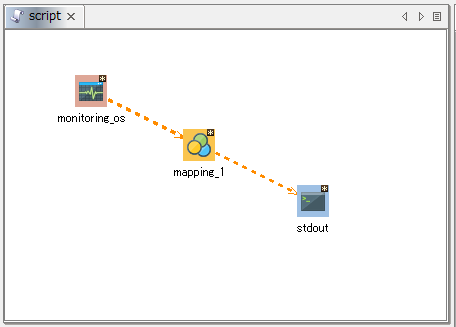
-
Even if a stream flow already exists, you can add mapping by following the procedure described below.
Right-click the stream flow, and select Add mapping from the menu.
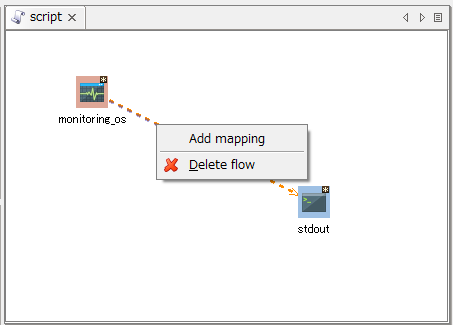
-
Mapper is placed in between Get OS Resources processing and Standard Output processing.
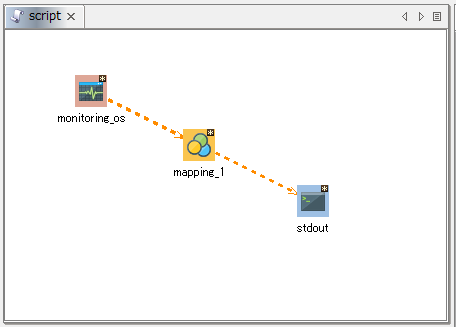
Official | HULFT IoT EdgeStreaming First Step Guide Fourth Edition: July 1, 2021