Official | HULFT IoT EdgeStreaming First Step Guide Third Edition: November 1, 2020
Placement of an operation that reads holding register values from Modbus TCP-compatible devices
-
Drag and drop Industrial equipment > Modbus > Read holding registers from the tool palette onto the script canvas.
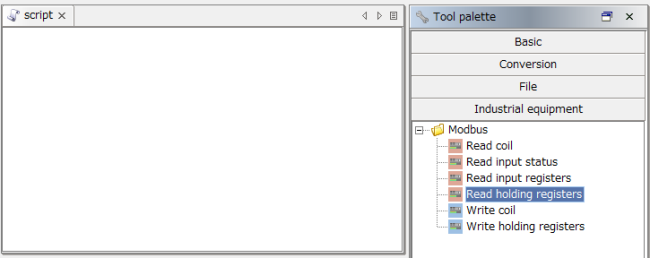
-
The New Read holding registers operation property settings dialog box appears. Configure the settings to read values from the holding registers of Modbus TCP-compatible devices.
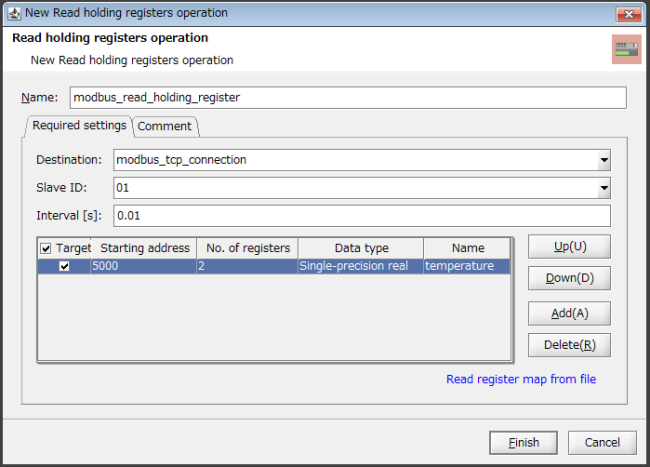
Name
Enter any value (single byte alphanumeric characters, underscores).
Destination
Click Add in the connection destination list to display the New Modbus TCP connection settings screen.
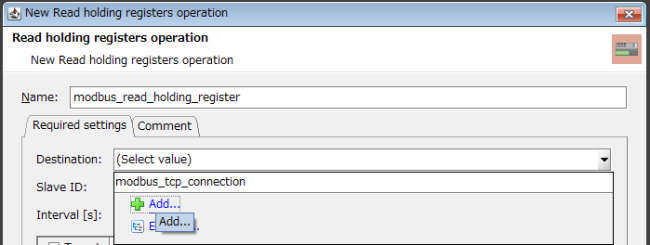
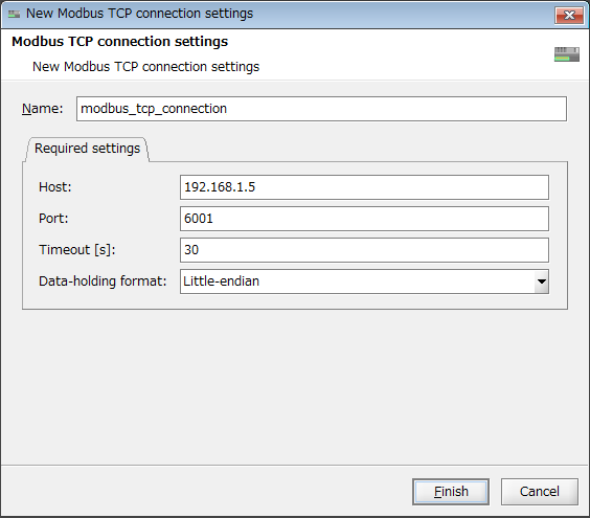
Host
Enter the host name or IP address of the Modbus TCP-compatible device that you want to connect to.
Port
Enter the port number of the Modbus TCP-compatible device that you want to connect to.
Timeout
Enter the timeout value for the Modbus TCP-compatible device that you want to connect to.
Data-holding format
Select the data-holding format of the Modbus TCP-compatible device that you want to connect to.
After setting all the values, click Finish.
-
When you click Finish, the property settings dialog box closes and the Read holding registers operation icon appears on the script canvas.
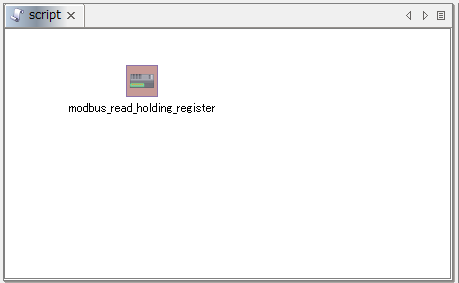
Slave ID
Enter the slave ID of the Modbus TCS-compatible device that you want to connect to.
Interval
Enter the interval at which to get values from the holding registers.
In this example, enter "0.01".
Starting address
Enter the starting address of the holding registers that you want to read.
No. of registers
This number is automatically set when you set the data type.
Data type
Select the type of the value set in the holding register.
In this example, the temperature data is assumed to be used. Therefore, select Single-precision real number.
Name
Set any value to represent the data that can be obtained from the line.
This name is only used for display on the screen.
Read holding registers operation configuration is now complete.
Official | HULFT IoT EdgeStreaming First Step Guide Third Edition: November 1, 2020