Official | HULFT IoT EdgeStreaming First Step Guide Third Edition: November 1, 2020
Addition of script variables
Save values obtained from Modbus TCP-compatible devices, and create script variables to be used for reference when sending data to an external destination.
-
Right-click a script in Project Explorer, and select New > Script variable from the menu.
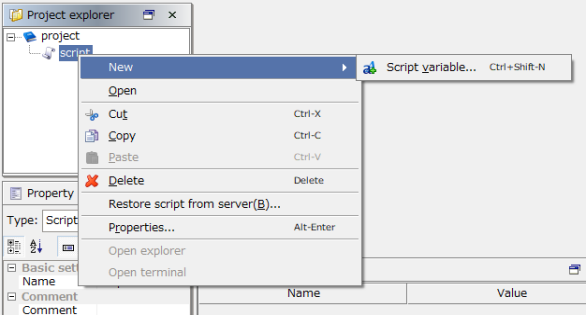
-
The New Script variable property settings dialog box appears. Configure the settings for the new script variables.
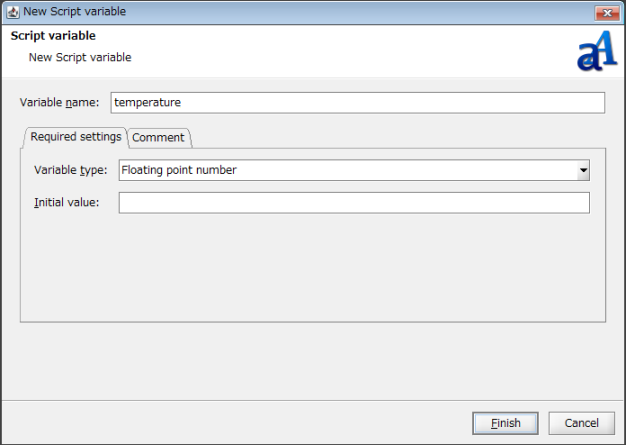
Variable name
Enter any value (single byte alphanumeric characters, underscores).
Variable type
Select the data type that you want to save or view.
In this example, Floating point number is selected to save or view temperature data obtained from the temperature sensor.
Initial value
Enter the default value of the script variable.
In this example, enter "0".
-
When you click Finish, the property settings dialog box closes and the script variable is displayed directly under the script.
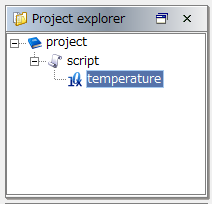
Script variable setting is now complete.
Official | HULFT IoT EdgeStreaming First Step Guide Third Edition: November 1, 2020