How to look up HULFT Transfer Application errors
This section describes how to look up HULFT Transfer Application errors and how to contact support.
How to display the details of an error
-
Select
 > SERVICE EVENTS > HULFT Transfer App.
> SERVICE EVENTS > HULFT Transfer App. -
Select Receive or Send.
-
Select Detail from the action menu of the event log record you want to check.
-
Select Receive daemon log or Send daemon log which is at the bottom of the displayed details page.
The detailed log of the Receive daemon or Send daemon is displayed.
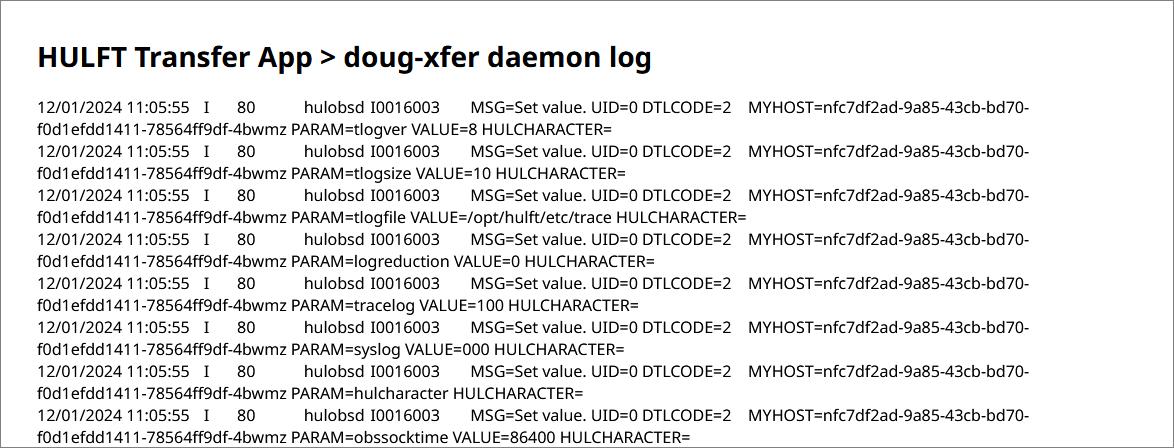
Status codes
-
Find the status code on the details page displayed in How to display the details of an error.
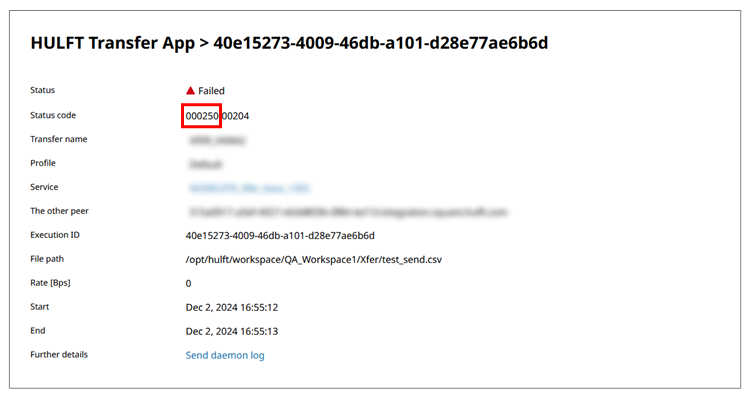
-
Look up the corresponding status code from Status codes.
Although status codes are displayed as six digits, refer to the last three digits.
Detail codes
-
Find the last five digits in Status code on the details page displayed in How to display the details of an error.

-
Look up the corresponding detail code from Detail codes.
Although detail codes are displayed as five digits, refer to the last three digits.
Status codes are classified as follows.
When a process finishes successfully, the status code is "0".
|
Status code |
Type |
Reference |
|---|---|---|
|
180 to 193 |
Status codes of the CSV conversion process |
|
|
200 to 212 214 to 215 218 to 227 616 |
Status codes of the Receive process |
|
|
230 to 235 239 |
Status codes of the Observe process |
|
|
250 to 258 260 to 262 266 615 |
Status codes of the Send process |
|
|
270 to 276 280 to 290 |
Status codes of the Receive process (XML related) |
|
|
300 to 336 338 to 341 350 512 to 517 525 to 526 530 to 531 535 to 536 538 to 546 590 to 592 603 to 604 |
Status codes related to the system (Common to each process) |
|
|
216 to 217 263 to 265 900 to 950 |
Status codes related to SAN |
|
|
228 560 to 561 |
Status codes of Cloud Storage Option |
If you require support regarding an error, contact support from Support Center.
|
Detail code |
Type |
Reference |
|---|---|---|
|
200 to 213 215 to 217 220 to 231 260 to 263 270 to 271 |
Detail codes of the Send process |
|
|
300 to 342 352 to 355 360 to 366 379 380 to 382 |
Detail codes of the Receive process |
|
|
400 to 412 |
Detail codes of the Observe process |
|
|
450 to 471 |
Detail codes of Attribute Conversion, Custom Character Processing, and External Encryption |
Detail codes of Attribute Conversion, Custom Character Processing, and External Encryption |
|
001 to 004 240 to 245 250 to 253 370 to 378 |
Detail codes related to SAN |
|
|
Other (for the status code "560") |
||
|
Other (for the status code "561") |
||
Contact
If you require support regarding an error, contact support from Support Center.
When you select  > Support Center on the upper-right of the screen for HULFT Square, Support Center is displayed.
> Support Center on the upper-right of the screen for HULFT Square, Support Center is displayed.
When contacting support, prepare the following information:
-
Status code
-
Detail code