Forgot your password
If you forget your password, use the following procedure to reset your password from the login screen.
-
Select Forgot your password? on the login screen.
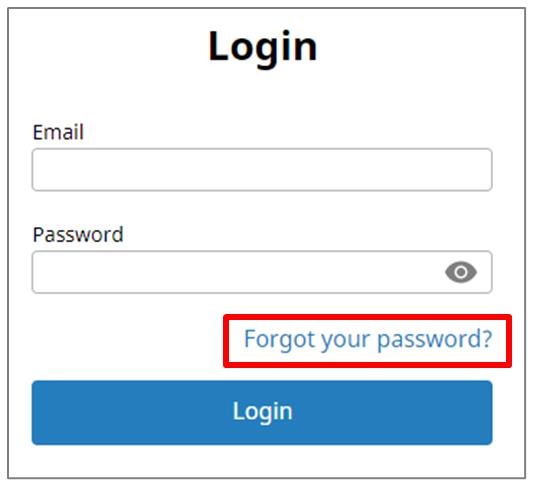
-
On the Reset Password page, enter the email address of the account that you want to reset the password for and select Reset Password.
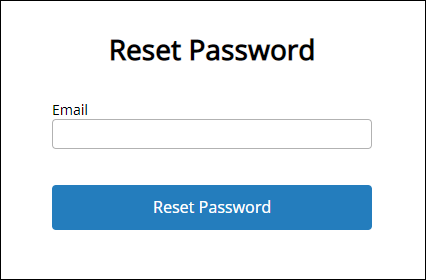
-
After selecting Reset Password, you will receive an email that includes a reset code from info@hsq.saison-technology.com at the email address entered in step 2.
The reset code is the six digit code written after the message Your password reset code is.
-
On the Set New Password page, enter the email address of the account that you want to reset the password for and the reset code, and then enter the new password twice.
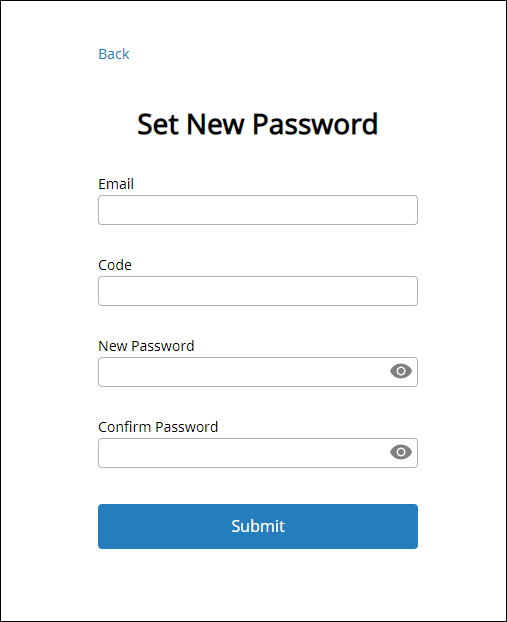
-
Select Submit.
The old password is reset, and the new password is applied.