Switch
Logic name
Switch (Document Mapper/Variable Mapper/Merge Mapper)
Function
This logic changes output by switch.
Data Types
|
Location |
Type |
|---|---|
|
First input handler |
Condition |
|
Second input handler |
String |
|
Third input handler |
String |
|
Logic output |
String |
Refer to the following for details:
-
Logic specifications (Document Mapper/Variable Mapper)
-
Logic specifications (Merge Mapper)
Properties
|
Category |
Property |
Description |
|---|---|---|
|
Required settings |
Number of Condition |
Specify the number of conditions as 1 or more. |
|
Comment |
Comment |
You can write a description of the logic. It doesn't affect the conversion process. |
Function details
Number of Condition
Enter 1 or a larger number for Number of Condition. This number indicates the number of condition of switch.
(2*n)+1 input handlers will appear according to the number (n) specified in Number of Condition.
|
Number of Condition |
1 |
2 |
3 |
4 |
5 |
n |
|---|---|---|---|---|---|---|
|
Number of input handler |
3 |
5 |
7 |
9 |
11 |
(2*n)+1 |
Map Boolean to an odd-numbered handler.
For an even-numbered handler below the odd-numbered handler, map a string that is output when the Boolean retrieved with the odd-numbered handler is true.
The Boolean values are determined in order from the top, and a string is returned when the Boolean is "true."
|
Number |
Type |
Description |
|---|---|---|
|
First |
Boolean |
Outputs the second string when the first value is true. When the value is false, the third value will be determined next. |
|
Second |
String |
|
|
Third |
Boolean |
Outputs the fourth string when the third value is true. When the value is false, the fifth value will be determined next. |
|
Fourth |
String |
|
|
Fifth |
Boolean |
Outputs the sixth string when the fifth value is true. When the value is false, the seventh value will be determined next. |
|
Sixth |
String |
|
|
... |
Boolean |
... |
|
... |
String |
|
|
Last number |
String |
When all Boolean values are false, this string is output. |
The recommended maximum value for Number of Condition is 100.
Logic sample
Mapping definition
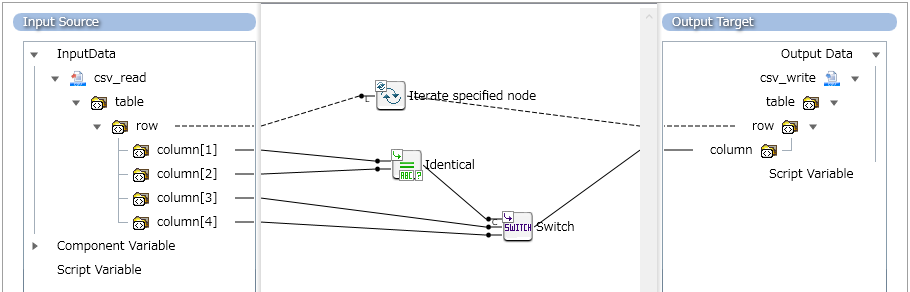
Logic settings and processing result
If "1" is specified for Number of Condition, three input handlers appear. If the value of "column[1]" and the value of "column[2]" of the input data are the same, the value of "column[3]" is output. If not, the value of "column[4]" is output.
Property settings
|
Property |
Setting |
|---|---|
|
Number of Condition |
1 |
Input data
|
Mississippi,Mississippi,Identical,Not Identical |
|
Apple,Pineapple,OK,Not OK |
|
USA,Japan,Yes,No |
Output data
|
Identical |
|
Not OK |
|
No |
For a list of logics, refer to Mapper Logic Guide.