Date/Time Constant
Logic name
Date/Time Constant (Document Mapper/Variable Mapper/Merge Mapper)
Function
This logic outputs the date/time constant according to Gregorian calendar.
Data types
|
Location |
Type |
|---|---|
|
Logic output |
Date |
Refer to the following for details:
-
Logic specifications (Document Mapper/Variable Mapper)
-
Logic specifications (Merge Mapper)
Properties
|
Category |
Property |
Description |
|---|---|---|
|
Required settings |
Date/Time / MM/DD/YYYY |
Set a year (1970 A.D. or later), month(1 - 12), and day (1 - 31). |
|
Required settings |
Date/Time / hh:mm:ss |
Set a hour (0 - 23), minute (0 - 59), and second (0 - 59). |
|
Comment |
Comment |
You can write a description of the logic. It doesn't affect the conversion process. |
When you set a year, month, day, hour, minute and second on Designer, the saved information includes the time zone of the environment where Designer is running.
If this logic is opened in an environment where the time zone for Designer is different, the displayed year, month, day, hour, minute and second are changed to match that time zone.
Example:
When you set the year, month, day, hour, minute and second as 2023/7/27 15:40:12 and save a script on Designer that is running in an environment that uses Japan Standard Time, 2023/7/27 15:40:12 (Japan Standard Time (+0900)) is displayed.
Then, when you open the operation from the script on Designer that is running in an environment that uses Pacific Daylight Time, 2023/7/26 23:40:12 (Pacific Daylight Time (-0700)) is displayed.
Logic sample
Mapping definition
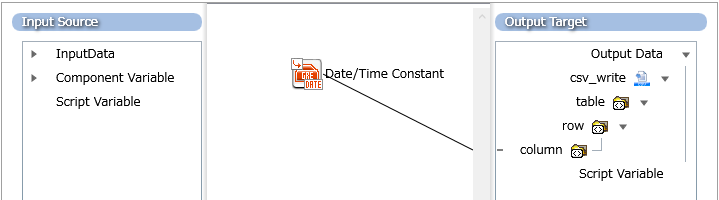
Logic settings and processing result
The logic outputs date/time data.
Property settings
|
Property |
Setting |
|---|---|
|
Year |
2010 |
|
Month |
10 |
|
Day |
17 |
|
Hour |
1 |
|
Minute |
2 |
|
Second |
3 |
Output data
|
2010-10-17T01:02:03.000+0900 |
For a list of logics, refer to Mapper Logic Guide.