If
Logic name
If (Document Mapper/Variable Mapper/Merge Mapper)
Function
Output is altered depending on whether the condition is fulfilled or not.
Data types
|
Location |
Type |
|---|---|
|
First input handler |
All |
|
Second input handler |
All |
|
Third input handler |
All |
|
Fourth input handler |
All |
|
Logic output |
String |
Refer to the following for details:
-
Logic specifications (Document Mapper/Variable Mapper)
-
Logic specifications (Merge Mapper)
Properties
|
Category |
Property |
Description |
|---|---|---|
|
Condition |
Determination target |
Select the target of determination. |
|
Condition |
Determination method |
Select the determination method of condition. |
|
Condition |
Criterion |
Select the determination criteria condition. |
|
Condition |
Determination content |
Select the determination content of condition. |
|
Fulfilled |
Output method |
Select the output method when the condition is fulfilled. |
|
Fulfilled |
Output content |
Select the output content when the condition is fulfilled. |
|
Unfulfilled |
Output method |
Select the output method when the condition is not fulfilled. |
|
Unfulfilled |
Output content |
Select the output content when the condition is not fulfilled. |
|
Comment |
Comment |
You can write a description of the logic. It doesn't affect the conversion process. |
Function details
For Determination target, use input data set in an appropriate input handler.
For Determination content and Output content when fulfilled and unfulfilled, use values set to each property or input data set in an input handler of your choice.
Condition Properties
Specify the condition to alter output.
|
Determination target |
Select the target of determination. The number of the input handler where input data is set and elements connected to input handler as well as comments on logics are displayed in the dropdown list. |
|---|---|
|
Determination method |
Select how to specify the determination content.
|
|
Criterion |
Select criteria from the list. The contents shown in the dropdown list vary depending on the data type set in Determination target. |
|
Determination content |
Select the determination content of condition.
|
Properties in case of condition being fulfilled/unfulfilled
Specify a value to be output when the condition is fulfilled and unfulfilled, respectively.
|
Output method |
Select how to specify the output value.
|
|---|---|
|
Output content |
Specify the output value.
|
Data types available as determination target
The following data types are available as determination targets
|
Data types |
|---|
|
String type |
|
Integer type |
|
Decimal type |
|
Boolean type |
Logic sample
Mapping definition
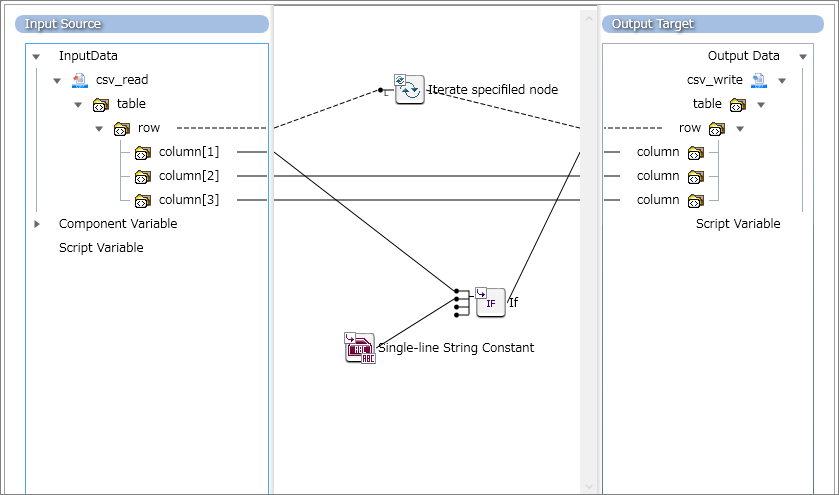
Logic settings and processing result
The following shows the mapping example to insert string "Unclassified" when the value of column "Category" is null, and output the value itself if it isn't null.
Property settings
|
Property |
Setting |
|
|---|---|---|
|
Condition |
Determination target |
1.Check Null |
|
Determination method |
Compare with specified value |
|
|
Criterion |
Equal to ? |
|
|
Determination content |
true |
|
|
Fulfilled |
Output method |
Output specified value |
|
Output content |
Unclassified |
|
|
Unfulfilled |
Output method |
Output variable |
|
Output content |
2.Category |
|
Input data
|
Database,Sample1 |
|
,Sample2 |
|
Application,Sample3 |
Output data
|
Database,Sample1 |
|
Unclassified,Sample2 |
|
Application,Sample3 |
For a list of logics, refer to Mapper Logic Guide.