Calculate Minute
Logic name
Calculate Minute (Document Mapper/Variable Mapper/Merge Mapper)
Function
This logic increases or decreases the minute of the date/time in input data and returns the result.
Data types
|
Location |
Type |
|---|---|
|
First input handler |
Date |
|
Second input handler |
Numeric |
|
Logic output |
Date |
Refer to the following for details:
-
Logic specifications (Document Mapper/Variable Mapper)
-
Logic specifications (Merge Mapper)
Properties
|
Category |
Property |
Description |
|---|---|---|
|
Comment |
Comment |
You can write a description of the logic. It doesn't affect the conversion process. |
Function details
Calculation
The logic adds the numeric value of the second input handler to the date/time of the first input handler by minute. Digits after the decimal point of the specified number are round off.
|
First input handler (date/time) |
Second input handler (number of minutes) |
Output date/time |
|---|---|---|
|
2005-01-01T00:00:00+0900 |
1 |
2005-01-01T00:01:00+0900 |
|
2005-01-01T00:00:00+0900 |
1.23 |
2006-01-01T00:01:00+0900 |
|
2005-01-01T00:00:00+0900 |
-1 |
2004-12-31T23:59:00+0900 |
|
2005-01-01T00:00:00+0900 |
61 |
2005-01-01T01:01:00+0900 |
Notes
-
When non-existing data/time is input or retrieved as the result of the calculation, it is automatically corrected to an actual existing date/time (for example: 2005/04/31 -> 2005/05/01).
Logic sample
Mapping definition
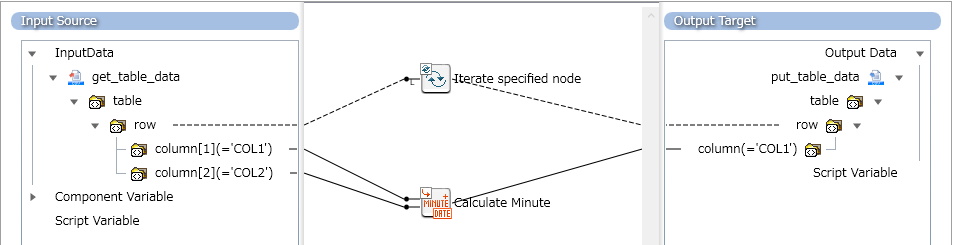
Logic settings and processing result
The logic increases or decreases the minute of the date/time in the input data and outputs the result.
Property settings
|
Property |
Setting |
|---|---|
|
None |
|
Input data
Date type data that represents the following dates and times
|
2007-01-01T00:01:00.000+0900,-2 |
|
2008-02-02T02:10:00.000+0900,11 |
|
2009-03-03T03:25:00.000+0900,40 |
Output data
|
2006-12-31T23:59:00.000+0900 |
|
2008-02-02T02:21:00.000+0900 |
|
2009-03-03T04:05:00.000+0900 |
For a list of logics, refer to Mapper Logic Guide.