Messages and limitations of the Variable-Length connector
For operations, refer to Variable-Length (the top page for operations).
Message code list of VARLENGTH category
The following message codes correspond to errors that occur in Variable-Length Connector.
This message code is output when an undefined error occurs.
|
Cause |
Solution |
|---|---|
|
An undefined error occurred. |
Check the error message or the help of the operation in which the error has occurred. |
Corresponding error
-
None
This message code is output when parsing a variable length file fails.
|
Cause |
Solution |
|---|---|
|
The file specified in File in the Read Variable-Length File operation can't be read with the format specified in Format. |
Make sure the specifications of File and Format in the Read Variable-Length File operation are correct. |
Corresponding error
-
StructuredTextParseException
Exception messages of VARLENGTH category
|
Exception name |
Cause |
Solution |
|---|---|---|
|
ArrayIndexOutOfBoundsException |
The number of fields in the column list that is specified in Format may be bigger than the number of columns in the input source XML data. |
Check the number of fields in the column list that is specified in Format, or the number of columns in the input source XML data. |
|
FileAlreadyExistedException |
The file specified in File already exists. |
Change the file name of File, or select Overwrite of Write settings. |
|
FileIsDirectoryException |
The path entered in File is a directory. |
Enter a file path in File. |
|
FileIsLockedException |
The file specified in File is locked. |
Unlock it from Explorer or CLI. |
|
InputDataNotFoundException |
Input data isn't specified. |
Specify Input data or draw data flow. |
|
InvalidPropertyConfigurationException <Property name> is not specified. |
<Property name> isn't specified. |
Specify <property name>. |
|
java.io.FileNotFoundException |
The file specified in File doesn't exist. |
Check File. |
|
java.io.FileNotFoundException Some other process is using the file. |
The file specified in File is being used by another process. |
Make sure that it's not being used by another process. |
|
java.io.UnsupportedEncodingException |
Unsupported encoding is specified in Encoding. |
Specify an encoding that is supported in Java SE Runtime Environment 8. = Remarks =
For details, refer to "Supported Encodings" (http://docs.oracle.com/javase/8/docs/technotes/guides/intl/encoding.doc.html). |
|
ResourceNotFoundException Resource definition could not be found. Name: [] |
The Format isn't specified. |
Specify Format. |
|
ResourceNotFoundException Resource definition could not be found. Name: [<data format resource name>] |
The resource definition specified in Format isn't found. |
Check the data format resource specified in Format. |
|
StructuredTextParseException Could not read the file in the specified format. |
The file specified in File can't be read with the format specified in Format. |
Check File or Format. |
Limitations of VARLENGTH category
Specification limits
-
About naming conventions
-
If elements with the same name exist in a parent element, data can't be read properly.
Specifically, it applies for the following elements:
-
Groups
-
Records directly under the structure definition icon
-
Records in the same group
-
Fields in the same record
-
-
The names of fields, records, and groups are required.
-
-
About the number of occurrences for group/record
-
If Occurrence of the group is Unlimited, when the input data corresponding to that group appears, the data is first parsed using the next group to check whether it's applicable. If applicable, the next group is applied. If not applicable, parsing using that group is performed.
-
If Occurrence of the record is Unlimited, when the input data corresponding to that record appears, the data is first parsed using that record to check whether it's applicable. If applicable, parsing using that record continues. If not applicable, parsing using the next record is performed.
-
If Occurrence of the record or the group is Unlimited, the actual maximum value is the value of Integer.MAX_VALUE of Java, which is 2147483647.
-
If Omittable is selected for Occurrence of the group, no error occurs even when the actual number of occurrences of the group is fewer than the specified number of occurrences.
-
If Omittable is selected for Occurrence of the record, no error occurs even when the actual number of occurrences of the record is fewer than the specified number of occurrences.
-
-
About the date type field
-
Strings such as the day of the week that appear in a date are dependent on the default locale. If you want to use date data which can't be parsed by the default locale, ensure the data is read as a string.
-
-
About mass data processing
-
Read data is output for each group. Therefore, when there's a large amount of data contained in the records in the group, OutOfMemoryError may occur.
-
-
Others
-
Custom characters aren't supported.
-
When a field that exists in Column list is deleted in Structure definition, the field remains in Column list.
-
If you select a group in Structure definition to add a field to Column list, the order of the fields can't be guaranteed.
-
Data that doesn't contain tags or newline codes and has an unspecified number of occurrences can't be accurately analyzed because the criteria for switching the structural analysis can't be determined.
-
"Transaction" that is output to execution logs is implicitly defined to organize the structure of the group and has an unlimited number of occurrences.
-
Specification limits
-
Custom characters aren't supported.
-
BOM (Byte Order Mark) can't be read.
-
When the number of fields defined in the column list is fewer than the number of columns in the XML data of the input source, only the data for the fields defined in the column list will be written.
-
When the number of fields defined in the column list is greater than the number of columns in the XML data of the input source, an error occurs and writing fails.
-
If null is input, it's written as an empty string.
-
You can edit the values of the nodes in the structure definition tree by double-clicking the nodes.
-
You can't add, delete, or copy nodes in the structure definition tree.
-
"Transaction" that is output to execution logs is implicitly defined to organize the structure of the group and has an unlimited number of occurrences.
-
If elements with the same name exist in a parent element, data can't be written properly.
Specifically, it applies for the following elements:
-
Groups
-
Records directly under the structure definition icon
-
Records in the same group
-
Fields in the same record
-
Specification limits
-
Custom characters aren't supported.
-
A group can't contain itself (a group can't be nested). Records are the only components of a group.
-
Elements with the same parent element can't have the same name.
Specifically, it applies for the following elements:
-
Groups
-
Records directly under the structure definition icon
-
Records in the same group
-
Fields in the same record
-
-
Tags are handled as strings. Tags don't support other types.
-
When a blank line appears at the end of the file to read, the blank line will be ignored.
-
Strings such as the day of the week that appear in a date are dependent on the default locale. For date data which can't be parsed by the default locale, ensure the data is read as a string.
-
If Occurrence of the group is Unlimited, when the input data corresponding to that group appears, the data is first parsed using the next group to check whether it's applicable. If applicable, the next group is applied. If not applicable, parsing using that group is performed.
-
If Occurrence of the record is Unlimited, when the input data corresponding to that record appears, the data is first parsed using that record to check whether it's applicable. If applicable, parsing using that record continues. If not applicable, parsing using the next record is performed.
-
If Occurrence of the record or the group is Unlimited, the actual maximum value is the value of Integer.MAX_VALUE of Java, which is 2147483647.
-
If Omittable is selected for Occurrence of the group, no error occurs even when the actual number of occurrences of the group is fewer than the specified number of occurrences.
-
If Omittable is selected for Occurrence of the record, no error occurs even when the actual number of occurrences of the record is fewer than the specified number of occurrences.
-
When a field that exists in the column list is deleted in the structure definition, the field remains in the column list.
-
If you select a group in the structure definition to add a field to the column list, the order of the fields can't be guaranteed.
-
The order of the fields in the column list follows the order of the fields which appear in the structure definition from the top. If you change the order of the fields in the column list, they can't be read correctly.
-
If you export or import a structure definition in which a record (A record) is in the same hierarchy as a certain group (A group), and is in a lower position than the group, A record becomes a child element of A group.
Example:
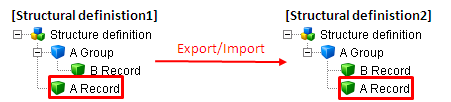
-
Characters that need to be escaped in regular expressions such as "[" or "]" can't be used in a group name, a record name, or a field name.
Specification limits
-
Custom characters aren't supported.
-
The field name is required.
-
Tags are handled as strings. Tags don't support other types.
-
When the number of fields defined in the column list is fewer than the number of columns in the XML data of the input source, only the data for the fields defined in the column list will be written.
-
When the number of fields defined in the column list is greater than the number of columns in the XML data of the input source, an error occurs and writing fails.
-
If you export or import a structure definition in which a record (A record) is in the same hierarchy as a certain group (A group), and is in a lower position than the group, A record becomes a child element of A group.
Example:
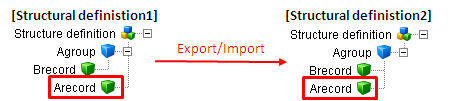
-
Characters that need to be escaped in regular expressions such as "[" or "]" can't be used in a group name, a record name, or a field name.
-
Slashes ("/") can't be used in a field name.
-
Elements with the same parent element can't have the same name.
Specifically, it applies for the following elements:
-
Groups
-
Records directly under the structure definition icon
-
Records in the same group
-
Fields in the same record
-