Messages and limitations of the ServiceNow connector
For operations, refer to ServiceNow (the top page for operations).
Message code list of SERVICENOW category
The following message codes correspond to errors that occur in ServiceNow Connector.
This message code is output when the input value is invalid.
|
Cause |
Solution |
|---|---|
|
This occurs when a non-numerical value is entered or when an invalid value is entered in sysparm_limits and sysparm_offset. |
For sysparm_limit, enter a value of "1" or more. For sysparm_offset, enter a value of "0" or more. |
This message code is output when an error occurs on ServiceNow.
|
Cause |
Solution |
|---|---|
|
This error occurs when execution has failed on ServiceNow due to incorrect specification of mapping or other reason. |
An error occurs on ServiceNow. For the Import multiple operation, check the logs with the following procedure and take appropriate measures.
For the Export operation, check the logs with the following procedure and take appropriate measures.
|
This message code is output when a connection destination isn't set, a staging table name or a table name isn't specified, or the table isn't a target table.
|
Cause |
Solution |
|---|---|
|
This occurs when a connection destination isn't set, a staging table name or a table name isn't specified, or the table isn't a target table. |
Enter the correct connection destination and table name. |
Limitations of SERVICENOW category
Specification limits
-
For the number of records to export for one request, we recommend up to 10,000. To export more than 10,000, divide the request using a loop operation or take other such measures.
Depending on the data amount and communication environment, the performance may be affected.
After completing the settings, we recommend you perform an operation check before you start operations.
-
In sysparam_fields, when you set column names without separating them with a comma or enter column names that have not been specified, null is output.
Specification limits
-
For the import destination, even if the first letters of the table column names are created with lowercase letters, the first letters of the table column names are shown as uppercase letters due to how the ServiceNow side behaves. Therefore, insertion via HULFT Square may fail and the value may be (empty). You need to create the table column names with the first letters of words capitalized or update the column name settings on the ServiceNow side with the following procedure.
-
In the Servicenow menu, navigate to System Definition > Tables and click the table in which the problem occurred.
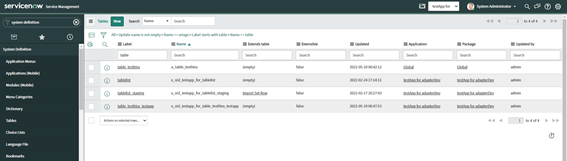
-
Click the column where the value that you inserted from HULFT Square is (empty).
Example: test01
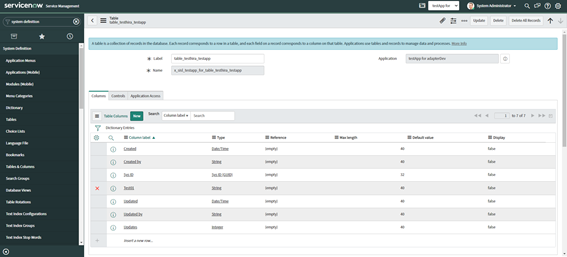
-
The cases don't match for Column label and Column name. In this case, the value that you insert into this column via HULFT Square is (empty).
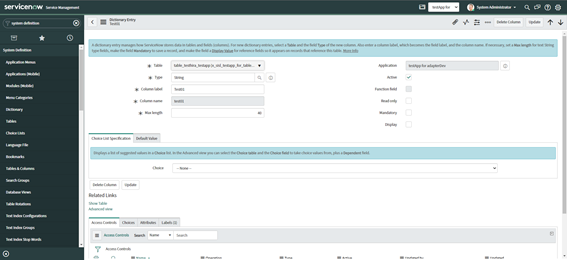
-
Click Update at the upper right.
NoteWhen updating, you can change the Column label to any value. If you want to keep the first letter of Column label lowercase during an update, change the Column label to lowercase and then execute the update.
-
Execute insertion from HULFT Square again and make sure that the values are obtained.
-
-
For the number of records to import for one request, we recommend up to 10,000. To import more than 10,000, divide the request using a loop operation or take other such measures.
Depending on the data amount and communication environment, the performance may be affected.
After completing the settings, we recommend you perform an operation check before you start operations.