zOS Installation Manual - Preface
Thank you for choosing our products.
This section explains the product line and the manuals that are referred in this document, in the order listed below. Read this section prior to making use of the manuals for this product.
Collective Designation by Product
In this document, the following collective designations are used to refer to HULFT products:
|
Designation in This Document |
Product Name |
||
|---|---|---|---|
|
HULFT8 |
|||
|
|
HULFT8 for Mainframe |
HULFT8 for zOS |
|
|
HULFT8 for MSP |
|||
|
HULFT8 for XSP |
|||
|
HULFT8 for UNIX/Linux |
HULFT8 for UNIX |
HULFT8 for UNIX-Enterprise |
|
|
HULFT8 for UNIX-Standard |
|||
|
HULFT8 for Linux |
HULFT8 for Linux-Enterprise |
||
|
HULFT8 for Linux-Standard |
|||
|
HULFT8 for zLinux |
HULFT8 for zLinux-Enterprise |
||
|
HULFT8 for zLinux-Standard |
|||
|
HULFT8 for NonStop |
HULFT8 for NonStop-NS7X |
||
|
HULFT8 for NonStop-NS3X |
|||
|
HULFT8 for NonStop-NB |
|||
|
HULFT8 for NonStop-NS |
|||
|
HULFT8 for NonStop-vNS |
|||
|
HULFT8 for Windows |
HULFT8 for Windows-Server |
||
|
HULFT8 for Windows-Client |
|||
|
HULFT8 for IBMi |
HULFT8 for IBMi |
||
|
HULFT8 Manager |
|||
|
|
HULFT8 Manager |
HULFT8 Manager |
|
|
HULFT8 Script |
|||
|
|
HULFT8 Script |
HULFT8 Script Option for UNIX |
|
|
HULFT8 Script Option for Linux |
|||
|
HULFT8 Script Option for zLinux |
|||
|
HULFT8 Script Option for Windows |
|||
|
HULFT8 Cipher Options |
|||
|
|
HULFT8 Cipher Option(C4S) |
HULFT8 Cipher Option(C4S) for UNIX/Linux |
HULFT8 Cipher Option(C4S) for UNIX |
|
HULFT8 Cipher Option(C4S) for Linux |
|||
|
HULFT8 Cipher Option(C4S) for zLinux |
|||
|
HULFT8 Cipher Option(C4S) for Windows |
HULFT8 Cipher Option(C4S) for Windows |
||
|
HULFT8 Cipher Option(C4S) for IBMi |
HULFT8 Cipher Option(C4S) for IBMi |
||
|
HULFT8 Cipher Option(AES) |
HULFT8 Cipher Option(AES) for Mainframe |
HULFT8 Cipher Option(AES) for zOS |
|
|
HULFT8 Cipher Option(AES) for MSP |
|||
|
HULFT8 Cipher Option(AES) for XSP |
|||
|
HULFT8 Cipher Option(AES) for UNIX/Linux |
HULFT8 Cipher Option(AES) for UNIX |
||
|
HULFT8 Cipher Option(AES) for Linux |
|||
|
HULFT8 Cipher Option(AES) for zLinux |
|||
|
HULFT8 Cipher Option(AES) for Windows |
HULFT8 Cipher Option(AES) for Windows |
||
|
HULFT8 Cipher Option(AES) for IBMi |
HULFT8 Cipher Option(AES) for IBMi |
||
|
HULFT8 Cipher Option(AES) for Mainframe |
HULFT8 Cipher Option(AES) for zOS |
||
|
HULFT8 Cipher Option(AES) for MSP |
|||
|
HULFT8 Cipher Option(AES) for XSP |
|||
|
HULFT8 Cipher Options for UNIX/Linux |
HULFT8 Cipher Option(C4S) for UNIX |
||
|
HULFT8 Cipher Option(C4S) for Linux |
|||
|
HULFT8 Cipher Option(C4S) for zLinux |
|||
|
HULFT8 Cipher Option(AES) for UNIX |
|||
|
HULFT8 Cipher Option(AES) for Linux |
|||
|
HULFT8 Cipher Option(AES) for zLinux |
|||
|
HULFT8 Cipher Options for Windows |
HULFT8 Cipher Option(C4S) for Windows |
||
|
HULFT8 Cipher Option(AES) for Windows |
|||
|
HULFT8 Cipher Options for IBMi |
HULFT8 Cipher Option(C4S) for IBMi |
||
|
HULFT8 Cipher Option(AES) for IBMi |
|||
|
HULFT8 Cloud Storage Option |
|||
|
|
HULFT8 Cloud Storage Option for Windows |
HULFT8 Cloud Storage Option(Amazon S3) for Windows |
|
|
HULFT8 Cloud Storage Option(Azure Blob Storage) for Windows |
|||
|
HULFT8 Cloud Storage Option(on Google Cloud Storage) for Windows |
|||
|
HULFT8 Cloud Storage Option for Linux |
HULFT8 Cloud Storage Option(Amazon S3) for Linux |
||
|
HULFT8 Cloud Storage Option(Azure Blob Storage) for Linux |
|||
|
HULFT8 Cloud Storage Option(on Google Cloud Storage) for Linux |
|||
|
HULFT7 |
|||
|
|
HULFT7 for Mainframe |
HULFT7 for zOS |
|
|
HULFT7 for MSP |
|||
|
HULFT7 for XSP |
|||
|
HULFT7 for UNIX/Linux |
HULFT7 for UNIX |
HULFT7 for UNIX-EX |
|
|
HULFT7 for UNIX-ENT |
|||
|
HULFT7 for UNIX-M |
|||
|
HULFT7 for UNIX-L |
|||
|
HULFT7 for Linux |
HULFT7 for Linux-EX |
||
|
HULFT7 for Linux-ENT |
|||
|
HULFT7 for Linux-M |
|||
|
HULFT7 for zLinux |
HULFT7 for zLinux-EX |
||
|
HULFT7 for zLinux-ENT |
|||
|
HULFT7 for zLinux-M |
|||
|
HULFT7 for Windows |
HULFT7 for Windows-EX |
||
|
HULFT7 for Windows-ENT |
|||
|
HULFT7 for Windows-M |
|||
|
HULFT7 for Windows-L |
|||
|
HULFT7 for i5OS |
HULFT7 for i5OS |
||
|
HULFT7 for NSK |
HULFT7 for NSKJ-M |
||
|
HULFT7 for NSKH-M |
|||
|
HULFT7 for NSKS-M |
|||
|
HULFT7e |
|||
|
|
HULFT7e for UNIX/Linux |
HULFT7e for UNIX |
HULFT7e for UNIX-M |
|
HULFT7e for UNIX-L |
|||
|
HULFT7e for Linux |
HULFT7e for Linux-M |
||
|
HULFT7e for Windows |
HULFT7e for Windows-L |
||
|
HULFT7e for i5OS |
HULFT7e for i5OS |
||
|
HULFT7 Cipher Options |
|||
|
|
HULFT7 Cipher Option(C4S) |
HULFT7 Cipher Option(C4S) for zOS |
|
|
HULFT7 Cipher Option(C4S) for UNIX |
|||
|
HULFT7 Cipher Option(C4S) for Linux |
|||
|
HULFT7 Cipher Option(C4S) for zLinux |
|||
|
HULFT7 Cipher Option(C4S) for Windows |
|||
|
HULFT7 Cipher Option(C4S) for i5OS |
|||
|
HULFT7 Cipher Option(AES) |
HULFT7 Cipher Option(AES) for zOS |
||
|
HULFT7 Cipher Option(AES) for MSP |
|||
|
HULFT7 Cipher Option(AES) for XSP |
|||
|
HULFT7 Cipher Option(AES) for UNIX |
|||
|
HULFT7 Cipher Option(AES) for Linux |
|||
|
HULFT7 Cipher Option(AES) for zLinux |
|||
|
HULFT7 Cipher Option(AES) for Windows |
|||
|
HULFT7 Cipher Option(AES) for i5OS |
|||
|
HULFT7 Manager |
|||
|
|
HULFT7 Manager |
HULFT7 Manager |
|
|
HULFT7e Manager |
|||
|
HULFT Ver.6 Japanese edition |
|||
|
|
HULFT for Mainframe Ver.6 Japanese edition |
HULFT for Mainframe Type MSP-S Ver.6 |
|
|
HULFT for Mainframe Type MSP Ver.6 |
|||
|
HULFT for Mainframe Type OS390-S Ver.6 |
|||
|
HULFT for Mainframe Type OS390 Ver.6 |
|||
|
HULFT for Mainframe Type VOS-S Ver.6 |
|||
|
HULFT for Mainframe Type VOS Ver.6 |
|||
|
HULFT for Mainframe Type XSP-S Ver.6 |
|||
|
HULFT for Mainframe Type XSP Ver.6 |
|||
|
HULFT for UNIX/Linux Ver.6 Japanese edition |
HULFT for UNIX Ver.6 Japanese edition |
HULFT for UNIX Type U1-CL Ver.6 |
|
|
HULFT for UNIX Type U1-SD Ver.6 |
|||
|
HULFT for UNIX Type U1-S Ver.6 |
|||
|
HULFT for UNIX Type U1 Ver.6 |
|||
|
HULFT for UNIX Type U2-F Ver.6 |
|||
|
HULFT for UNIX Type U2-S Ver.6 |
|||
|
HULFT for UNIX Type U2 Ver.6 |
|||
|
HULFT for Linux Ver.6 Japanese edition |
HULFT for Linux Type LZ-CL Ver.6 |
||
|
HULFT for Linux Type LZ Ver.6 |
|||
|
HULFT for Linux Type LI-CL Ver.6 |
|||
|
HULFT for Linux Type LI Ver.6 |
|||
|
HULFT for Linux Type L-CL Ver.6 |
|||
|
HULFT for Linux Type L-D Ver.6 |
|||
|
HULFT for Linux Type L Ver.6 |
|||
|
HULFT for Windows Ver.6 Japanese edition |
HULFT for Windows Type WIN-CLD Ver.6 |
||
|
HULFT for Windows Type WIN-CL Ver.6 |
|||
|
HULFT for Windows Type WIN-ENTD Ver.6 |
|||
|
HULFT for Windows Type WIN-ENT Ver.6 |
|||
|
HULFT for Windows Type WIN1 Ver.6 |
|||
|
HULFT for Windows Type WIN2 Ver.6 |
|||
|
HULFT for Windows Type WIN3 Ver.6 |
|||
|
HULFT for OS400 Ver.6 Japanese edition |
HULFT for OS400 Type OS400-S Ver.6 |
||
|
HULFT for OS400 Type OS400 Ver.6 |
|||
|
HULFT Ver.6 English edition |
|||
|
|
HULFT for Mainframe Ver.6 English edition |
HULFT for Mainframe Type OS390-E Ver.6 |
|
|
HULFT for UNIX Ver.6 English edition |
HULFT for UNIX Type U1-E Ver.6 |
||
|
HULFT for UNIX Type U2-E Ver.6 |
|||
|
HULFT for Linux Ver.6 English edition |
HULFT for Linux Type L-E Ver.6 |
||
|
HULFT for Windows Ver.6 English edition |
HULFT for Windows Type WIN2-E Ver.6 |
||
|
HULFT for OS400 Ver.6 English edition |
HULFT for OS400 Type OS400-E Ver.6 |
||
|
HULFT Ver.6 Cipher Option |
|||
|
|
HULFT Ver.6 Cipher Option |
HULFT Cipher Option for Mainframe Type OS390 Ver.6 |
|
|
HULFT Cipher Option for UNIX Ver.6 |
|||
|
HULFT Cipher Option for Linux Ver.6 |
|||
|
HULFT Cipher Option for Windows Ver.6 |
|||
|
HULFT Cipher Option for OS400 Ver.6 |
|||
|
HULFT Cipher Option for Mainframe Type OS390 Ver.6 |
|||
|
HULFT Cipher Option for UNIX Ver.6 |
|||
|
HULFT Cipher Option for Linux Ver.6 |
|||
|
HULFT Cipher Option for Windows Ver.6 |
|||
|
HULFT Cipher Option for OS400 Ver.6 |
|||
Definitions of Product Designation
When the content is applicable to all versions of a specific host type, a collective designation that omits the version is used.
Additionally, when the content is applicable to both the Japanese edition and the English edition, a collective designation that omits the language is used.
Meanwhile, to refer collectively to HULFT7 and HULFT7e, the designation 'HULFT Ver.7' is used.
- Example 1:
-
The collective designation 'HULFT for zOS' is used when the content is applicable to the following products:
-
HULFT8 for zOS
-
HULFT7 for zOS
-
HULFT for Mainframe Type OS390 Ver.6
-
HULFT for Mainframe Type OS390-S Ver.6
-
HULFT for Mainframe Type OS390-E Ver.6
-
- Example 2:
-
The collective designation 'HULFT for Windows Ver.7' is used when the content is applicable to the following products:
-
HULFT7 for Windows
-
HULFT7e for Windows
-
- Example 3:
-
The collective designation 'HULFT for IBMi' is used when the content is applicable to the following products:
-
HULFT8 for IBMi
-
HULFT7 for i5OS
-
HULFT7e for i5OS
-
HULFT for OS400 Type OS400 Ver.6
-
HULFT for OS400 Type OS400-S Ver.6
-
HULFT for OS400 Type OS400-E Ver.6
-
- Example 4:
-
The collective designation 'HULFT for NSK' is used when the content is applicable to the following products:
-
HULFT8 for NonStop
-
HULFT7 for NSK
-
HULFT for Himalaya Ver.5
-
Definitions of product designation by product grade
In this document, the following products are collectively referred to as 'HULFT8 Enterprise grade':
HULFT8 for UNIX-Enterprise
HULFT8 for Linux-Enterprise
HULFT8 for zLinux-Enterprise
In this document, the following products are collectively referred to as 'HULFT8 Standard grade':
HULFT8 for UNIX-Standard
HULFT8 for Linux-Standard
HULFT8 for zLinux-Standard
In this document, the following product is referred to as 'HULFT8 Server grade':
HULFT8 for Windows-Server
In this document, the following product is referred to as 'HULFT8 Client grade':
HULFT8 for Windows-Client
In this document, the following products are collectively referred to as HULFT7 'Grade EX':
HULFT7 for UNIX-EX
HULFT7 for Linux-EX
HULFT7 for zLinux-EX
HULFT7 for Windows-EX
Definitions of product designation lower than HULFT8
The operation and available functions of HULFT for UNIX and those of the following products are the same.
In environments where the following products are used, replace the term 'HULFT for UNIX' where it appears in the manual with the product names below.
HULFT for Linux
HULFT for zLinux
HULFT for NSK
Definitions of platform designation
In this document, the HPF NonStop operating systems that are exclusively developed for the HPF Integrity NonStop servers are collectively referred to as "NonStop."
In this document, operating environments for the following products are collectively referred to as 'midrange computers':
HULFT for IBMi
HULFT for K
In this document, the operating environments for the following products are collectively referred to as 'Mainframe':
HULFT for zOS
HULFT for MSP
HULFT for XSP
HULFT for Mainframe Type VOS
Some parts of this document use the following designations to categorize the hosts on which HULFT operates based on the platforms on which HULFT operates:
|
Collective Designation |
Product Name |
Platform |
|---|---|---|
|
Type MF-IBMi Hosts |
HULFT for Mainframe |
z/OS, MSP, XSP, VOS3, ACOS |
|
HULFT for IBMi |
IBM i |
|
|
HULFT for K |
K |
|
|
Type Win-UX Hosts |
HULFT for UNIX/Linux |
UNIX, Linux, zLinux |
|
HULFT for NSK |
NonStop |
|
|
HULFT for Windows |
Windows |
In this document, the following code sets that are categorized as ASCII are collectively referred to as 'Type-ASCII Code Set':
|
Code Set |
Description |
|---|---|
|
Shift-JIS, EUC-JP, UTF-8, GB18030 |
Code sets that are used in single byte code conversion and double byte code conversion |
In this document, the following code sets that are categorized as EBCDIC are collectively referred to as 'Type-EBCDIC Code Set':
|
Code Set |
Description |
|---|---|
|
Katakana, Lower Case, ASPEN, ASCII, Japan (Latin) for IBM, Japan (Latin) Extended for IBM, NEC Katakana, Japan (Katakana) Extended for IBM, Simplified Chinese Extended |
Code sets that are used in single byte code conversion |
|
JEF, IBM Kanji, NEC Kanji, KEIS, IBM Simplified Chinese |
Code sets that are used in double byte code conversion |
-
HULFT8 does not support transfer of files via SAN (Storage Area Network).
-
The following products do not support transfer using ciphers:
-
HULFT8 for zOS (No Encryption)
-
HULFT8 for UNIX-Enterprise (No Encryption)
-
HULFT8 for UNIX-Standard (No Encryption)
-
HULFT8 for Linux-Enterprise (No Encryption)
-
HULFT8 for Linux-Standard (No Encryption)
-
HULFT8 for zLinux-Enterprise (No Encryption)
-
HULFT8 for zLinux-Standard (No Encryption)
-
HULFT8 for Windows-Server (No Encryption)
-
HULFT8 for Windows-Client (No Encryption)
-
HULFT8 for IBMi (No Encryption)
-
HULFT8 Manager (No Encryption)
-
HULFT8 Script Option for UNIX (No Encryption)
-
HULFT8 Script Option for Linux (No Encryption)
-
HULFT8 Script Option for zLinux (No Encryption)
-
HULFT8 Script Option for Windows (No Encryption)
-
This product contains the following manuals and help documents.
Read as appropriate for your objectives.
Manuals to be read prior to installation of HULFT
- Features Guide
-
This manual gives an overview of HULFT system, an overview of each function of which HULFT consists, operational examples, and product line.
The explanation is for the first-time users of HULFT as well as those who are in charge of the introduction of HULFT.
Manuals to be read during installation
- New Features and Compatibility Guide
-
This manual explains added or improved features of the newest version, and compatibility and functional restrictions between the newest version and old versions.
The guide contains an explanation on the functions that are permitted but no longer recommended (namely, deprecated functions).
This manual is intended for users who perform version upgrade, and for those who are involved in migration of HULFT system.
- Installation Manual
-
This manual explains all the procedures from product installation, to uninstallation, to communication testing of HULFT.
This manual is intended for first-time users of HULFT and for those who carry out the Update Installation.
Manuals to be read during system configuration
- Administration Manual
-
This manual explains configuration of systems that use HULFT, and information required for operation management.
This manual is intended for users who are involved in designing or establishing systems that use HULFT, and for those who are in charge of operation management of HULFT system.
- Operation Manual
-
This manual explains management information settings required for startup and operation of HULFT, operation of HULFT Management screen and commands, and use of utilities.
This manual is intended for users who are involved in designing and establishing the Send system or the Receive system, and for those who engage in daily operation of HULFT system.
- Code Conversion Manual
-
This manual explains Japanese and Chinese character code conversion, numeric conversion, and points to be noted on conversion.
This manual is intended for users who are involved in designing and establishing the Send system or the Receive system, and for those who are in charge of operation management of HULFT system.
Manuals to be read while using specific functions
- Clustering Manual
-
This manual explains the environment settings that must be configured in order to operate HULFT Clustering function.
Refer to this manual when using HULFT Clustering function.
- Scheduler Manual
-
This manual gives an overview of HULFT Scheduler function, explains the System Environment Settings and shows an example of using HULFT Scheduler.
Refer to this manual when using HULFT Scheduler function.
Manuals and help documents to be read during operation
- Error Codes and Messages
-
This manual explains the content of each error code and termination status, and message logs that are output by HULFT.
- Operation Manual
-
This manual explains the management information settings that are required for startup and operation of HULFT, operation of HULFT Management screen and commands, and use of utilities.
- Online HELP
-
HULFT for Windows has an online help document.
This document explains how to start up and end HULFT, and explains system management information, HULFT Management screen, HULFT operation commands, utilities, console messages, and error codes.
Manuals and help documents of related products
When using the related product below, refer to the following manual or help document:
- HULFT Manager
-
HULFT Manager Installation Manual
HULFT Manager Online HELP
Manuals and help documents of option products
When using any of the option products below, refer to their respective manuals or help documents:
- HULFT8 Cipher Options
-
Cipher Option Manual
- HULFT Script
-
HULFT Script Manual
HULFT Script HELP
HULFT Script System Monitoring Guide
HULFT Script Cluster Configuration Guide
- HULFT8 Cloud Storage Option
-
Cloud Storage Option Manual
Structure and usage of this document
Target audience and required knowledge
This document is intended for the following audience:
-
Personnel who use HULFT system for the first time
-
Personnel who introduce HULFT system
This document assumes that the audience has the knowledge of operation and management on z/OS system.
Structure of this document
This document explains the workflow for installation of HULFT, the installation method, and the procedure for conducting a communication test for file transfer in order to confirm the results of installation.
This document comprises the following sections:
- Installation
-
This chapter explains the installation workflow, as well as items that must be checked before installation of HULFT.
- Procedure for restoration from the provided media
-
This chapter explains the procedure for restoring the files required to install HULFT from the provided media to DASD.
- Installation method
-
This chapter explains how to install HULFT.
- HULFT startup
-
This chapter explains how to start HULFT system.
- Communication test of HULFT
-
This chapter explains how to conduct a communication test in HULFT.
- Ending of the HULFT system
-
This chapter explains how to end HULFT system.
- Updating the product key
-
This chapter explains how to update the Product Key of HULFT.
- Backup
-
This chapter explains how to create a backup of HULFT libraries and system files.
- Version upgrade
-
This chapter explains how to upgrade HULFT from a lower version to Ver.8.
- Level upgrade
-
This chapter explains how to carry out the Level Upgrade of HULFT.
- Revision upgrade
-
This chapter explains how to carry out the Revision Upgrade of HULFT.
- Modification of the default values in the System Environment
-
This appendix explains how to modify the default values in the System Environment for HULFT.
- FILESET parameter of XRCREATE
-
This appendix explains how to use the FILESET parameter of the System File Initialization program (XRCREATE).
- Rollback to the state prior to a migration
-
This appendix explains how to rollback HULFT to the state it was prior to a migration to HULFT8 by using the backup files that you created before you carried out a version upgrade, a level upgrade, or a revision upgrade to HULFT8.
-
This appendix explains the memory sizes for the resident programs that are required for operation of HULFT.
Screen images in this document
Screen images in this document may be somewhat different from the actual screens.
Notation of product version information
Product version information for this product is expressed using the following format:
- Example:
-
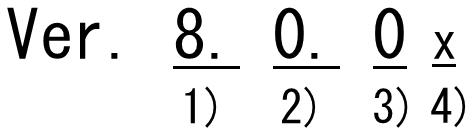
1) Version (1, 2, 3, ......)
The number increases when changes are made to the concept of the product, substantial improvements to functions are made, and new functions are added. This is referred to as 'Version Upgrade.'
2) Level (0, 1, 2, 3, ......)
The number increases when improvements to functions are made and new functions are added. This is referred to as 'Level Upgrade.'
3) Revision (0, 1, 2, 3, ......)
The number increases when small-scale improvements are made that do not involve any changes to the specifications. This is referred to as 'Revision Upgrade.'
4) Minor Revision (No letter, A, B, C, ......)
A letter is added when urgent improvements are made for the first time, and the letter changes in ascending alphabetical order when subsequent improvements are made. This is referred to as 'Minor Revision Upgrade.' In this document, explanation of 'Minor Revision Upgrade' is included in the explanation of 'Revision Upgrade.'
Conventions of notation
Command or control card explanation
- [ ]:
-
Brackets indicate that the enclosed items are optional.
- { }:
-
Braces indicate that the enclosed are multiple options, from which one option must be selected.
- ....:
-
Repeat symbol indicates options, which should be repeated if necessary. The symbol may follow single word or a group of options enclosed within either brackets or braces. The part enclosed within either brackets or braces in a format is regarded as one unit. Repeat the whole part in between the symbols on a unit basis.
- |:
-
Vertical bar is used to set off options.
- Italics:
-
Italics indicate a variable (a value that varies depending on the target or state).
Example: yyyymmdd
Type in comma (,) and equal sign (=) in the exact location as they are represented.
Commands or system management information settings
- Uppercase characters:
-
Uppercase characters indicate that uppercase alphabets (A-Z) can be used.
- Lowercase characters:
-
Lowercase characters indicate that lowercase alphabets (a-z) can be used.
- Alphabets:
-
Alphabets indicate that both uppercase (A-Z) and lowercase (a-z) alphabets can be used.
- Alphanumeric characters:
-
For HULFT for UNIX/Linux, HULFT for NSK, HULFT for Windows, or HULFT Manager
Alphanumeric characters indicate uppercase and lowercase alphabets (A-Z, a-z) as well as numeral (0-9) can be used.
For HULFT for IBMi or HULFT for Mainframe
Alphanumeric characters indicate uppercase alphabets (A-Z) as well as numeral (0-9) can be used.