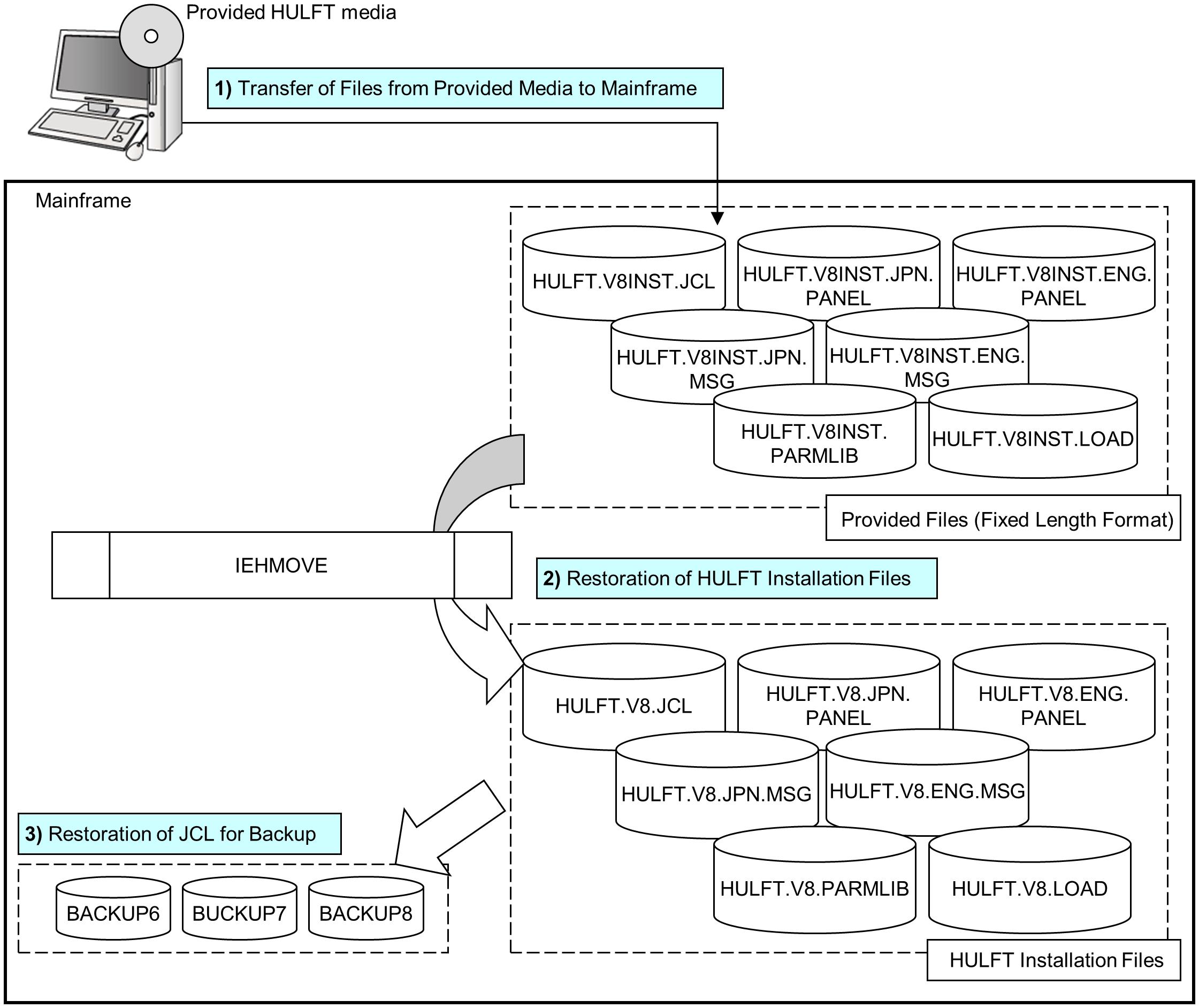Work outline
The Move System Data (IEHMOVE) program is used to convert HULFT libraries to unloaded format, and store them as fixed-length files in the provided media.
Before installation, transfer the provided files (fixed length format) to Mainframe, and then restore the files that are required for HULFT installation.
The provided files (fixed length format) are stored in HULFT directory in the provided media. In this manual, the files that are required for HULFT installation are referred to as 'HULFT installation files.'
The work outline is shown below.
The utilities and files used to restore the provided files are shown below.
|
Utility |
Outline |
|---|---|
|
IEHMOVE |
This program converts data sets and libraries to unloaded format, or restores them from unloaded format. For details, refer to DFSMSdfp Utilities. |
|
File |
File Name |
Capacity (CYL) |
|---|---|---|
|
Provided Files (Fixed Length Format) |
HULFT.V8INST.JCL HULFT.V8INST.JPN.PANEL HULFT.V8INST.ENG.PANEL HULFT.V8INST.JPN.MSG HULFT.V8INST.ENG.MSG HULFT.V8INST.PARMLIB HULFT.V8INST.LOAD |
32 |
|
HULFT Installation Files |
HULFT.V8.JCL HULFT.V8.JPN.PANEL HULFT.V8.ENG.PANEL HULFT.V8.JPN.MSG HULFT.V8.ENG.MSG HULFT.V8.PARMLIB HULFT.V8.LOAD |
60 |