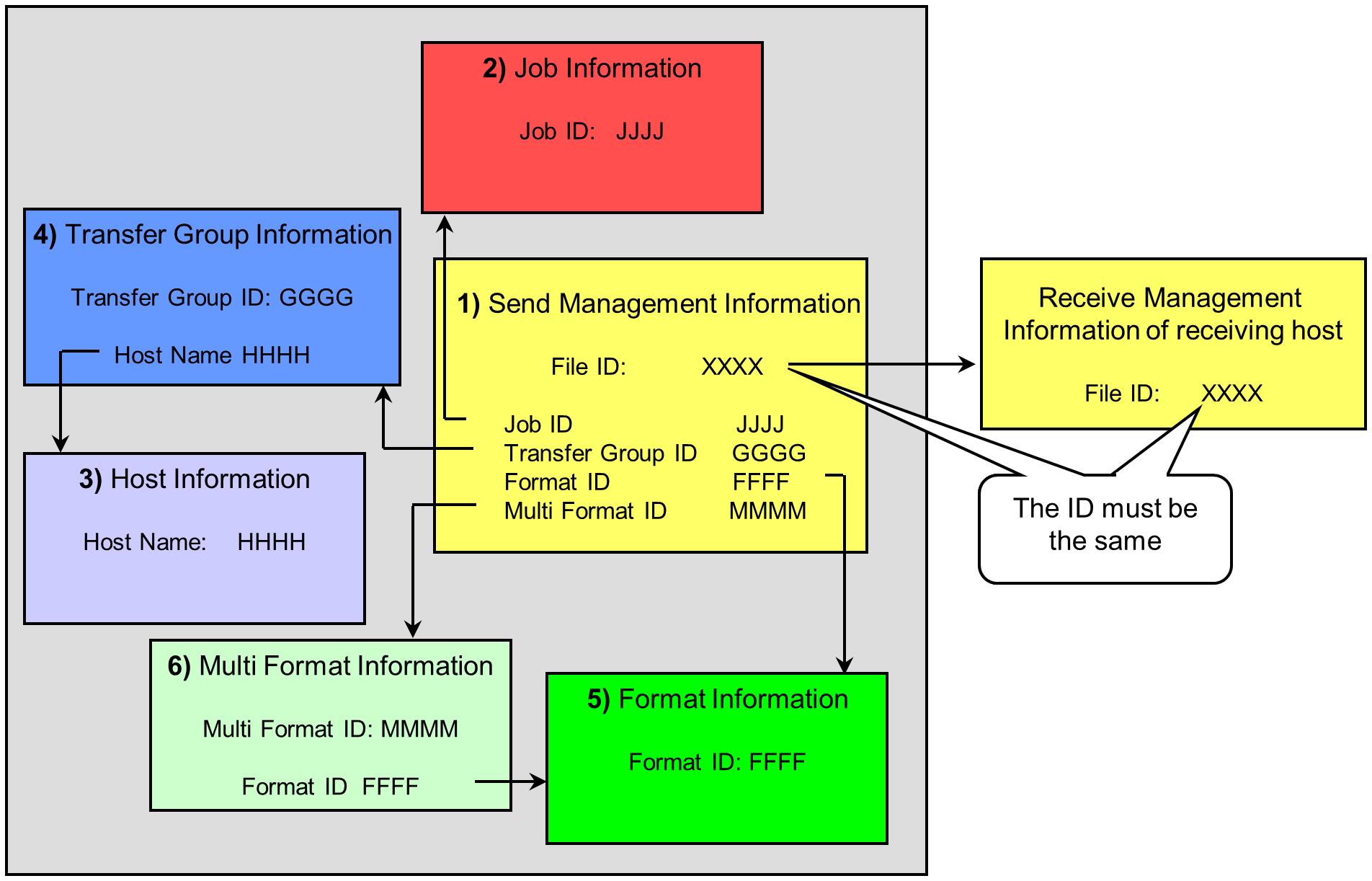Registration method of a Send operation
(1) Registration of Information Required to Carry Out Send Processing
In order to carry out the Send processing, you need to register the management information in the Send and Receive Management file (HULFT.FILE) in advance. For details on each field of the management information, refer to Operation Manual. An outline of what information is registered and how the information is related is shown in Figure 2.5 .
1) Send Management Information
This information is the core of the management information for a Send operation. You must register the File ID in the Send Management Information on the host on the sending side so that it matches the File ID in the Receive Management Information on the host on the receiving side.
Register the information that is required to carry out the Send processing, such as attributes and transfer conditions for the Send file, in the Send Management Information.
2) Job Information
Register the information regarding the Pre-send Job to be executed before the Send processing is started, or the Post-send Job to be executed when the Send processing ends. The Post-send Job refers to either a successful job, which HULFT starts when the Send processing ends successfully, or an unsuccessful job, which HULFT starts when the Send processing ends unsuccessfully. When you register multiple jobs for one job ID, the jobs are executed in the order in which they appear in the Job Information. If you do not intend to use Pre-send Jobs or Post-send Jobs, registration of the Job Information is not necessary.
3) Host Information
Register the information of the host on the receiving side.
4) Transfer Group Information
Register as a group the hosts on the receiving side that you registered in the Host Information. By registering multiple hosts on the receiving side to one group, you can carry out multicasting.
5) Format Information
Register the Format Information for the Send file.
Register the Format Information when you use the following files as the Send file:
-
Files for which the format is defined, and which require code conversion or data conversion of each field
-
Files that are received in CSV format
Register the Format Information for records of the target file to carry out format transfer or multi format transfer.
6) Multi Format Information
Register the Multi Format Information for the Send file.
Register the Multi Format Information when you use the following types of files as the Send file:
-
Files that have multiple formats
-
Files that are received in CSV format
(2) Registration Method
You can register the management information on the HULFT Management Console by using a terminal. Also, you can register the management information through batch operation by creating a definition card using an editor. You can register the management information from HULFT Manager by using the Manager Connection function.