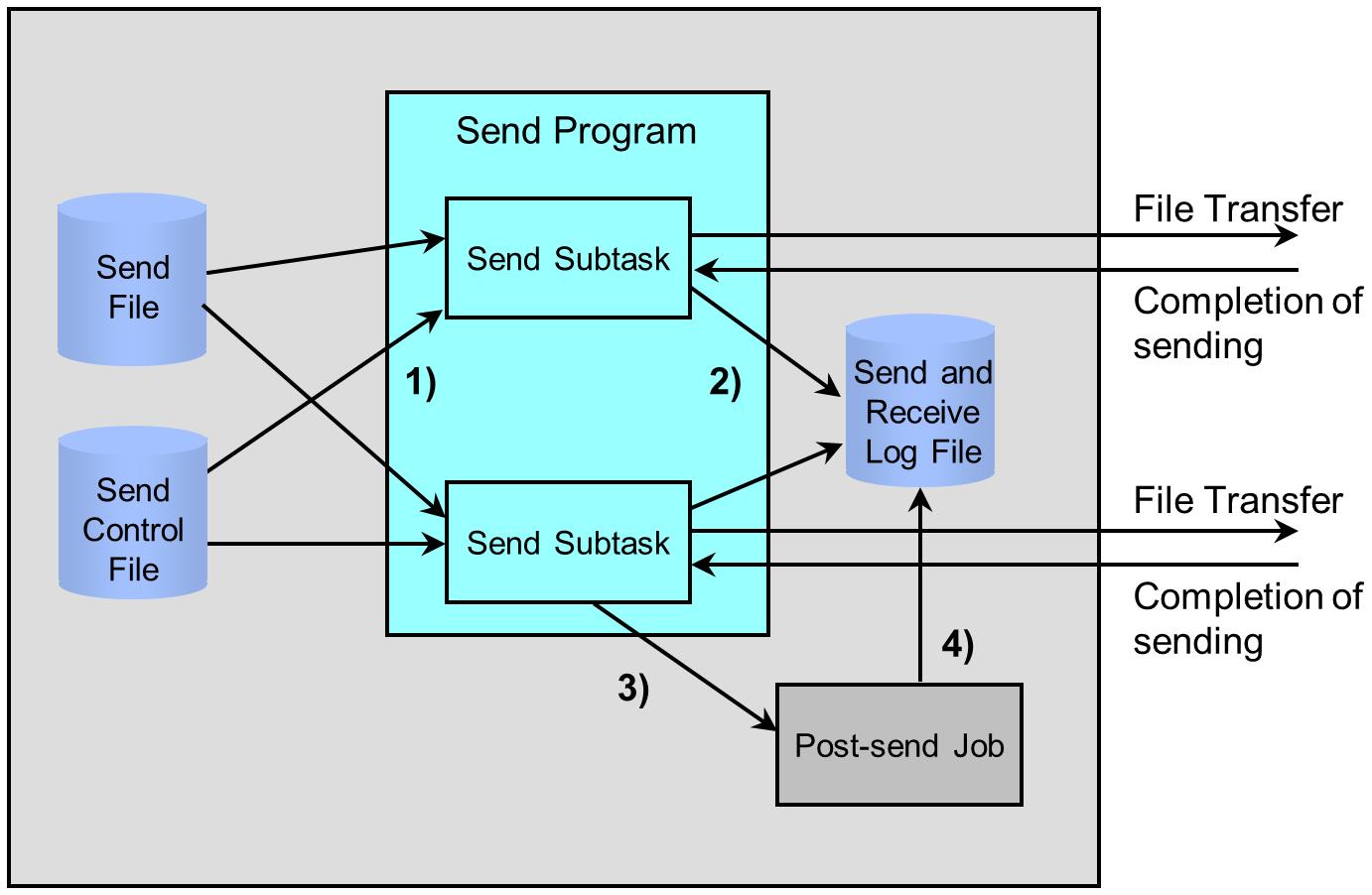Multicasting
You can send the same Send file to multiple hosts. This is called 'multicasting' in HULFT.
To carry out multicasting, register multiple hosts in the Transfer Group Information. You can register up to 1000 hosts for one Transfer Group ID in the Transfer Group Information.
For multicasting, the Post-send Job is started when the Send processing for all hosts registered in that record of the Transfer Group Information ends successfully. However, if an unsuccessful job is specified in the Send Management Information for that record, the Post-send Job is started on each host on which an error has occurred.
The flow of multicasting is illustrated in Figure 2.11 .
1) Carrying out of Send processing
The Send program (XRSND) transfers the data of the Send work file or the Send file to all of the hosts that are registered in that record in the Transfer Group Information.
2) Writing of Send Log record
The Send program (XRSND) writes the Send Log record of the Send processing for each host to the Send and Receive Log file (HULFT.LOG) at the point when the Send processing ends on each host.
3) Startup of Post-send Job
When the Send processing for all of the remote hosts has ended successfully, the Send program (XRSND) starts the successful job that is registered as a Post-send Job. If transfer terminates unsuccessfully, the unsuccessful job is started on each host on which an error has occurred, and the successful job is not executed.
4) Writing of job execution log record
The job steps, incorporated by HULFT into the Post-send Job, will write job execution log records to the Send and Receive Log file (HULFT.LOG).
If all the Send processing for all remote hosts ends successfully, only one execution log record is written for the successful job. If transfer terminates unsuccessfully, an execution log record is written for the unsuccessful job for each host on which an error occurred.