Explanation of each field
This section explains each field of the System Environment Settings. Change the default settings when you install HULFT in line with the system environment in use. Tag names are given within brackets.
In this section, "(Optional)" in tag descriptions means either of the following cases:
-
When the tag is commented out
-
When the tag is not entered
When an optional tag is omitted, the behavior differs depending on whether the tag has the default value.
-
If the tag has the default value, HULFT behaves as though the default value is set.
-
If the tag does not have the default value, HULFT ignores the tag.
For the default value of each tag, refer to System Environment Settings list.
- Job Name of Send Program (START-TASK)
-
This field specifies the job name of the Send program (XRSND) that is used to request that the Send program (XRSND) carry out the Send processing. (Optional)
- UNIT Name of Send Work Files (UNIT)
-
This field specifies the DASD unit group name with which Send work files are created dynamically. (Optional)
- Receive Port No. (PORTNO)
-
This field specifies the port number for which the Receive status is displayed on the Transfer Status List screen of the HULFT Management Console and on the Transfer Status List screen of the HULFT Manager Management Console. (Optional)
Specify the port number that is used for running the Receive program (XRRCV).
This field is valid only when the Status Display Selection is specified as '1.'
- Send Startup Task Count (TASK-CNT)
-
This field specifies the maximum number of Send Subtasks to be simultaneously run by the Send program (XRSND) (Send Multiplex Level). (Optional)
Simultaneously sending a larger number of files causes a greater load on the system and on the communication line. Specify an appropriate value that suits the system environment currently in use.
- I/O Buffer Count for Sending (SNDBNO)
-
This field specifies the memory buffer count that is used for I/O of Send files or for I/O of Send work files created for the Work File Transfer. (Optional)
Increasing the buffer count requires the assignment of corresponding memory, and therefore you need to set a higher value for REGION of the job for the Send program (XRSND).
- I/O Buffer Count for Receiving (RCVBNO)
-
This field specifies the memory buffer count that is used for I/O of Receive files or for I/O of Receive work files created by the Multiple Receive and created when 'Restore' is specified for the Error Handling in the Receive Management Information. (Optional)
Increasing the buffer count requires the assignment of corresponding memory, and therefore you need to set a larger value for REGION of the job for the Receive program (XRRCV).
- Address Space Name of TCP/IP (TCPIP)
-
This field specifies the address space name of Communications Server on which HULFT starts. (Optional) The address space name to be specified is the name of the startup job (started task) of Communications Server.
= Remarks =When you specify an address space name of TCP/IP as an execution parameter (for EXEC statement) in the JCL to start the Receive program or the Observe program, the specified parameter is used.
- Abend Processing of Send Subtask (TASK-ABEND)
-
This field specifies the mode of the parent task when the Send Subtask ends unsuccessfully. (Optional)
- ABEND:
-
End the parent task with the subtask.
- CONTINUE:
-
End only the subtask.
- Local Host Name (HOST-NAME)
-
This field specifies the local host name that is notified to remote hosts. (Optional)
When you register the local host name in the Host Information on the remote host, use the host name that you specify here. This field is not used when the Local Domain Name (DOMAIN) is specified.
- Local Domain Name (DOMAIN)
-
This field specifies the local domain name that is notified to remote hosts. (Optional)
Use this field when you specify a local host name of 9 bytes or more.
When you register the local host name in the Host Information on the remote host, use the host name that you specify here.
- Case Options for Local Host Name or Local Domain Name (HSTCHA)
-
This field specifies whether to use upper case or lower case for the name that is used for the Local Host Name or the Local Domain Name that is announced to remote hosts. (Optional)
- L:
-
Announce the name in lower case.
- U:
-
Announce the name in upper case.
- Data Count Check (DATACHK)
-
This field specifies whether to compare the data count of the data sent from the host on the sending side with the data count of the data received at the host on the receiving side. (Optional)
- Y:
-
Check the data count.
- N:
-
Do not check the data count.
If you specify 'Y' for this field, HULFT compares the data count of the data sent from the host on the sending side with the data count of the data received at the host on the receiving side. If the data counts do not match, an error occurs on the host on the sending side.
For Ver.6 or higher, however, the host on the receiving side carries out data count checks, and thus this field is unavailable if the remote host version is Ver.6 or higher.
- Retry Count on Connection Error (RETRY)
-
This field specifies the number of connection retries in case of an error in connection with the remote host. (Optional) The retry count specified here is also used as the retry count for when the Receive Multiplex Level is exceeded.
- Criteria to Delete Resend Queue (RESENDDEL)
-
This field specifies the criteria to delete a record in the Send Control file (Resend Queue) when the Send File is executed, or when the Send Request is acknowledged, and the specified file ID is the same as in that record in the Resend Queue. (Optional)
- 0:
-
Delete the record in the Resend Queue with the corresponding file ID.
- 1:
-
Delete the record in the Resend Queue with the corresponding file ID and host name.
- 2:
-
Delete the record in the Resend Queue with the corresponding file ID, host name, and data set name to be sent.
- 3:
-
Delete the record in the Resend Queue for the Direct Transfer with the corresponding file ID, host name, and data set name to be sent. (Do not delete the record in the Resend Queue for the Work File Transfer.)
- 9:
-
Retain the record in the Resend Queue with the corresponding file ID.
Note-
For Ver.6.3 or higher, it is recommended that you use this field, though the Resend Queue File Deletion Mode (QDEL) is available for backward compatibility. The settings of the Resend Queue File Deletion Mode (QDEL) and of this field have the following relationship:
Table 3.7 Relations between Settings
Settings of QDEL
Corresponding Settings of This Field
Y
0
N
9
-
If the Resend Queue File Deletion Mode (QDEL) and the Criteria to Delete Resend Queue (RESENDDEL) are both specified, the newer definition card is valid.
- First Modifier of Send Work Files (PREFIX)
-
This field specifies the first modifier of Send work file names when the Send work files are created. (Optional)
- First Modifier of Receive Work Files (RPREFIX)
-
This field specifies the first modifier of Receive work file names when HULFT carries out the Multiple Receive. (Optional)
- Shiftcode Mode for Send Files (RECLEN)
-
This field specifies whether to retain the record length when shift codes of the sent data are deleted during text transfer. (Optional)
- Y:
-
Delete shift codes, and add the same number of spaces as the length of the deleted shift codes at the end of the record.
- N:
-
Delete shift codes, and shorten the record length.
This setting is valid only for sending-side conversion. When you specify receiving-side conversion, the record length will be shortened.
For details about conversion rules for shift codes, refer to Code Conversion Manual.
- Work File Block Length for Compression (CMPBLK)
-
This field specifies the block size when you specify the Work File Transfer and file compression. (Optional)
- Job Timeout for Pre-send Job (JOBTIME)
-
This field specifies the time-out in minutes from '0' to '1440' for execution of the Pre-send Job. (Optional)
For details about cases in which the Job Timeout for Pre-send Job is valid, refer to Settings for timeouts.
- Socket Read Timeout (TIMEOUT)
-
This field specifies time-out (in seconds) for a read operation during communication with remote hosts. (Optional)
Specifying a read time-out allows for forcible termination of communication when there is no communication with the remote host for the specified amount of time.
- Handling of Cancellation of Synchronous Transfer (SCANMODE)
-
This field specifies which status code applies to the Send File program (XRSNDGO) if multicasting with the Synchronous Transfer includes both transfers that have terminated successfully, and transfers that have terminated unsuccessfully due to cancelation. (Optional)
- N:
-
Apply a successful end (status code: 0000) to the Send File program (XRSNDGO).
- A:
-
Apply an unsuccessful end (status code: 0079) to the Send File program (XRSNDGO).
- Receive Multiplex Level Over Retry (RCVOVER-RTY)
-
This field specifies whether to return a Receive Multiplex Level exceeded error or to retry connection automatically if connections exceeding the Receive Multiplex Level are made from the host on the sending side to the host on the receiving side. (Optional)
In case of a reconnection, HULFT uses the retry count and the time-out value in the Retry Count on Connection Error and the Retry Count on Auto Resending or Connection Error.
- 0:
-
Return a Receive Multiplex Level exceeded error.
- 1:
-
Retry automatically.
- Post-send Clear Mode (CLEARMODE)
-
This field specifies the timing when Send files are cleared or deleted during the Work File Transfer. (Optional)
- B:
-
Clear or delete data after the Send work files are created.
- A:
-
Clear or delete data after the Send processing ends successfully.
- Send Transfer Error Recovery (ENDERRMODE)
-
This field specifies whether to treat the entire Send processing as a successful or unsuccessful end if an unsuccessful end occurs during the processing of the Send file. (Optional)
- 0:
-
Treat the processing as an unsuccessful end and execute the unsuccessful job.
- 1:
-
Treat the processing as a successful end and execute the successful job.
This field applies to the following unsuccessful ends:
-
When you specify 'C' (Clear) for the Send File Mode (CLEAR) in the Send Management Information, and clearing has ended unsuccessfully.
-
When you specify 'D' (Delete) for the Send File Mode (CLEAR) in the Send Management Information, and deletion has ended unsuccessfully.
- Status Display Selection (STATUSDISPLAY)
-
This field specifies the type of the Transfer Status that is displayed on the Transfer Status List screen of the HULFT Management Console. (Optional)
- 0:
-
Display only the Send status.
- 1:
-
Display the Send status and the Receive status.
When you specify '1,' HULFT connects to the Receive program (XRRCV) on the local host, according to the Receive Port No. setting, and obtains the Receive status.
- Transfer Group Check (TGRPCHK)
-
This field specifies how to handle the checking of the Transfer Group in receiving. (Optional)
HULFT compares the host names on the sending side with the host names registered for the Transfer Group ID in the Receive Management Information. By specifying this field, you can handle a non-registered host name as an error.
- 0:
-
Do not check.
- 1:
-
Check only when the Transfer Group ID is specified in the Receive Management Information. Otherwise, do not check.
- 2:
-
Check only when the Transfer Group ID is specified in the Receive Management Information. Otherwise, handle the host name as an error.
- Host Check (HSTCHK)
-
This field specifies whether or not to check the Host Information for receiving. (Optional)
HULFT compares the host names on the sending side with the host names registered in the Host Information. By specifying this field, you can handle a non-registered host name as an error.
- 0:
-
Do not check.
- 1:
-
Check the host name.
- Log Deletion Threshold (LOGDELTHRESHOLD)
-
This field specifies the maximum number of log records to be accumulated in the Send and Receive Log file (HULFT.LOG). (Optional)
If the number of log records exceeds the set threshold, HULFT leaves the set number of latest log records, based on the setting in the Log Keep Count, and deletes the other log records. If the Log Deletion Threshold is '0,' HULFT does not delete any log records. The set threshold applies to each type of log record (the Send Log, the Receive Log, and the Observe Log).
For details, refer to Operation using automatic log deletion.
- Log Keep Count (LOGKEEPCOUNT)
-
This field specifies the number of latest log records to be kept when the Log Deletion Threshold is exceeded and HULFT deletes log records. This field is required when the Log Deletion Threshold is set.
Set a value to the Log Keep Count lower than the Log Deletion Threshold. If you set a higher value, log records are not deleted automatically. When the Log Deletion Threshold is '0' (default value), HULFT does not delete any log records, and the Log Keep Count setting is ignored.
The set count to be kept applies to each type of log record (the Send Log, the Receive Log, and the Observe Log).
For details, refer to Operation using automatic log deletion.
- Conversion between EBCDIC Codes (EBCDIC)
-
This field specifies whether or not to convert between EBCDIC codes. (Optional)
- 0:
-
Do not convert between EBCDIC codes.
- 1:
-
Convert between EBCDIC codes.
NoteThe Conversion between EBCDIC Codes setting does not apply when you specify the Work File Transfer and sending-side conversion.
- Pack Zone Conversion (PSCHG)
-
This field specifies the conversion rule for signed internal decimal (P) and signed external decimal (S) values during format transfer or during multi format transfer. (Optional)
- 0:
-
Mode 0
- 1:
-
Mode 1
- B:
-
Mode B
- F:
-
Mode F
- 9:
-
Mode 9
- S:
-
Mode S
- N:
-
Mode N
For details about packed decimal to zoned decimal conversion rules, refer to Code Conversion Manual.
- Sign for ASCII (PSASCII)
-
This field specifies the sign part of signed internal decimal (P) and signed external decimal (S) values in the conversion to data for Type Win-UX hosts when you carry out format transfer or multi format transfer. (Optional)
This setting is valid only when the Pack Zone Conversion (PSCHG) is 'S' (Mode S).
For details about conversion rules for the sign part of ASCII, refer to Code Conversion Manual.
Table 3.8 Sign for ASCII
Setting
Zone
Sign
Positive
Negative
1
3
4
5
2
3
3
7
- Sign for EBCDIC (PSEBCDIC)
-
This field specifies the sign part of signed internal decimal (P) and signed external decimal (S) values in the conversion to data for Type MF-IBMi hosts when you carry out format transfer or multi format transfer. (Optional)
This setting is valid only when the Pack Zone Conversion (PSCHG) is 'S' (Mode S).
For details about conversion rules for the sign part of EBCDIC, refer to Code Conversion Manual.
Table 3.9 Sign for EBCDIC
Setting
Zone
Sign
Positive
Negative
1
F
C
D
2
F
F
D
- Use Custom Character Table (GAIJIFILE)
-
This field specifies how to handle custom character table conversion. (Optional)
- 0:
-
Convert custom character codes to relevant codes by referring to the custom character table.
- 1:
-
Convert to relevant codes by referring to the custom character table first.
When you specify '1,' use a custom character table that was created with HULFT Ver.6.0.3 or higher. If your current custom character table was created with HULFT lower than Ver.6.0.3, re-create the custom character table.
For details about custom character tables, refer to Custom character table.
For details about custom character conversion, refer to Code Conversion Manual.
- Handling of Unregistered Custom Characters (GAIJIERR)
-
This field specifies how to handle the processing of codes other than JIS Level 1 or JIS Level 2 that are not registered in the custom character table. (Optional)
- 0:
-
Convert to default codes.
- 1:
-
Handle non-registered characters as an error.
- Direct Transfer Mode for Dynamic Specification (DYNAMIC-DIRECT)
-
This field specifies whether to send data with the Direct Transfer or with the Work File Transfer when all the conditions shown below are satisfied. (Optional)
-
Dynamic specification of Send files for the Send File program (XRSNDGO)
-
Specification of 'D' (Direct) for the Transfer Mode setting in the Send Management Information
-
Specification of 'SHR' for the DISP parameter in the DD statement that specifies the Send file
- Y:
-
Use the Direct Transfer for sending.
- N:
-
Use the Work File Transfer for sending.
-
- UNIT Name of Send Files and Receive Files (INIT-UNIT)
-
This field specifies the name of the DASD unit group to which Send files and Receive files are allocated dynamically. (Optional)
- Work Volume Mode (WORKVOLMODE)
-
This field specifies how to handle the Volume Serial that stores Send work files. (Optional)
- 0:
-
Store files in the Work Volume Serial of the system.
- 1:
-
Store files in the same Volume Serial as that for the Send files.
= Remarks =-
When the Send files are VSAM files, HULFT stores the Send work files using the work volume serial number of the system, even if the Work Volume Mode is set as '1.'
-
When Work Volume Mode is set to "1", UNIT Quantity in the Send Management Information is ignored.
-
When you specify a work volume for Work Volume Serial (WORK-VOL) in the Send Management Information, Work Volume Mode is ignored.
- JES Command Acronym (JESC)
-
This field specifies the acronym of JES commands that are issued by HULFT. (Optional)
- Subsequent Job Addition Step STEPLIB Settings 1 (JLIB1, JLIB2, JLIB3)
-
HULFT automatically incorporates job steps (XRJINT or XRMRG) into the Post-send Job, the Post-receive Job, and the job for the Multiple Receive. To add STEPLIB to automatically-incorporated job steps, specify only the load module library name. (Optional) To activate automatic switching of the Operation Log, specify HULFT load module library for JLIB1. (Mandatory)
You can specify three libraries for STEPLIB.
Specify library names according to the naming conventions of Mainframe (z/OS).
= Remarks =To use the Subsequent Job Addition Step STEPLIB Settings 1, specify JLIB1, JLIB2, and JLIB3 in this order.
- Subsequent Job Addition Step STEPLIB Settings 2 (JELIB1, JELIB2, JELIB3)
-
HULFT automatically incorporates job steps (XRJEND) into the Pre-send Job, the Post-send Job, and the Post-receive Job. To add STEPLIB to automatically-incorporated job steps, specify only the load module library name. (Optional)
You can specify three libraries for STEPLIB.
Specify library names according to the naming conventions of Mainframe (z/OS).
= Remarks =To use the Subsequent Job Addition Step STEPLIB Settings 2, specify JELIB1, JELIB2, and JELIB3 in this order.
- Retry Count for Accessing Send Files (SNDRETRY)
-
This field specifies the retry count for assignment of the Send file when an exclusive error occurs due to use of the file by another job, or any other reason. (Optional)
Retry works in a different manner when you specify the Send file in the DD statement within the Send program (XRSND) JCL. For details, refer to Settings related to file open and lock.
- Retry Interval for Accessing Send Files (SNDRTIME)
-
This field specifies the retry interval (in seconds) for allocation of the Send file when an exclusive error occurs due to use of the file by another job, or any other reason. (Optional)
Retry works in a different manner when you specify the Send file in the DD statement within the Send program (XRSND) JCL. For details, refer to Settings related to file open and lock.
- Space Code Mode During EUC Code Conversion (EUCSP)
-
This field specifies the rule for conversion of double-byte space codes from IBM Kanji to EUC-JP. (Optional)
- 0:
-
Convert to '0x2020.'
- 1:
-
Convert to '0xA1A1.'
- KEIS Em-size Space mode (KEISSPMODE)
-
This field specifies the rule for conversion of double-byte space codes in KEIS. (Optional)
- 0:
-
Convert double-byte space code to '0x4040.'
- 1:
-
Convert double-byte space code to '0xA1A1.'
- Retry Count on Auto Resending (SOCKERR-AUTORETRY)
-
This field specifies the retry count on auto resending when a communication error occurs during sending or during receiving. (Optional)
When you specify '0,' HULFT does not try auto resending. In this case, a transfer error occurs and HULFT waits for resending.
- Retry Count on Auto Resending or Connection Error (RETRYTIME)
-
This field specifies the retry interval (in seconds) on auto resending or when connection (CONNECT) with a remote host fails. (Optional)
This value is also used as the retry interval for when the Receive Multiplex Level is exceeded.
- Message Dynamic Parameter Specification (MSGDYNPARM)
-
This field specifies how variables are replaced with messages when HULFT receives the messages. (Optional)
Specify whether or not to replace the message specifications ('&MSG0' to '&MSG5' and '&MSGL0' to '&MSGL1') in the management information with the messages specified by the host on the sending side.
- 0:
-
Do not replace the variables with the messages in any of the management information or in the JCL that is specified in the Job Information.
- 1:
-
Replace the variables with the messages in all the management information. Do not replace variables with the messages in the JCL that is specified in the Job Information.
- 2:
-
Do not replace the variables with the messages in any of the management information. Replace the variables with the messages in the JCL that is specified in the Job Information.
- 3:
-
Replace the variables with messages in all the management information and in the JCL that is specified in the Job Information.
- Receive Task Name (RECV-TASK)
-
This field specifies the job name of the Receive program (XRRCV). (Optional)
- Encryption Scheme (CIPHERTYPE)
-
This field specifies the Encryption Scheme that is used during sending and during receiving. (Optional)
- 0:
-
Use Encryption Scheme.
- 1:
-
Use Encryption Scheme of HULFT Cipher Option.
- Wait Synchronous Request Acknowledge Mode (REQWAITMODE)
-
This field specifies whether to enable the Synchronous Transfer time-out that is specified by the Send Request command (XRRCVREQ) or to disable the time-out and wait indefinitely. (Optional)
- 0:
-
Disable the Synchronous Transfer Timeout and wait indefinitely.
- 1:
-
Enable the Synchronous Transfer Timeout that is specified by the Send Request command (XRRCVREQ).
- User-Specific Message (CONSMSG)
-
This field specifies a message that identifies which HULFT system has output console messages when multiple HULFT systems are running. (Optional)
The specified message is inserted between the message number and the message body. This message is commonly used for the Send processing, the Receive processing, and the Observe processing. For details, refer to Error Codes and Messages.
If you specify a message which is 9 bytes or more, HULFT ignores the 9th and any subsequent bytes.
- Deferred Mount (DEFER)
-
This field specifies whether or not to carry out deferred mounting when data is sent from a tape volume. (Optional)
When mounting is deferred, the system carries out tape volume allocation but defers volume mounting until the file opens.
To cancel deferred mounting, specify 'ABSTP' in the Send Cancelation command.
- 0:
-
Do not defer mounting.
- 1:
-
Defer mounting.
- Job Name (JOBNM)
-
This field specifies the name of the job that is started when the user issues a request on the HULFT Management Console. (Optional) When you do not specify this field, requests issued on the HULFT Management Console are issued via JES commands.
= Remarks =For details about usage of the Job Name, the Class, the Message Class, the Job Operand 1, and the Job Operand 2, refer to Request Issuance on HULFT Management Console.
- Class (CLASS)
-
This field specifies an execution class in which HULFT executes the job specified in the Job Name, or an execution class in which the automatic switching of the Operation Log is activated. (Optional)
If you do not specify this field, HULFT executes the job in class A.
- Message Class (MSGCLASS)
-
This field specifies the class in which HULFT outputs the execution result of the job specified for the Job Name, or the class used when automatic switching of the operation logs is activated. (Optional)
If you do not specify this field, HULFT outputs the execution result in class B.
- Job Operand 1 (JOBOP1)
-
This field specifies a JCL operand to be added after the JOB operand of the JOB statement for the job specified for the Job Name. (Optional)
This field is also valid when automatic switching of the Operation Log files is activated.
If you do not specify this field, operands are not added to the JCL.
- Job Operand 2 (JOBOP2)
-
This field specifies a JCL operand to be added to the second line of the JOB statement for the job specified in the Job Name. (Optional)
This field is also valid when automatic switching of the Operation Log files is activated.
If you do not specify this field, operands are not added to the JCL.
- Serial Number (SERIALNO)
-
This field specifies the serial number of the installed product.
Specify a number of 15 bytes (including hyphens) or of 13 bytes (without hyphens).
If you specify a wrong serial number or if you do not specify this field, HULFT does not run.
- Product Key (PRODUCTKEY)
-
This field specifies the Product Key of the installed product.
Specify an alphanumeric character string of 29 bytes (including hyphens) or of 25 bytes (without hyphens).
If you specify a wrong Product Key or if you do not specify this field, HULFT does not run.
- Observe Host Check (APTHSTCHK)
-
This field specifies operation when HULFT acknowledges a service request but the host that has issued the request is not registered in the Host Information. (Optional)
- 0:
-
Continue the Observe processing.
- 1:
-
Refuse the connection from the requesting host, and return an error.
This field applies to the following services:
-
Send Request (SEND)
-
Resend Request (RESEND)
-
Post-receive Job Result Inquiry Request (HULJOB)
-
Job Execution Result Notification (HULSNDRC)
-
Remote Job Execution (HULRJOB)
= Remarks =-
The use of this field is not recommended.
Use the following fields to specify whether or not to accept service requests that are issued from hosts that are not registered in the Host Information.
-
Allow Send/Resend Request from Unregistered Host (ALLOWSNDREQ)
-
Allow Post-Receive Job Result Inquiry from Unregistered Host (ALLOWPOSTRJOBRSLT)
-
Allow Job Result Notification Request from Unregistered Host (ALLOWJOBRSLTNTFY)
-
Allow Remote Job Execution Request from Unregistered Host (ALLOWRMTJOBEXE)
-
-
When you specify "1" for this field, service requests from an unregistered host are refused, regardless of the settings of the above fields.
When you specify "0" for this field, HULFT behaves based on the settings of the above fields.
- User ID/Password Check (USRIDCHKMODE)
-
This field specifies the user check to be applied to connection from HULFT Manager. (Optional)
- 0:
-
Apply HULFT user check.
- 1:
-
Apply RACF user check.
Specify '0' (apply HULFT user check) to use the user IDs and passwords that are registered in HULFT user-defined file for user authentication. Specify '1' (apply RACF user check) to use the user IDs and passwords that are registered with the operating system's RACF for user authentication.
NoteTo apply RACF user check, RACF must be installed on the relevant host and RACF must be running at the time of connection from HULFT Manager.
- Framed Message Transfer Type (PROCTRANSTYPE)
-
This field specifies the data transfer method. (Optional)
- N:
-
Error Detection Priority mode
Transfer data in Error Detection Priority mode at the time of both the Send processing and the Receive processing. The data transfer method, the timing for transfer error detection, and the timing of cancelation acknowledgment are the same as those of HULFT lower than Ver.7.
- S:
-
Send Speed Priority mode
For the Send processing, transfer data in Transfer Speed Priority mode; for the Receive processing, transfer data in Error Detection Priority mode. In Send Speed Priority mode, utilization of resources at the time of the Send processing varies more widely than the conventional transfer method of HULFT lower than Ver.7, which may cause delay in the timing of error detection and cancelation acknowledgment. When the host on the receiving side is not in Transfer Speed Priority mode, HULFT operates in Error Detection Priority mode.
- R:
-
Receive Speed Priority mode
For the Receive processing, transfer data in Transfer Speed Priority mode; for the Send processing, transfer data in Error Detection Priority mode. In Receive Speed Priority mode, utilization of resources at the time of the Receive processing varies more widely than the conventional transfer method of HULFT lower than Ver.7, which may cause delay in the timing of error detection and cancelation acknowledgment. When the host on the sending side is not in Transfer Speed Priority mode, HULFT operates in Error Detection Priority mode.
- A:
-
Send and Receive Speed Priority mode
Transfer data in Transfer Speed Priority mode at the time both of the Send processing and the Receive processing. In Send and Receive Speed Priority mode, utilization of resources at the time of the Send processing and the Receive processing varies more widely than the conventional transfer method of HULFT lower than Ver.7, which may cause delay in the timing of error detection and cancelation acknowledgment. When the remote host is not in Transfer Speed Priority mode, HULFT operates in Error Detection Priority mode.
- JCL Library Retry Count (JCLRETRY)
-
This field specifies the retry count when an exclusive error occurs due to use of the JCL library by another job or any other reason, during the operations shown below. (Optional)
-
Pre-send Job
-
Post-send Job
-
Post-receive Job
-
Remote Job Execution
-
- JCL Library Retry Interval (JCLRTIME)
-
This field specifies the retry interval (in seconds) when an exclusive error occurs due to use of the JCL library by another job or any other reason, during the operations shown below. (Optional)
-
Pre-send Job
-
Post-send Job
-
Post-receive Job
-
Remote Job Execution
-
- Operation Log Output Option (OPLSELECT)
-
This field specifies whether to output the Operation Log. (Optional)
- 0:
-
Do not output the Operation Log.
- 1:
-
Output only the File Access Log.
- 2:
-
Output only the Command Execution Log.
- 3:
-
Output both the File Access Log and the Command Execution Log.
- Command Execution Log Output Data Set Name 1 (OPLCMD1)
-
This field specifies the Command Execution Log file 1 data set name (HULFT.OPLCMD1). If the Operation Log Output Option (OPLSELECT) is '2' or '3,' this field is required.
HULFT switches this file and Command Execution Log file 2 (HULFT.OPLCMD2). Do not specify the same name for both files.
- Command Execution Log Output Data Set Name 2 (OPLCMD2)
-
This field specifies the Command Execution Log file 2 data set name (HULFT.OPLCMD2). If the Operation Log Output Option (OPLSELECT) is '2' or '3,' this field is required.
HULFT switches this file and Command Execution Log file 1 (HULFT.OPLCMD1). Do not specify the same name for both files.
- File Access Log Output Data Set Name 1 (OPLFILE1)
-
This field specifies the File Access Log file 1 data set name (HULFT.OPLFILE1). If the Operation Log Output Option (OPLSELECT) is '1' or '3,' this field is required.
HULFT switches this file and File Access Log file 2 (HULFT.OPLFILE2). Do not specify the same name for both files.
- File Access Log Output Data Set Name 2 (OPLFILE2)
-
This field specifies the File Access Log file 2 data set name (HULFT.OPLFILE2). If the Operation Log Output Option (OPLSELECT) is '1' or '3,' this field is required.
HULFT switches this file and File Access Log file 1 (HULFT.OPLFILE1). Do not specify the same name for both files.
- Operation Log User-specified Character (OPLCHARACTER)
-
This field specifies a character string that identifies which HULFT system has output the Operation Log when multiple HULFT systems are running in the same environment. (Optional)
If you specify a character string which is 9 bytes or more, HULFT ignores the 9th and any subsequent bytes.
If you do not specify this field, nothing is displayed.
- Operation Log EBCDIC Code (OPLEBCDIC)
-
This field specifies the type of EBCDIC for operation logs. (Optional)
- A:
-
EBCDIC Katakana
- B:
-
EBCDIC lowercase
- E:
-
Japan (Latin) for IBM
- F:
-
Japan (Latin) Extended for IBM
- H:
-
Japan (Katakana) Extended for IBM
Note-
HULFT provides this field for backward compatibility. In HULFT Ver.8.1 or higher, we recommend that you use HULFT Character Set (HULCHARSET).
-
If you specify the Operation Log EBCDIC Code, HULFT uses the setting of the Operation Log EBCDIC Code, instead of HULFT Character Set.
- Command Execution Log Backup Output Volume Name (OPLCMDBKVOL)
-
This field specifies the name of the volume to which HULFT outputs Command Execution Log backup files.
You cannot omit this tag when you use switching of the Command Execution Log files.
- File Access Log Backup Output Volume Name (OPLFILEBKVOL)
-
This field specifies the name of the volume to which HULFT outputs File Access Log backup files.
You cannot omit this tag when you use switching of the File Access Log files.
- UNIT Name of Operation Log Output Data Set (OPLUNIT)
-
This field specifies the unit group name for data set that is specified for the fields shown below. (Optional)
-
Command Execution Log Output Data Set Name 1
-
Command Execution Log Output Data Set Name 2
-
File Access Log Output Data Set Name 1
-
File Access Log Output Data Set Name 2
-
- Command Execution Log Backup Output Data Set Name (OPLCMDBK)
-
This field specifies the generation file name for Command Execution Log backup files.
You cannot omit this tag when you use switching of the Command Execution Log files.
Specify a different name from the File Access Log Backup Output Data Set Name (OPLFILEBK).
- File Access Log Backup Output Data Set Name (OPLFILEBK)
-
This field specifies the generation file name for File Access Log backup files.
You cannot omit this tag when you use switching of the File Access Log files.
Specify a different name from the Command Execution Log Backup Output Data Set Name (OPLCMDBK).
- Operation Log Auto Switch Job Name (OPLBKJOBNM)
-
This field specifies the name of the job that automatically switches the Operation Log files.
This field is required when automatic switching of the Operation Log files is activated.
- Handling of Data Exceeded Max Length after Code Conversion (CNVLENCHK)
-
This field specifies operation when the data length of a single record after the Code Conversion exceeds 32750 bytes when you carry out text transfer to hosts for which '8' (UTF-8) is set for the Code Set for Transfer (KCODETYPE) in the Host Information, with conversion taking place on the sending side. (Optional)
- 0:
-
Cut data after 32750 bytes and continue the processing.
- 1:
-
Handle the situation as an error.
- HULFT Operation Language (HULLANG)
-
This field specifies the language in which HULFT operates. (Optional)
- ENG:
-
English
- JPN:
-
Japanese
- Date Format (DATEFMT)
-
This field specifies the date format which HULFT uses. (Optional)
- 1:
-
YYYY/MM/DD
- 2:
-
MM/DD/YYYY
- 3:
-
DD/MM/YYYY
After you specify this field, restart HULFT resident jobs (the Send program (XRSND), the Receive program (XRRCV), and the Observe program (XRACCPT)) and restart the HULFT Management Console to change the date format for the following:
-
HULFT Management Console
-
Log output results
-
Command output results
-
Environment variables
NoteAfter you change the Date Format (DATEFMT), enter dates in command parameters in the format you specify for this field.
- Socket Buffer Size for Data Sending (SNDSOCKSIZE)
-
This field specifies the sending size that is applied in socket communication. (Optional)
When you set '0,' HULFT applies the value configured in the environment (operating system) to carry out socket communication.
- Socket Buffer Size for Data Receiving (RCVSOCKSIZE)
-
This field specifies the receiving size that is applied in socket communication. (Optional)
When you set '0,' HULFT applies the value configured in the environment (operating system) to carry out socket communication.
- Send SEQ No. Threshold (SND-SEQNO-THRESHOLD)
-
This field specifies a threshold for resetting the Send SEQ No. (Optional)
The Send SEQ No. is reset when the Send SEQ No. exceeds the threshold.
However, if records exist in the Send Queue, the number is not reset.
When you set '0,' HULFT does not reset the Send SEQ No. automatically. Reset the number manually by executing the Counter Reset for Send SEQ or Resend Queue List command regularly.
If the Send SEQ No. reaches the maximum value, an error occurs when sending is carried out.
- Resend Queue List No. Threshold (RESND-QUELISTNO-THRESHOLD)
-
This field specifies a threshold for resetting the Resend Queue List No. (Optional)
The Resend Queue List No. is reset when the Resend Queue List No. exceeds the threshold.
However, if records exist in the Resend Queue, the number is not reset.
When you set '0,' HULFT does not reset the Resend Queue List No. automatically. Reset the number manually by executing the Counter Reset for Send SEQ or Resend Queue List command regularly.
When Resend Queue List No. reaches the maximum value, an error occurs when resending is carried out.
- Transfer Preference (TTMODE)
-
Specify this field when you use the Transfer Test function. (Optional)
This field specifies whether HULFT operates in '0' (Test-priority Mode) or in '1' (Test-run Mode).
- 0:
-
Test-priority Mode
- 1:
-
Test-run Mode
- Result Handling of Receiving (TTRCVOMIT)
-
Specify this field when you use the Transfer Test function. (Optional)
When HULFT sends files in test operation, if the host on the receiving side does not support the Transfer Test function, HULFT cannot carry out transfer confirmation for the host on the receiving side. This field specifies whether such a case is treated as unsuccessful termination or successful termination.
- 0:
-
Handle as unsuccessful transfer.
- 1:
-
Handle as successful transfer only with sending-side check.
- Output Receive File (TTRCVFILOUTPUT)
-
Specify this field when you use the Transfer Test function. (Optional)
This field specifies whether to output the Receive file when HULFT carries out file transfer in test operation.
- 0:
-
Do not output the Receive file.
- 1:
-
Output the Receive file.
- Execute Pre-send Job (TTPRESNDJOB)
-
Specify this field when you use the Transfer Test function. (Optional)
This field specifies whether to execute the Pre-send Job when HULFT carries out file transfer in test operation.
- 0:
-
Do not execute the Pre-send Job.
- 1:
-
Execute the Pre-send Job.
- 2:
-
Execute the Pre-send Job with TYPRUN=SCAN added.
= Remarks =When you specify '2,' HULFT adds ',' (comma) at the end of the parameters of the JOB statement in the JCL for the job that is specified as the Pre-send Job, and adds 'TYPRUN=SCAN' to the following line.
- Execute Post-send Job (TTSNDJOB)
-
Specify this field when you use the Transfer Test function. (Optional)
This field specifies whether to execute the Post-send Job when HULFT carries out file transfer in test operation.
- 0:
-
Do not execute the Post-send Job.
- 1:
-
Execute the Post-send Job.
- 2:
-
Execute the Post-send Job with TYPRUN=SCAN added.
= Remarks =When you specify '2,' HULFT adds ',' (comma) at the end of the parameters of the JOB statement in the JCL for the job that is specified as the Post-send Job, and adds 'TYPRUN=SCAN' to the following line.
Note-
When you carry out transfer with the Transfer Test function, to output the execution results of the Post-send Job, you must specify '1' (Output the Send Log and the Receive Log) for the Output Results to Transfer Logs (TTSNDRCVLOG).
-
When you specify '2' and execute the Post-send Job, HULFT outputs the Post-send Job Execution Log as described below.
-
If you specify multiple members in the Job Information, HULFT outputs only the execution result of the first member.
-
HULFT outputs '0' (Waiting) as the Status in the Post-send Job Execution Log.
-
-
To view the execution results of the Post-send Job, refer to the job log of the operating system.
- Execute Post-receive Job (TTRCVJOB)
-
Specify this field when you use the Transfer Test function. (Optional)
This field specifies whether to execute the Post-receive Job when HULFT carries out file transfer in test operation.
- 0:
-
Do not execute the Post-receive Job.
- 1:
-
Execute the Post-receive Job.
- 2:
-
Execute the Post-receive Job with TYPRUN=SCAN added.
= Remarks =When you specify '2,' HULFT adds ',' (comma) at the end of the parameters of the JOB statement in the JCL for the job that is specified as the Post-receive Job, and adds 'TYPRUN=SCAN' to the following line.
Note-
When you carry out transfer with the Transfer Test function, to output the execution results of the Post-receive Job, you must specify '1' (Output the Send Log and the Receive Log) for the Output Results to Transfer Logs (TTSNDRCVLOG).
-
When you specify '2' and execute the Post-receive Job, HULFT outputs the Post-receive Job Execution Log as described below.
-
If you specify multiple members in the Job Information, HULFT outputs only the execution result of the first member.
-
HULFT outputs '0' (Waiting) as the Status in the Post-receive Job Execution Log.
-
-
To view the execution results of the Post-receive Job, refer to the job log of the operating system.
- Output Results to Transfer Logs (TTSNDRCVLOG)
-
Specify this field when you use the Transfer Test function. (Optional)
This field specifies whether to output the Receive Log and the Send Log when HULFT carries out file transfer in test operation.
- 0:
-
Do not output the Send Log and the Receive Log.
- 1:
-
Output the Send Log and the Receive Log.
- Output Subtask ID (OUTSTSKID)
-
This field specifies whether to output subtask IDs in console messages. (Optional)
- N:
-
Do not output IDs.
- Y:
-
Output IDs.
Outputting subtask IDs allows you to identify messages for the processing (subtasks) of the Send, Receive, and Observe functions. In addition, you can associate console messages that are displayed across multiple rows.
Subtask IDs are not output for console messages that are output by the Send program (XRSND), the Receive program (XRRCV), and the Observe program (XRACCPT). For these console messages, spaces are output instead of subtask IDs.
For details, refer to Error Codes and Messages.
- Console Message Output Option (CNSSELECT)
-
This field specifies whether to output console messages from the Send processing, the Receive processing, and the Observe processing either as conventional messages or as enhanced messages. (Optional)
- 0:
-
Conventional Message
- 1:
-
Enhanced Message
When you set '0' (Conventional Message), messages show only up to 8 bytes of each ID in the management information.
When you set '1' (Enhanced Message), messages show up to 50 bytes of each ID in the management information.
Enhanced Messages use different message numbers and message content from those of Conventional Messages.
When you use conventional messages, message numbers are not output for some messages. When you use enhanced messages, message numbers are output for all messages. Message numbers are output for the messages that are output when post-send jobs are started, messages that are output when post-receive jobs are started, and messages of the following services:
-
Send Request (SEND)
-
Resend Request (RESEND)
-
Post-receive Job Result Inquiry Request (HULJOB)
-
Job Execution Result Notification (HULSNDRC)
-
Remote Job Execution (HULRJOB)
-
HULFT Manager (HULADMIN)
For details on the differences between enhanced messages and conventional messages, refer to Error Codes and Messages.
- Term License Key (TERMLICENSEKEY)
-
This field specifies the Term License Key for installation of HULFT Product version (Fixed Term License).
You cannot omit this tag when you use the Term License Key.
Specify an alphanumeric character string of 29 bytes (including hyphens) or of 25 bytes (without hyphens).
If you specify a wrong license key, HULFT does not run.
- HULFT Character Set (HULCHARSET)
-
This field specifies the CCSID (Coded Character Set Identifier) value of the emulator in use. (Optional)
HULFT uses the value that is specified for this field as the CCSID (Coded Character Set Identifier) for messages and comments.
- Code Set for Transfer (CS4TRNSFR)
-
This field specifies the code set that HULFT uses in the code conversion of send files or receive files. (Optional)
- I:
-
IBM Kanji
- 8:
-
UTF-8
NoteIf you specify '8' (UTF-8) for the Code Set for Transfer (CS4TRNSFR), HULFT for zOS cannot carry out the Code Conversion.
Configure HULFT so that HULFT on the remote host carries out the Code Conversion.
For details about the points to be noted when you specify UTF-8, refer to Code Conversion Manual.
- Indicator Options for Environment Variable (INDOPTVAR)
-
This field specifies which character is used as the indicator for some environment variables that are specified for the Pre-send Job, the Post-send Job, and the Post-receive Job. (Optional)
- 0:
-
0xE0
- 1:
-
0x50 (&)
To maintain compatibility, '0 (0xE0)' is used as the default value.
However, because the character that is displayed for 0xE0 differs depending on the CCSID value of the emulator in use, specification of '1' (0x50 (&)) is recommended.
This tag is not applied to messages ('&MSG0' to '&MSG5') or long messages ('&MSGL0' to '&MSGL1') that are specified as environment variables.
For the range to which this tag setting is applied, Job execution.
- Send Start Mode (SND-START-MODE)
-
This field specifies whether HULFT retains or deletes the record in the Send Queue or Resend Queue when HULFT runs the Send program. (Optional)
- WARM:
-
WARM start
HULFT retains the records in the Send Queue or Resend Queue when HULFT runs the Send program.
- COLD:
-
COLD start
HULFT deletes both the records in the Resend Queue and the corresponding send work files, and then runs the Send program.
- COLD2:
-
COLD start 2
HULFT deletes both the records in the Send Queue and the corresponding send work files, and then runs the Send program.
- COLD3:
-
COLD start 3
HULFT deletes the records in both the Send Queue and Resend Queue and all the corresponding send work files, and then runs the Send program.
= Remarks =When you specify the execution parameter (for EXEC statement) in the JCL to start the Send program, the specified parameter is used.
- Queue Of Pending Connect (LISTEN)
-
This field specifies the maximum number of connections that the Receive program (XRRCV) and the Observe program (XRACCPT) can accept at the same time. (Optional)
An error occurs at the connection side when the number of connections at one time exceeds this value. Note that this is not the maximum number of communications allowed at one time.
When you specify '0,' HULFT will run using the SOMAXCONN value that is set in the environment settings for the operating system.
NoteIf the specified value is greater than the SOMAXCONN value that is set in the environment settings for the operating system, HULFT applies the SOMAXCONN value to operate.
- Receive Application Name (RCV-APPLNM)
-
This field specifies the Receive application name that you define in HULFT.PROFILE.TCPIP (PORT management file). (Optional)
You must specify the application name in alphanumeric characters within 8 bytes, starting with an uppercase alphabetic character.
= Remarks =When you specify the receive application name as an execution parameter (for EXEC statement) in the JCL to start the Receive program, the specified parameter is used.
- Receive Multiplex Level (RCV-MAXCON)
-
This field specifies the number of receive subtasks for receiving-side transferring that can be run simultaneously. (Optional)
Specify a value from "1" to "100".
= Remarks =When you specify the receive multiplex level as an execution parameter (for EXEC statement) in the JCL to start the Receive program, the specified parameter is used.
- Receive Record Length Check (RCV-RECCHK)
-
This field specifies whether or not to handle the receive processing as an unsuccessful end if the record length of the received data exceeds the record length in the receive file. (Optional)
- Y:
-
Handle the processing as an unsuccessful end if the record length is exceeded
- N:
-
Continue the processing even if the record length is exceeded
= Remarks =When you specify the receive record length check as an execution parameter (for EXEC statement) in the JCL to start the Receive program, the specified parameter is used.
- Handling of Receive Files While in Use (RCV-FILE-WAIT)
-
This field specifies whether or not to continue the receive processing after waiting for completion of the use of the receive file, if the receive file is in use in another receive processing. (Optional)
- Y:
-
Wait for completion if the receive file is in use
- N:
-
Handle the receive processing as an unsuccessful end if the receive file is in use
= Remarks =When you specify the handling of receive files while they are in use as an execution parameter (for EXEC statement) in the JCL to start the Receive program, the specified parameter is used.
- Search Scope for Receive File (RCV-FILE-SEARCH)
-
This field specifies whether the volume or the catalog is searched when the existence of the receive data set (receive file) is checked. (Optional)
- V:
-
Search the volume
- C:
-
Search the catalog
= Remarks =When you specify the data set search method as an execution parameter (for EXEC statement) in the JCL to start the Receive program, the specified parameter is used.
- Retry Count for Receive File (RCV-FILE-RETRY)
-
This field specifies the retry count for retry attempts that HULFT makes if the receive file is in use in another job. Set a value from "0" to "9999". (Optional)
= Remarks =When you specify the retry count for accessing receive files as an execution parameter (for EXEC statement) in the JCL to start the Receive program, the specified parameter is used.
- Retry Interval for Receive File (RCV-FILE-RTIME)
-
This field specifies the retry interval for retry attempts that HULFT makes if the receive file is in use in another job. Set a value from "0" to "32760" in seconds. (Optional)
When you specify Retry Interval for Accessing Receive Files, you must specify a value from "1" to "9999" for Retry Count for Accessing Receive Files.
= Remarks =When you specify the retry interval for accessing receive files as an execution parameter (for EXEC statement) in the JCL to start the Receive program, the specified parameter is used.
- Post-Receive Job Execution Timeout (RCV-JOBWTIME)
-
This field specifies the time-out for the post-receive job when "J" (Successful Job Completion) is specified for Notification (RCVEND-NOTICE) in the Receive Management Information. Set a value from "1" to "1440" in minutes. (Optional)
When a time-out occurs, HULFT separates the post-receive job from the receiving-side transferring and notifies the sending-side host of the job time-out.
= Remarks =When you specify the job execution time-out for the post-receive job as an execution parameter (for EXEC statement) in the JCL to start the Receive program, the specified parameter is used.
- Pad Character (RCV-CHRSET)
-
This field specifies a pad character that is used to pad the blank part at the end of each record when HULFT receives data as a fixed-length file for text transfer. (Optional)
- 0:
-
Pad with NULLs
- S:
-
Pad with space characters
= Remarks =When you specify the pad character as an execution parameter (for EXEC statement) in the JCL to start the Receive program, the specified parameter is used.
- Socket Read Timeout (RCV-TIMEOUT)
-
This field specifies the socket read time-out (in seconds) for receiving-side transferring. (Optional)
Specify a value from "10" to "259200".
= Remarks =When you specify the socket read time-out as an execution parameter (for EXEC statement) in the JCL to start the Receive program, the specified parameter is used.
- Observe Application Name (APT-APPLNM)
-
This field specifies the Observe application name that you specify in HULFT.PROFILE.TCPIP (PORT management file). (Optional)
You must specify the application name in alphanumeric characters within 8 bytes, starting with an uppercase alphabetic character.
= Remarks =When you specify the observe application name as an execution parameter (for EXEC statement) in the JCL to start the Observe program, the specified parameter is used.
- Maximum Simultaneous Requests (APT-MAXCON)
-
This field specifies the maximum number of requests that can be accepted simultaneously. (Optional)
Specify a value from "1" to "100".
= Remarks =When you specify the maximum number of requests that HULFT can acknowledge simultaneously as an execution parameter (for EXEC statement) in the JCL to start the Observe program, the specified parameter is used.
- Observe Socket Read Timeout (APT-TIMEOUT)
-
This field specifies the socket read time-out in seconds. (Optional)
Specify a value from "10" to "259200".
= Remarks =When you specify the socket read time-out as an execution parameter (for EXEC statement) in the JCL to start the Observe program, the specified parameter is used.
- Allow Send/Resend Request from Unregistered Host (ALLOWSNDREQ)
-
This field specifies whether or not to accept service requests for the Send Request (SEND) and Resend Request (RESEND) from hosts that are not registered in the Host Information. (Optional)
- Y:
-
Accept service requests
- N:
-
Refuse service requests
- Allow Post-Receive Job Result Inquiry from Unregistered Host (ALLOWPOSTRJOBRSLT)
-
This field specifies whether or not to accept service requests for the Post-Receive Job Result Inquiry (HULJOB) from hosts that are not registered in the Host Information. (Optional)
- Y:
-
Accept service requests
- N:
-
Refuse service requests
- Allow Job Result Notification Request from Unregistered Host (ALLOWJOBRSLTNTFY)
-
This field specifies whether or not to accept service requests for the Job Execution Result Notification (HULSNDRC) from hosts that are not registered in the Host Information. (Optional)
- Y:
-
Accept service requests
- N:
-
Refuse service requests
- Allow Remote Job Execution Request from Unregistered Host (ALLOWRMTJOBEXE)
-
This field specifies whether or not to accept service requests for the Remote Job Execution (HULRJOB) from hosts that are not registered in the Host Information. (Optional)
- Y:
-
Accept service requests
- N:
-
Refuse service requests
- Allow Instant Transfer from Unregistered Host (ALLOWINSTTRANS)
-
This field specifies whether or not to accept service requests for instant transfer from hosts that are not registered in the Host Information. (Optional)
- Y:
-
Accept service requests for instant transfer
- N:
-
Refuse service requests for instant transfer
- Instant Transfer Code Converting Side (INSTTRANSCODCNV)
-
This field specifies the host on which HULFT executes the code conversion of the transfer file for instant transfer. (Optional)
- S:
-
Convert the file on the sending-side host
- R:
-
Convert the file on the receiving-side host
- Instant Transfer EBCDIC Set (INSTTRANSEBCDIC)
-
This field specifies the Type-EBCDIC Code Set on the local host that HULFT uses in the conversion of single byte codes for instant transfer. (Optional)
- 0:
-
Autoconfiguration
- A:
-
EBCDIC Katakana
- B:
-
EBCDIC lowercase
- C:
-
EBCDIC-ASCII
- D:
-
EBCDIC-ASPEN
- E:
-
Japan (Latin) for IBM
- F:
-
Japan (Latin) Extended for IBM
- G:
-
NEC Katakana
- H:
-
Japan (Katakana) Extended for IBM
- V:
-
User Table 1
- W:
-
User Table 2
- X:
-
User Table 3
- Instant Transfer Receive File Naming File (INSTTRANSDSNLST)
-
Specify the name of the file which lists names of files that can be received in instant transfer. (Optional)
If omitted, requests for receiving a file in instant transfer are not accepted.
For details on the instant transfer receive file naming file, refer to Instant transfer.
- Instant Transfer Receive Volumes File (INSTTRANSVOLLST)
-
Specify file names in which files can be received in instant transfer. (Optional)
If omitted, requests for receiving a file in instant transfer are not accepted.
For details on the instant transfer receive file naming file, refer to Instant transfer.
- Instant Transfer Receive File Unit (INSTTRANSRCVUNIT)
-
This field specifies the name of the unit that stores the receive file for instant transfer. (Optional)
HULFT uses this field when the specification of the save destination of the receive file is omitted on the sending-side host.
You cannot specify the UNIT name of a tape device.
- Instant Transfer Receive File Capacity (INSTTRANSRCVSPACE)
-
This field specifies the space capacity of the receive file for instant transfer. (Optional)
Specify the SPACE parameter in the following format.
(Capacity,(1ST Extent,Secondary),release unused area or not)
If you specify "INSTTRANSRCVSPACE=0", the value that you set for the data class is used.
- Instant Transfer Receive File DCB (INSTTRANSRCVDCB)
-
This field specifies the record format of the receive file for instant transfer. (Optional)
Specify the DCB parameter in the following format.
(RECFM=Record Format,LRECL=Record Length,BLKSIZE=Block Size)
If you specify "INSTTRANSRCVDCB=0", the value that you set for the data class is used.
- Inter-Mainframe Instant Transfer Receive Attribute Value Source (INSTTRANSMFRCVORG)
-
This field specifies the selection of the attributes of the receive file for instant transfer. (Optional)
- S:
-
Use the attributes set on the sending side
- R:
-
Use the attributes set on the receiving side
- Send Control File to Issue Instant Transfer (INSTTRANSCMDQUE)
-
This field specifies the send control file name that HULFT uses when you use the Instant Transfer Send File Issuance command to execute instant transfer. (Optional)
You cannot omit this field when you use the Instant Transfer Send File Issuance command to execute instant transfer.
- Output Toggles By Message Severity Level (CONSOLELOG)
-
This field specifies the settings to selectively output console messages by message level. (Optional)
Specify a three-digit value with "0" or "1" for each digit. When you specify "1" for a digit, HULFT outputs console messages. When you specify "0" for the digit, HULFT does not output the console messages.
The values indicate, from the left to the right, the settings for "Information (ML=I)," "Warning (ML=W)," and "Error (ML=E)."
- 0:
-
Do not output the console messages
- 1:
-
Output the console messages
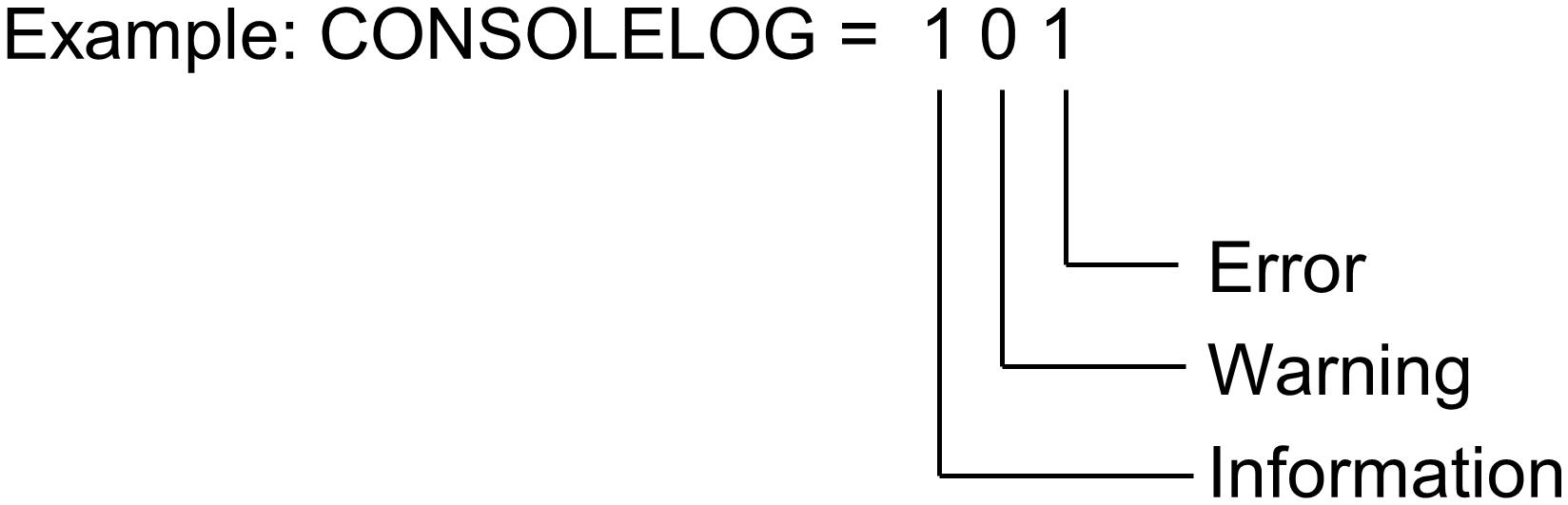
With the above settings, messages at the levels "Information" and "Error" are output and those at the level "Warning" are not output.
- Message Filter File (CONS-MSGFILTER)
-
This field specifies the file name of the message filter file in which information is stored that determines for each message number whether console messages are output or not. (Optional)
For details on the setting of the message filter file, refer to Filter settings for console message outputs.
- Forced Strong Key Mode (STRONGKEYMODE)
-
Specifies whether Forced Strong Key Mode is on or off. (Optional)
- 0:
-
Disabled
- 1:
-
Enabled
NoteWhen you change Forced Strong Key mode between on and off, be sure to refer to Encryption in advance.
- System Control File Name (CONTROL-FILE)
-
This field specifies the name of the file that HULFT uses internally.
You cannot omit this tag.
- Storage for Code Conversion Table (CODE-CONVERSION-LOCATION)
-
This specifies the storage to be used when the code conversion table that is used in double byte code conversion is expanded in the memory (optional).
- ANY:
-
Prioritizes 64-bit storage
64-bit storage is used if available. If 64-bit storage is not available, 31-bit storage is used. An error occurs when neither storage is available.
- 64:
-
Only 64-bit storage
64 bit storage is used. An error occurs when 64-bit storage is not available.
- 31:
-
Only 31-bit storage
31-bit storage is used. An error occurs when 31-bit storage is not available.
Note, when using 64-bit storage, modify the JCL or change the OS settings to ensure that sufficient memory can be allocated to 64-bit storage.
- System File Output Mode (SYSFILEOUTPUTMODE)
-
This field specifies the output mode for system files. (Optional)
- 0:
-
File output mode for environments where system files are used in a single system or multiple systems.
- 1:
-
File output mode for environments where system files are used in a single system.
For an environment where system files are used in a single system, you can specify '0' or '1'.
If you specify '0' for an environment where system files are used in a single system, the workload on that system increases due to extra file sharing processes to support multiple systems when output to system files. However, output to the system files is performed
If you specify '1' for an environment where system files are used in a single system, output to system files is performed without extra file sharing processes to support multiple systems.
For an environment where system files are shared between multiple systems, you must specify '0'.
If you specify a value other than '0', the system files may be corrupted.
The target system files of this mode are as follows:
-
Send and Receive Management file (HULFT.FILE)
-
Host Information file (HULFT.HOST)
-
Send and Receive Log files (HULFT.LOG, HULFT.LOG.PATH1, HULFT.LOG.PATH2)
-
Send Control file (HULFT.QUEUE)
-
System Control file (HULFT.SYSCNTL)