Ending processes
End the Send process, the Receive process, and the Observe process.
End each process using Process Controller on the HULFT Management Console.
The procedure is as follows:
-
Open the HULFT Management Console.
For details on how to open the HULFT Management Console, refer to Opening the HULFT Management Console.
-
Click Tools > Process Controller.
Process Controller starts.
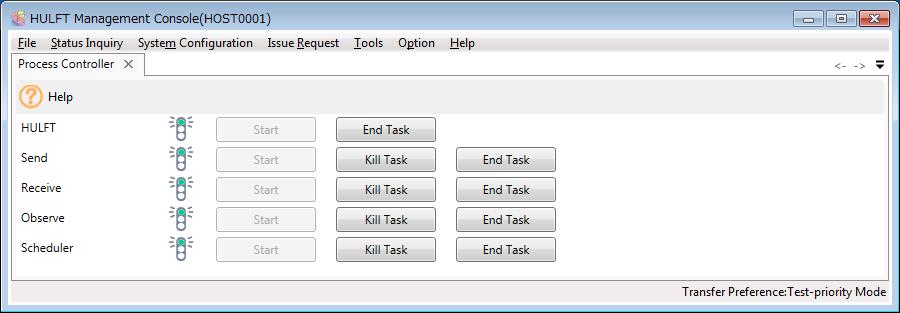 = Remarks =
= Remarks =The color of the signal for each process indicates the startup or termination status of the process.
Green indicates that the service is started, yellow indicates that termination is in progress, and red indicates that the service is terminated.
-
Click End Task of the process you intend to end. The system executes termination processing and the signal turns to yellow.
When the process comes to a complete end the signal turns to red.
-
If you try to end the Send process or the Receive process while it is still in progress, termination will not take place until the sending or the receiving is complete.
In this case, the signal remains yellow.
However, if the Observe process is in idle status, the connection will be forcibly terminated, even if HULFT Manager is connected.
-
You can use the Scheduler only if the HULFT8 Server grade is installed.