New creation
The procedure for creating new records of the Format Information is as follows:
-
Use either of the following methods:
-
Clicking Format Information in the Management Information section of the Home screen
-
Clicking System Configuration > Format Information
The Format Information List screen is displayed.

-
-
Use either of the following methods:
-
Clicking New Creation on the toolbar
-
Entering the format ID for the new record that you intend to register, and clicking OK
The Format Information Update (New Creation) screen or the Format Information Update screen for the format ID that you intend to register appears.
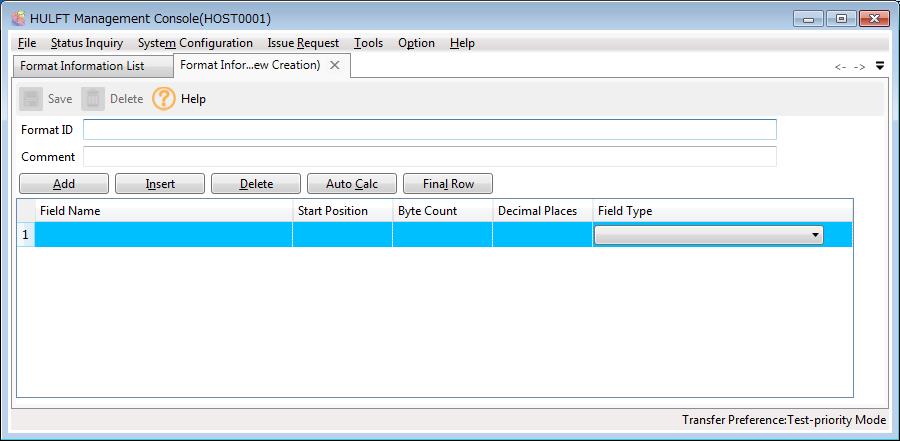
-
-
Enter the required information in each field.
-
After entering the information, click Save on the toolbar.
A successful completion message is displayed.
-
Click OK.
The record of the Format Information is registered as specified, and the Format Information List screen is displayed.
For details of the fields, refer to Format Information.
For details on the Format Information List screen and the Format Information Update screen, refer to Listing and updating the Format Information.