Setting the Installation Folder
Specify paths for Installation Folder and HULPATH.
This screen appears only when you select New Installation, and does not appear when you select Update Installation or Product Key Update.
If you want to change the displayed default folder to another, click Browse to select the folder.
After you finish specifying the folders, click Next.
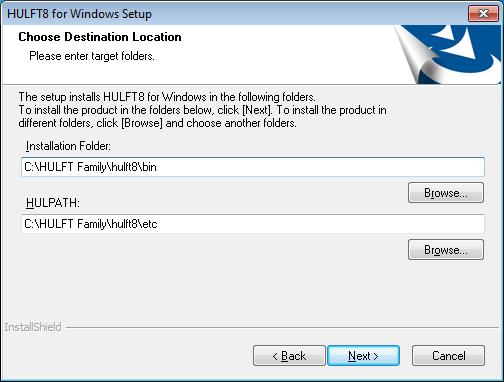
- Requirements for Installation Folder
-
-
In the Installation Folder, the setup program places the modules required to run HULFT and stores the Console Log.
-
The size of the Console Log must increase depending on the operation of HULFT.
-
The minimum size of disk free space required for the Installation Folder is 105MB.
-
If you install HULFT8 for Windows-Server and use the clustering function, specify a local disk.
-
- Changing of Installation Folder
-
-
The default path to the installation folder is 'bin' in the HULFT installation folder.
Example: C:\HULFT Family\hulft8\bin
-
If the leaf folder name of the Installation Folder path is not 'bin' or 'binnt,' 'bin' is created in the specified Installation Folder and the installation modules are extracted there.
Example of a path when specifying "C:\HULFT Family\hulft8\System1":
C:\HULFT Family\hulft8\System1\bin
-
- HULPATH
-
-
HULPATH is the path in which HULFT stores the management information required for sending and receiving files, as well as the information about the Send Log and the Receive Log.
-
HULPATH is described in the HULFT System Environment Settings file (hulft.ini), which is stored in the installation folder. (Example: C:\HULFT Family\hulft8\bin\hulft.ini) For details on the description, refer to Administration Manual.
-
If you install HULFT8 for Windows-Server and use the clustering function, specify the same folder (shared disk) on each node of the clustering system.
-
-
You need to specify a folder with sufficient free space for HULPATH.
-
If the free disk space for HULPATH is not sufficient, proper operation of HULFT is not guaranteed.
-
For both Installation Folder and HULPATH, specify an empty folder exclusively for HULFT.
-
Do not place user-created files in either of the Installation Folder or the folder at HULPATH.
A screen for entering the Registration Name appears. Proceed to Setting the Registration Name.