Selecting the installation type
Select an installation type and click Next.
More than one instance of HULFT can exist on a single machine. Therefore, even when HULFT has already been installed, you can select New Installation to install an additional instance.
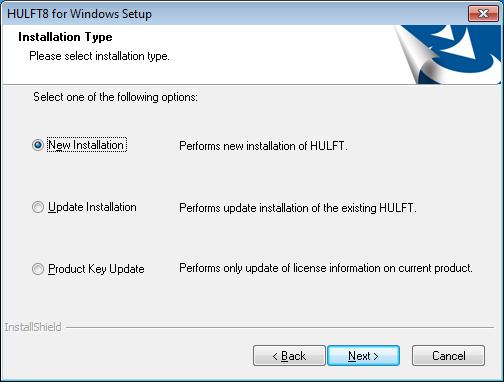
The next screen that is displayed varies depending on the selected Installation Type.
-
If you select New Installation
A screen for entering the service name appears. Proceed to Setting the service name.
-
If you select Update Installation
A screen for entering the Update Installation information appears. Proceed to Setting the Update Installation information.
-
If you select Product Key Update
A screen for entering the HULFT8 Installation Folder appears. Proceed to Specifying a folder to update the product information.