Forced termination of processes
If you cannot terminate active processes due to unstable operation of operating system, you may carry out forced termination of each process. However, this will cause damage in management information files or possibility of non-release of resources as well as remaining objects in the operating system. Therefore, you should avoid forced termination.
How to forcibly terminate processes using the Process Controller on the HULFT Management Console is explained below:
-
On the Start menu, click All Programs > HULFT Family. Then click the name of the HULFT system that you want to forcibly terminate, and click HULFT to open the HULFT Management Console.
-
Start the Process Controller by selecting Tools > Process Controller on the HULFT Management Console.
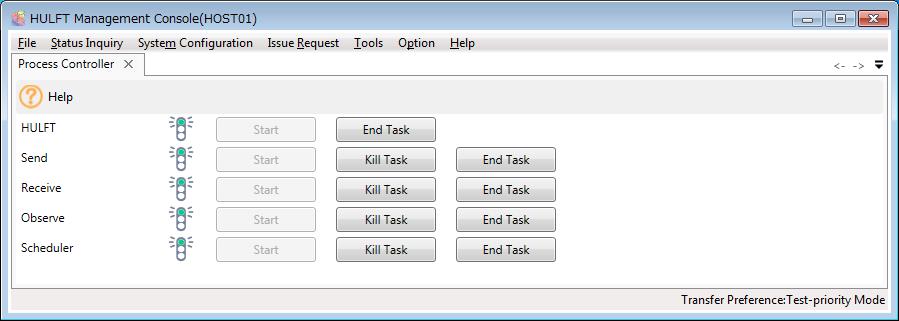
A green light indicates that the process has started, a yellow light indicates that startup processing or termination processing is being initiated, and a red light indicates that the process has been terminated.
-
When you intend to exit from a process, click Kill Task of the process. The exit from the process is carried out and the signal turns to yellow. When the process is completely terminated, the signal turns to red.