Resizing the column widths
You can resize the width of each column on each list screen.
-
Move the mouse cursor onto the column that you want to resize on each list screen, and onto the right separator of the column title.
The shape of the mouse cursor changes to <--> (icon).
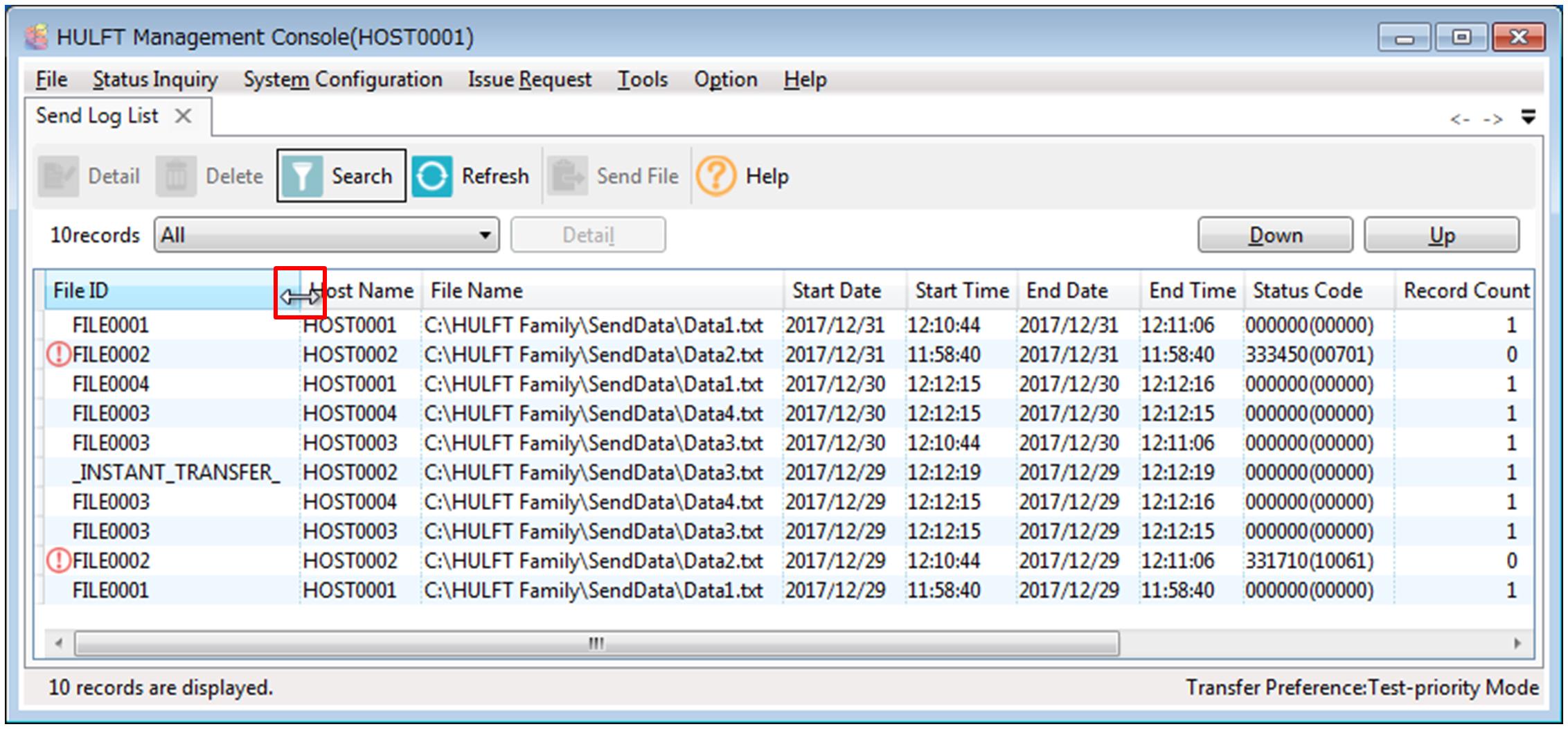
-
Drag the cursor to the left or to the right and drop it at the intended position.
The column width is changed.
= Remarks =Double-clicking the right separator of the column title automatically adjusts the column width.