CSV conversion information registration
You can register the CSV Conversion Information that is used when a received file is converted to CSV format.
The procedure for registering the CSV Conversion Information is as follows:
-
Click Tools > CSV Conversion Information Registration.
The CSV Conversion Information Registration screen is displayed.
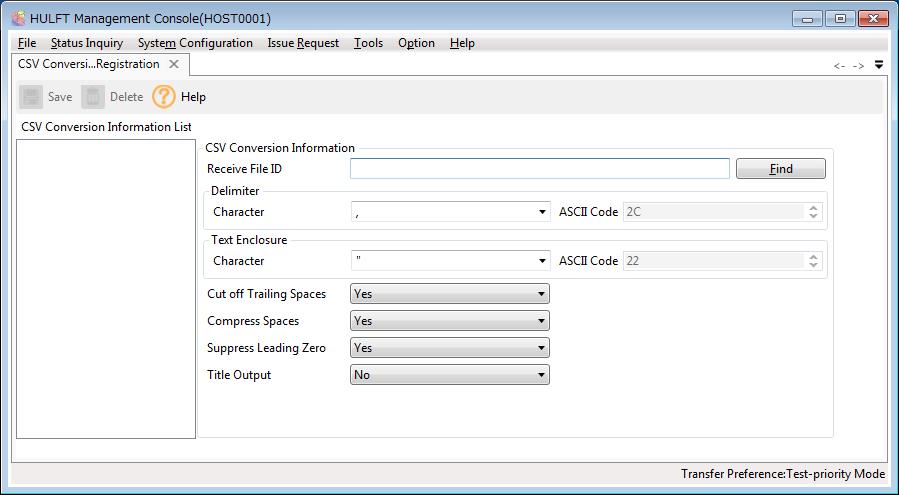
- In the case of registration of new information
-
-
Enter the file ID to be registered in Receive File ID.
-
After you set the values of each field, click Save on the toolbar.
-
- In the case of updating of information that has already been registered
-
-
Select the relevant file ID from the list of the Receive File IDs.
The fields turn to display the setting values of each field.
-
Change the values of the field to be modified and click Save on the toolbar.
-
- In the case of deletion of information that has already been registered
-
-
Select the relevant file ID from the list of the Receive file IDs.
-
Click Delete on the toolbar.
A confirmation message is displayed.
If you intend to delete the information, click Yes.
-
For details on the CSV Conversion Information Registration screen, refer to CSV Conversion Information Registration screen.
For details of each field, refer to Settings of receiving in CSV format.