Floating child screens
The procedure for floating child windows is shown below:
-
Click the title or tab title of the child screen, and drag and drop the pointer onto a position other than the tab guide icon.
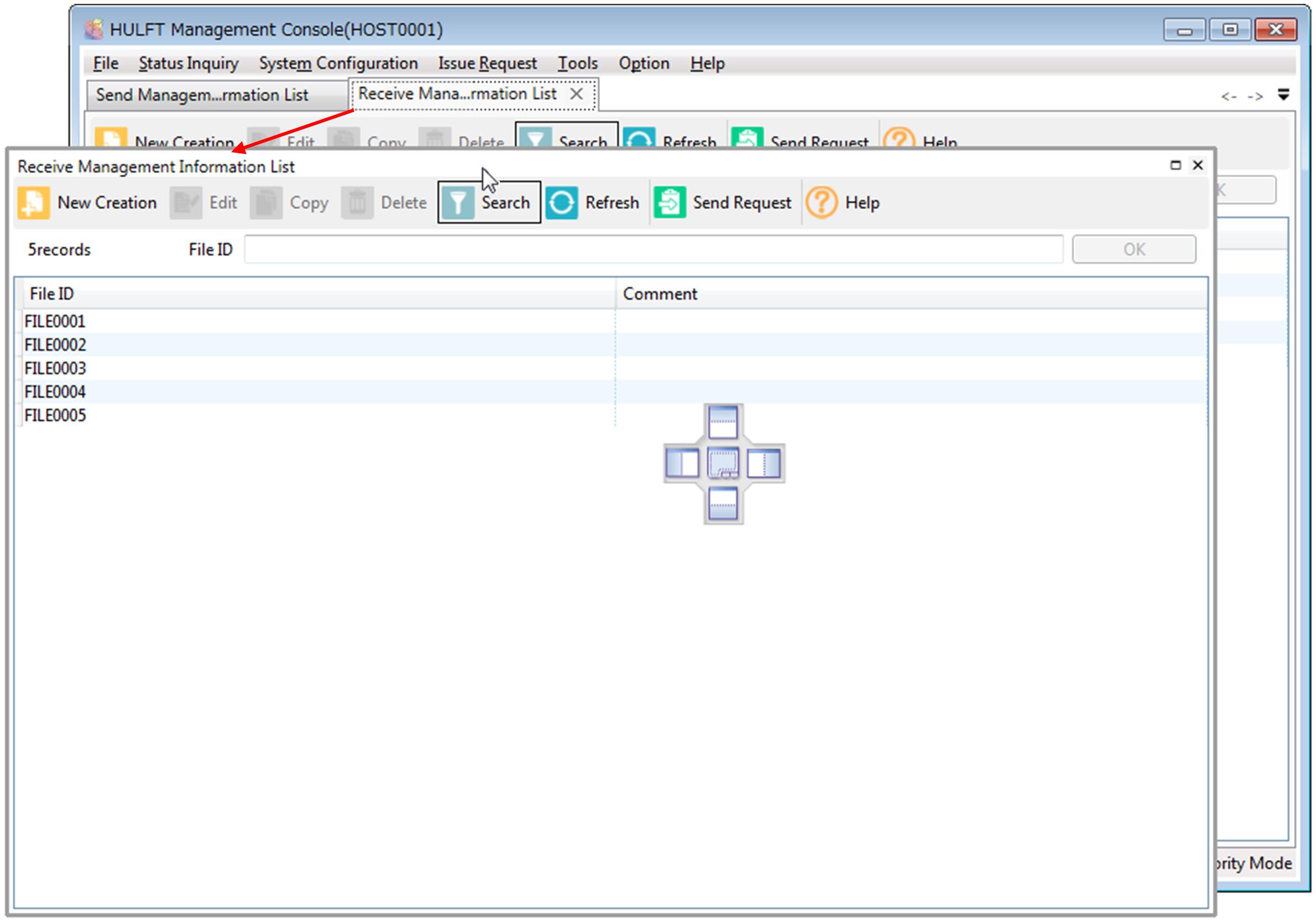
The child window floats.
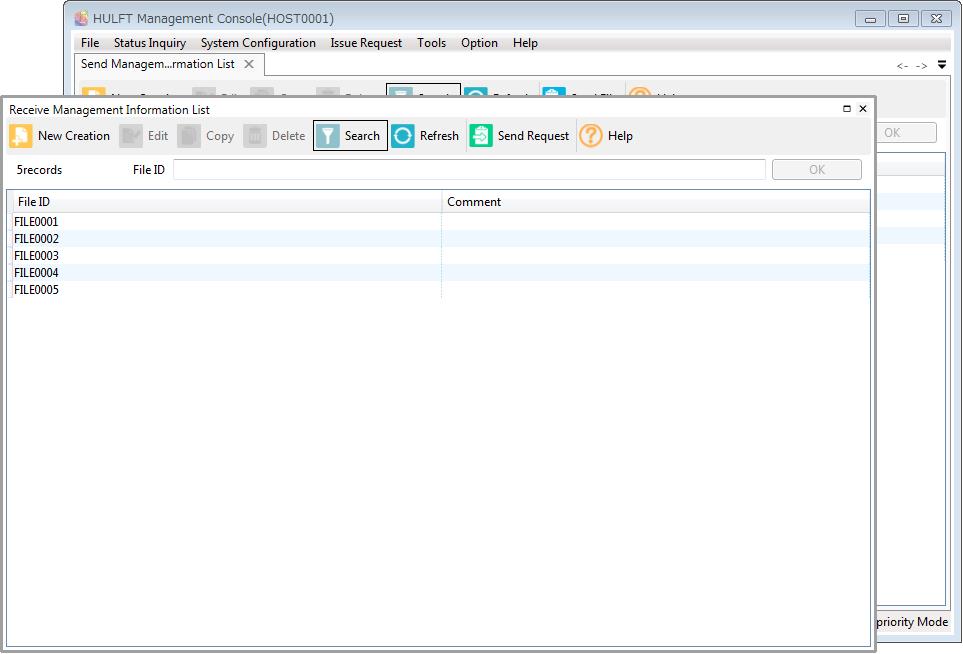
How to Maximize Floating Child Window
The procedure for maximizing floating child windows is shown below:
-
Click Maximize (
 ) on the child window.
) on the child window.
The child window is maximized to full-size on the HULFT Management Console.
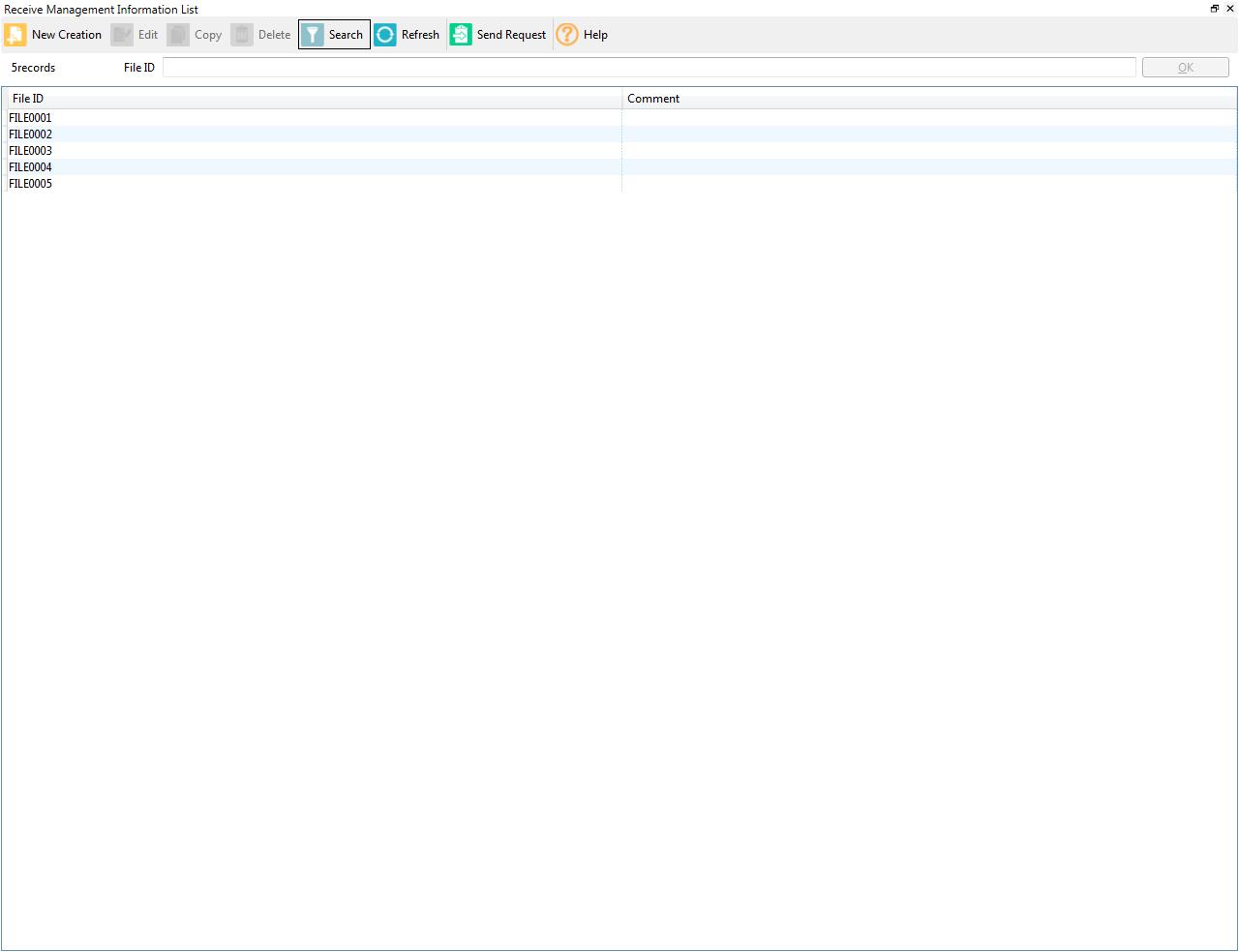
The child window hides all screens displayed in tab form or docked form on the HULFT Management Console.