HULFT service
When HULFT is installed, the HULFT service is registered with the operating system.
If the service is not registered, the sending function and the receiving function of HULFT cannot be used.
Method to confirm service registration
The procedure for checking whether the HULFT service is registered on the operating system is as follows:
-
From the Start menu, click Control Panel.
-
Click System and Security.
-
Click Administrative Tools.
-
Double-click Services.
A list of services is displayed.
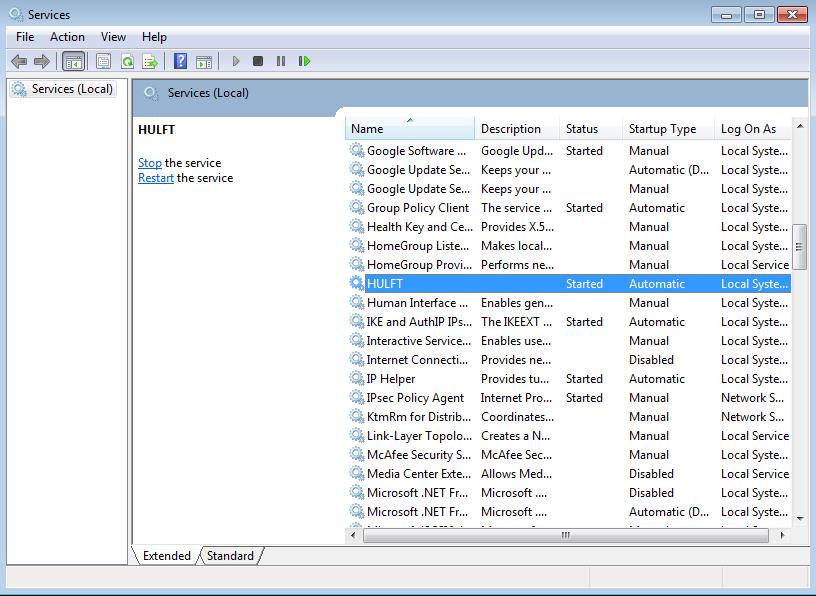
-
Check whether the service name of HULFT is registered.
-
The above procedure is an example on Microsoft Windows 7.
The list screen of Windows services is displayed differently depending on your operating system. Refer to the manual of your operating system for more information.
-
If the service name of HULFT in use does not exist in the service list, register the service name.
To register the service, you use one of the provided commands. For details, refer to HULFT service registration command and service deletion command.
It is not necessary to register or delete the HULFT service every time HULFT is started or stopped.
Account settings (when handling networked files)
If you handle networked files in an environment where the HULFT8 Server grade is installed, before starting the service you need to set an account for logging in to the remote machine.
Specify the account by selecting the target service in the Windows service list screen, and then selecting This account in the Properties dialog box.

Specify an account in accordance with your environment, by referencing the settings that are explained below:
-
When the machine that stores Send files or Receive files is in a work group
An account that is registered on the machine that stores Send files or Receive files.
The above account should belong to the Administrators group of the local machine. In addition, the required user rights should be assigned to the above account.
-
When the machine that stores Send files or Receive files is on a domain
An account that is registered on the domain where the machine that stores Send files or Receive files is located.
The above account should belong to the Administrators group of the local machine. In addition, the required user rights should be assigned to the above account.
In addition to the rights assigned to accounts explained here, permissions to access the files and folders must also be granted.
For details, refer to Administration Manual.