Points to be noted on operation logs
(1) Execution Time/Execution Date
-
If the dates that are set in the operating systems of each host are not the same, it might not be possible to display the operation logs in a list by date.
(2) User ID
-
Executing a command does not output anything in the field of the User ID (Management Console).
-
Failure to obtain a user ID outputs "FAILED" as the user ID. Do not use the term "FAILED" for a user ID.
-
If a user ID is not indicated by the starting point host, "N/A" is output as the user ID. Do not use "N/A" for a user ID.
-
Do not use double byte code characters other than JIS Level 1 or JIS Level 2.
(3) Identifier
-
If an error occurs before HULFT obtain an identifier from a starting point host, the operation log is not output to the execution host.
-
There is no guarantee that HULFT will not generate the same identifier in the future. The same identifier might be generated for a different transaction depending on the circumstances.
(4) Output Strings
-
If the value of a -msg parameter for utlsend, utlrecv, or the like contains a double quotation, the CSV format of the operation log may be delimited incorrectly.
Example: " cannot be used for -msg messages in utlsend.
(5) Rotation of Operation Log files
-
When the number of backups exceeds the setting in Operation Log Generations (oplgenerationcount) due to rotation of the Operation Log files, backup files are overwritten chronologically, beginning with the oldest file. Save backups on the log server and the like at regular intervals, as necessary.
(6) Restriction on outputting operation logs
-
If you use a version of HULFT lower than Ver.7, operation logs are not output.
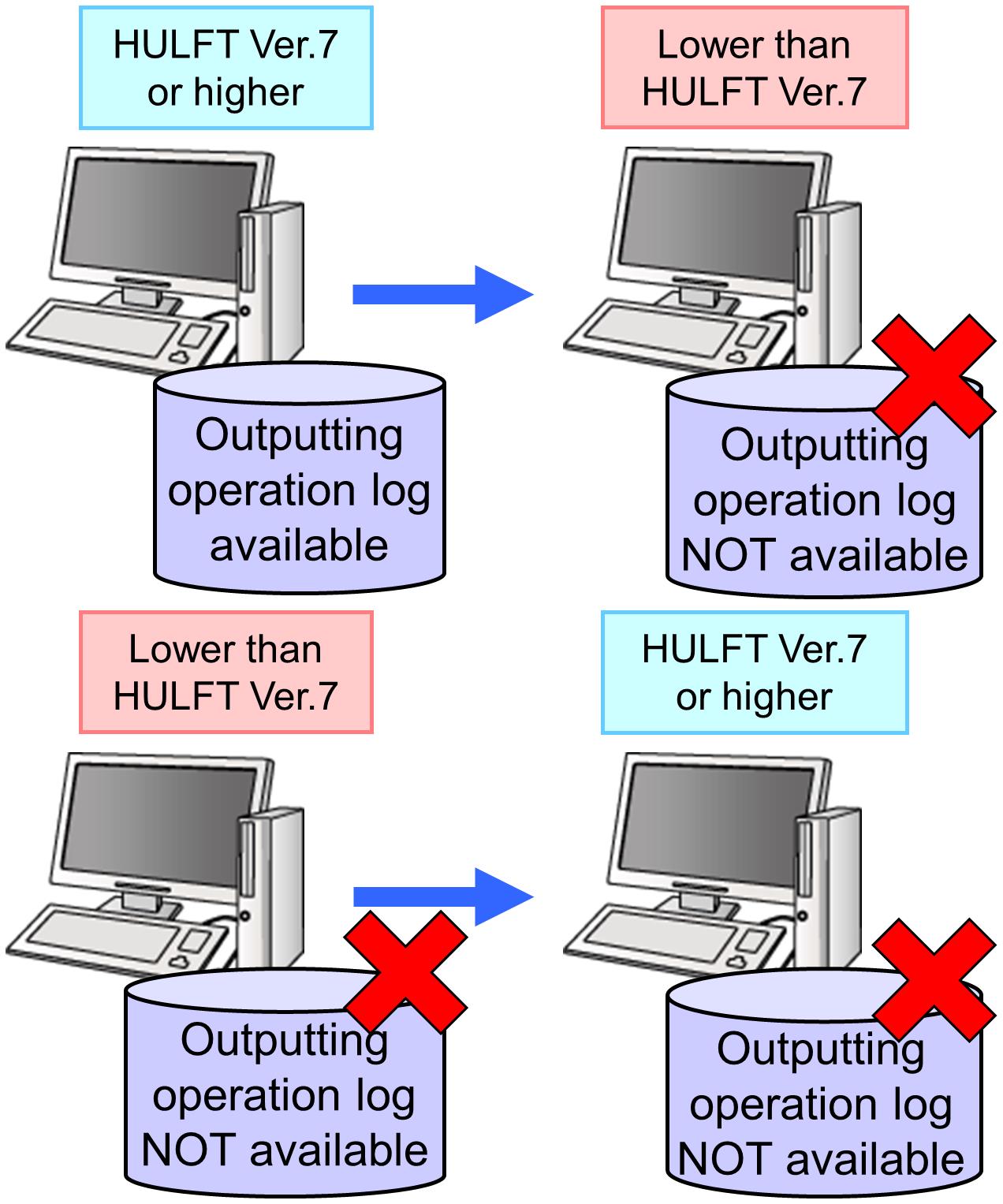
Figure 2.43 Restriction on Outputting Operation Log
(7) Output processing of operation logs
When the operation log files (the Command Execution Log file and the File Access Log file) have been exclusively opened by another process, HULFT keeps waiting for the release of the exclusive access control to write to the operation log files.
Therefore, a response might not be returned when an operation for which the operation logs are output (such as startup of the HULFT Management Console, update of the management information, request issuance, or command execution) is carried out while the logs are open on an application such as Microsoft Excel.
In such a case, terminate the process with which the operation log files are open for a moment.
The release of exclusive access control allows the process of HULFT to write records to the operation logs and allows the operation to be continued.