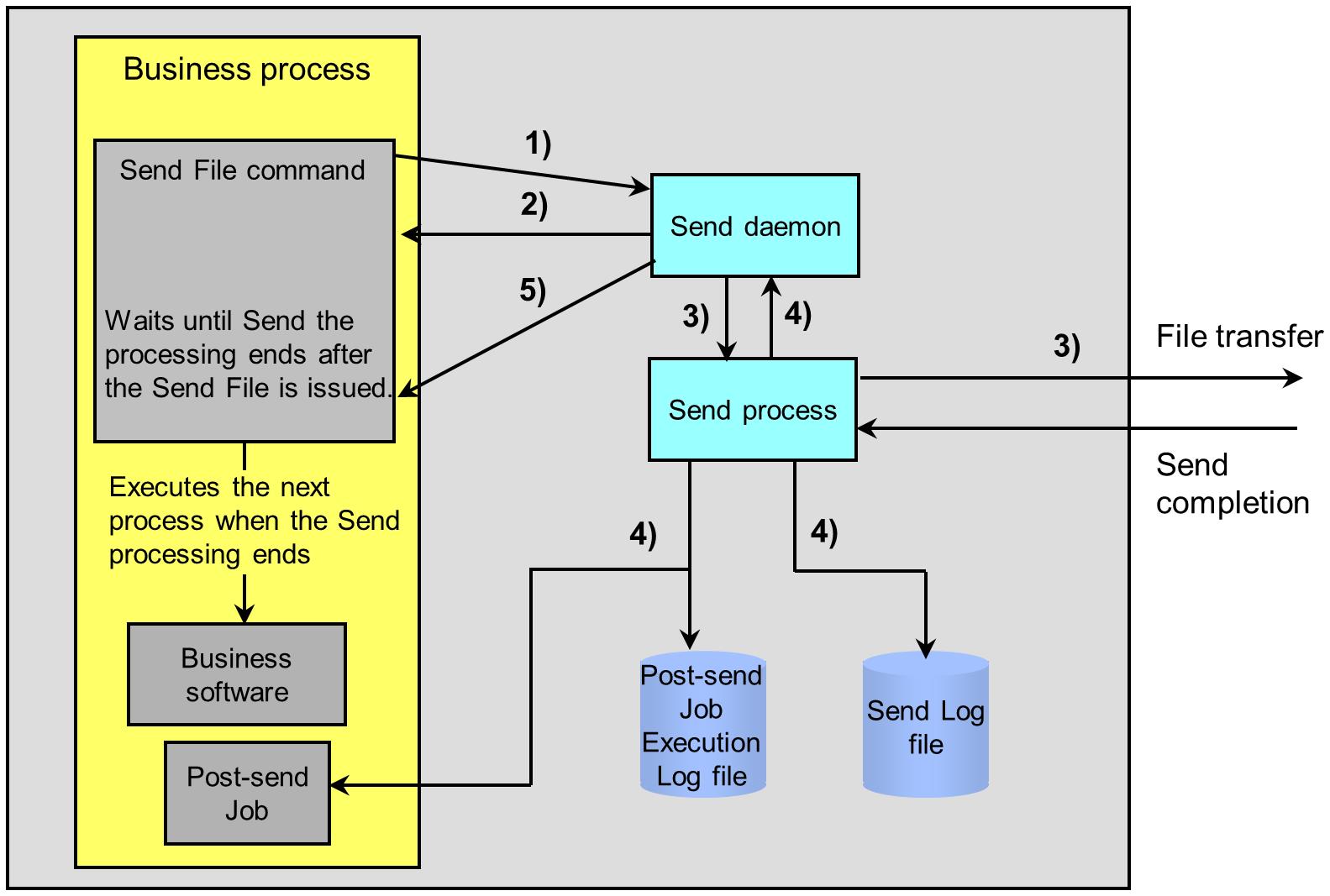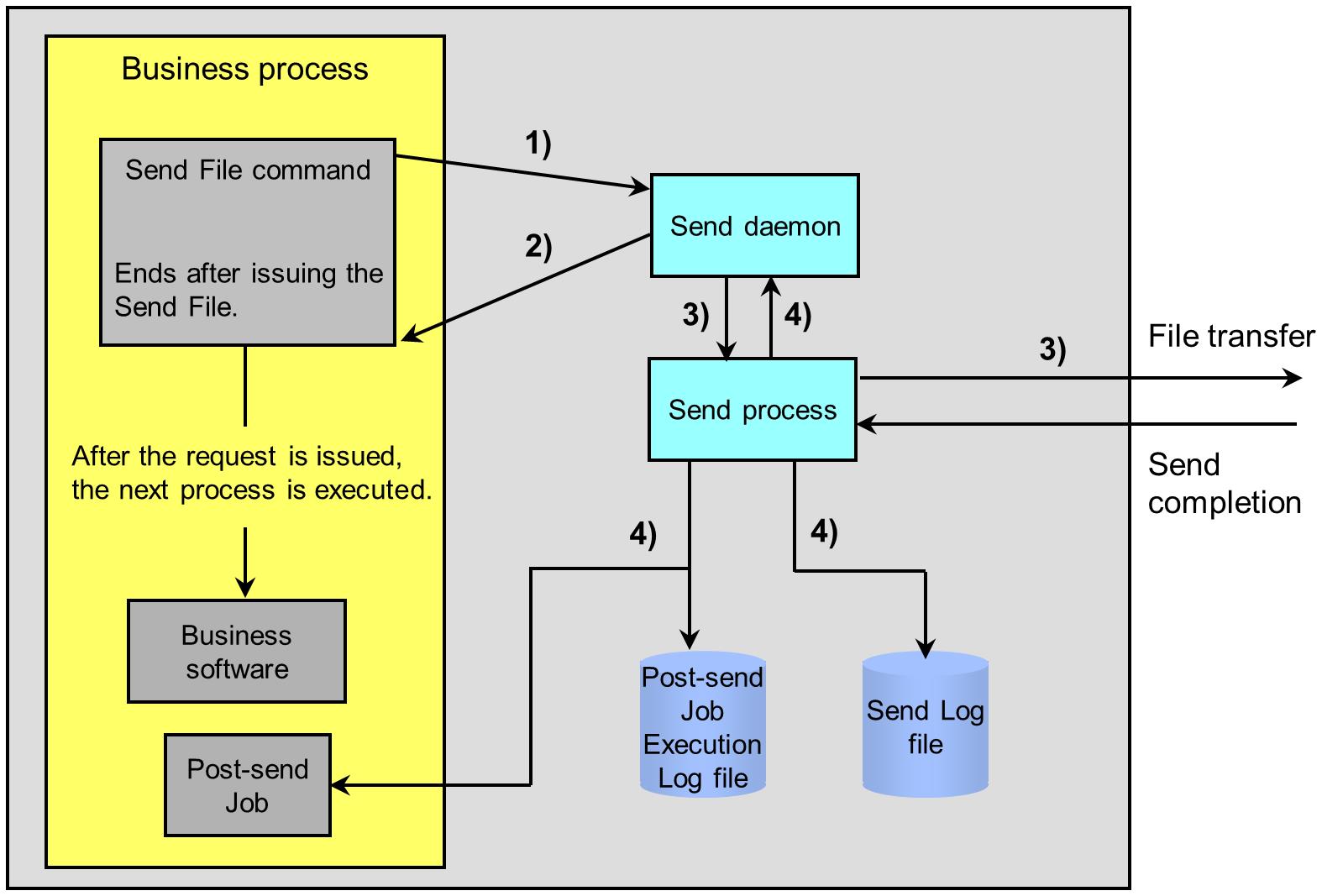Synchronous Transfer and Asynchronous Transfer
When you transfer a file using the Send File or Send Request commands, you can select from Synchronous Transfer or Asynchronous Transfer.
(1) Flow of Synchronous Transfer
If you execute the Send File command (utlsend) using Synchronous Transfer, the command does not terminate until the Send processing is complete. Also, if you execute the Send Request command (utlrecv) using Synchronous Transfer, the command does not terminate until receiving is complete. This allows the user job to confirm the Status code of sending or receiving before proceeding to the subsequent processing.
The flow of Synchronous Transfer is illustrated in Figure 2.8 .
1) Starting up the Send File command
The Send File command issues the Send File to the Send daemon.
2) Sending a notification of Send File
The Send daemon notifies the Send File command of the acceptance of the Send File.
3) Starting up the Send process
The Send process is started and file transfer is carried out.
4) Sending a notification of Send completion
After completing the Send processing, the Send process notifies the Send daemon of the result of the file transfer and writes the result to the Send Log file (hulsndlog.db). In addition, the Send process starts the job that is registered as a Post-send Job.
5) Completing the Send File command
The Send daemon receives a send completion notification from the Send process and sends the information in the notification to the Send File command.
(2) Flow of Asynchronous Transfer
If you execute the Send File command using Asynchronous Transfer, the command terminates before sending is complete. Also, if you execute the Send Request command using Asynchronous Transfer, the command terminates before receiving is complete. Sending or receiving is carried out asynchronously with the user job that issued the request, and the user job is not notified of the Status code of sending or receiving.
The flow of Asynchronous Transfer is illustrated in Figure 2.9 .
1) Starting up the Send File command
The Send File command issues the Send File to the Send daemon.
2) Completing the Send File command
The Send daemon notifies the Send File command of the acceptance of the Send File. The Send File command ends after receiving the notification.
3) Starting up the Send process
The Send process is started and file transfer is carried out.
4) Sending notification of Send completion
After completing the Send processing, the Send process notifies the Send daemon of the result of the file transfer and writes the result to the Send Log file (hulsndlog.db). In addition, the Send process starts the job that is registered as a Post-send Job.