Flow from the creation of a script to execution of a service
The flow from script creation to service execution is shown below.
Flow when executing service from HULFT Script trigger

Figure 1.8 Flow When Executing Service from Trigger
2) Use My Triggers to associate the service that was created in 1) with a trigger, and then enable the trigger.
3) If an event that matches the conditions of the trigger in 2) occurs, the associated service is executed.
4) The service execution results are written to the execution log.
5) You can check the execution log on the following screens:
-
My Logs in HULFT Script Studio
-
HULFT Management Console - the screen for inquiring Send Detail Information, and the screen for inquiring Receive Detail Information
(Execution logs related to file transfer only)
-
HULFT Manager Management Console - the screen for inquiring Send Detail Information, and the screen for inquiring Receive Detail Information
(Execution logs related to file transfer only)
Flow when executing service from ScriptRunner
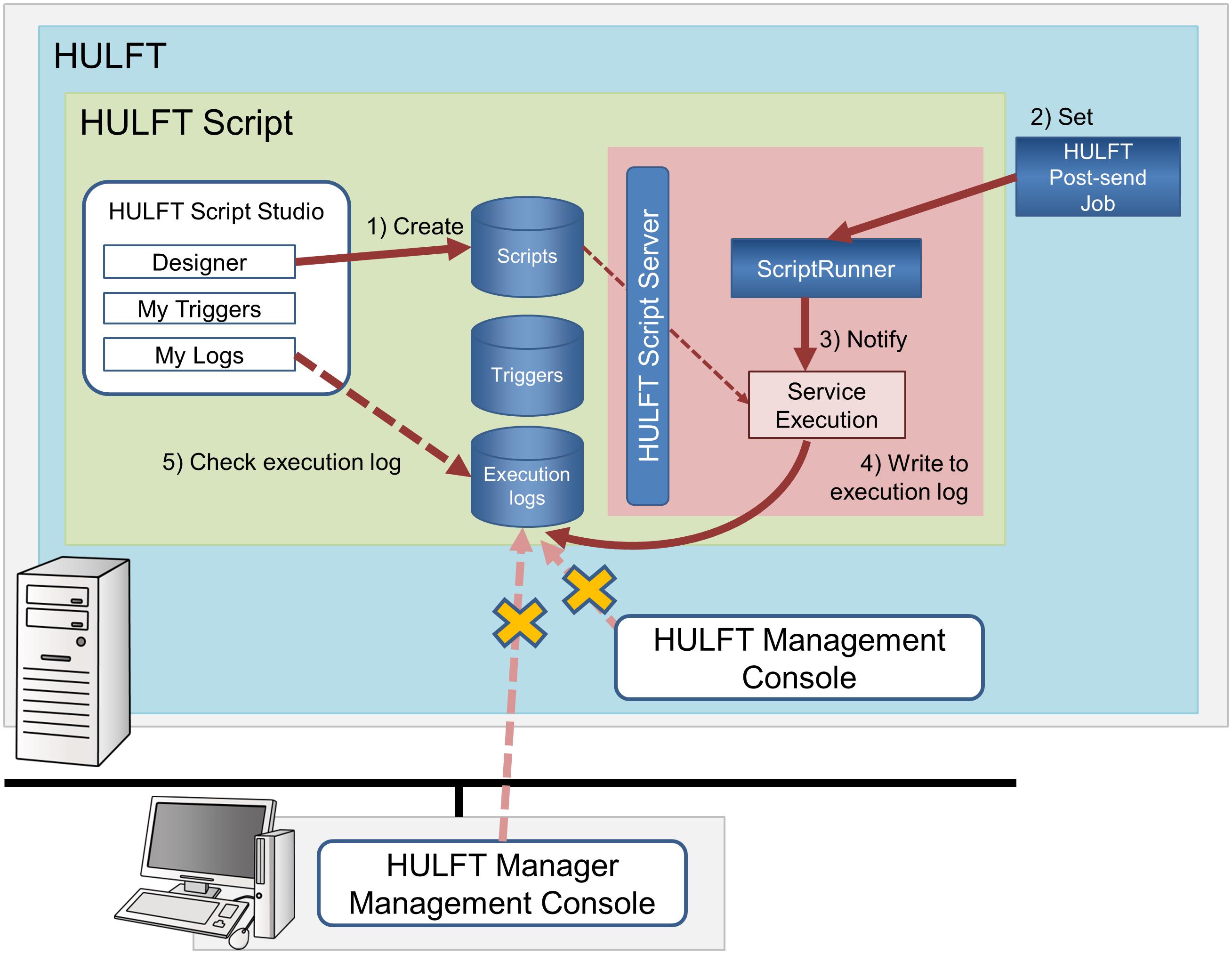
Figure 1.9 Flow When Executing Service from ScriptRunner
2) Configure the settings so that HULFT Post-send job starts the service that was created in 1) .
3) HULFT post-send job starts ScriptRunner, which executes the associated service.
4) The service execution results are written to the execution log.
5) You can check the Execution Log using My Logs in HULFT Script Studio.
-
On the HULFT Management Console or HULFT Manager Management Console, you can view only the Execution Log of the service executed by HULFT Script trigger asynchronously from file transfer.
-
You can use My Logs to view the Execution Log of the service executed from the following:
-
ScriptRunner
-
Schedule trigger
-
File trigger
You cannot view the log on the HULFT Management Console and the HULFT Manager Management Console.
-