Stopping HULFT Script Server
You can stop HULFT Script Server with one of the following methods:
To stop HULFT and HULFT Script, stop HULFT first and then stop HULFT Script.
If HULFT carries out sending or receiving while HULFT Script trigger is stopped, processing that is started by the trigger may not be executed.
Stopping from HULFT Script Studio
1. Click Control Panel in the menu at the top of HULFT Script Studio.
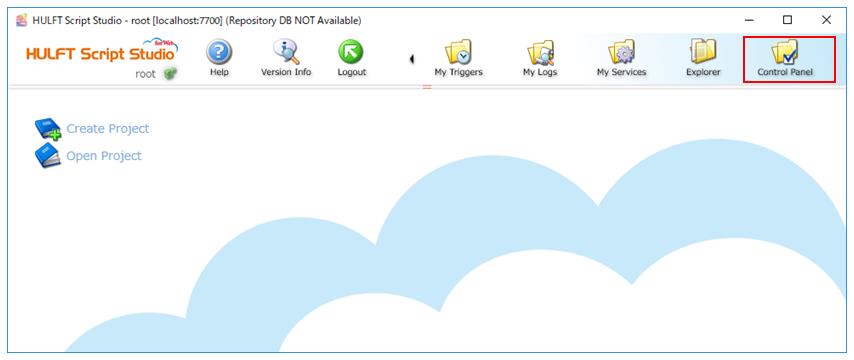
2. Click HULFT Script Server Settings.
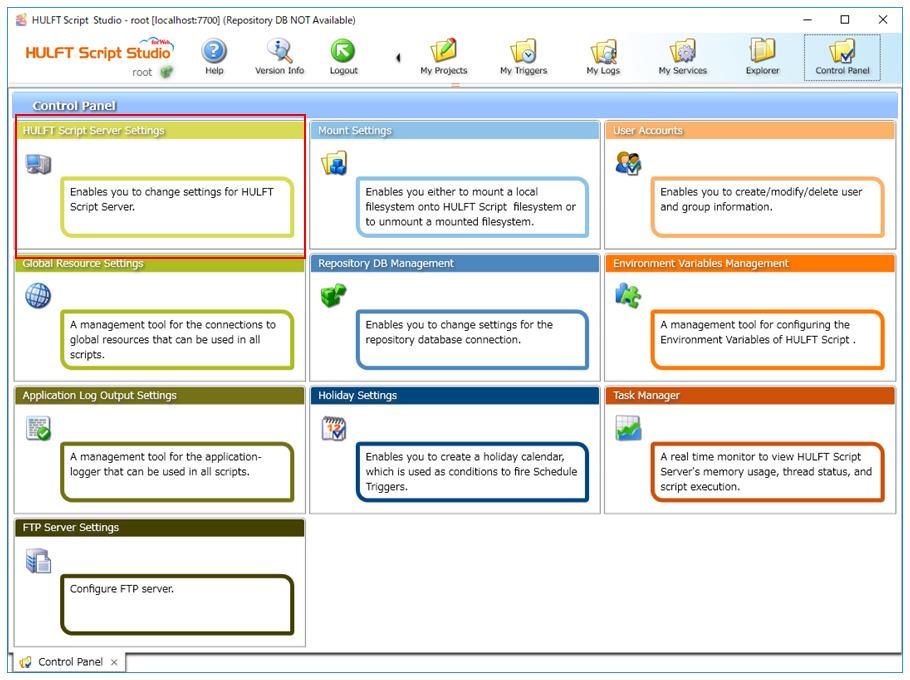
3. Click the Others tab.

4. Click Shutdown HULFT Script Server.
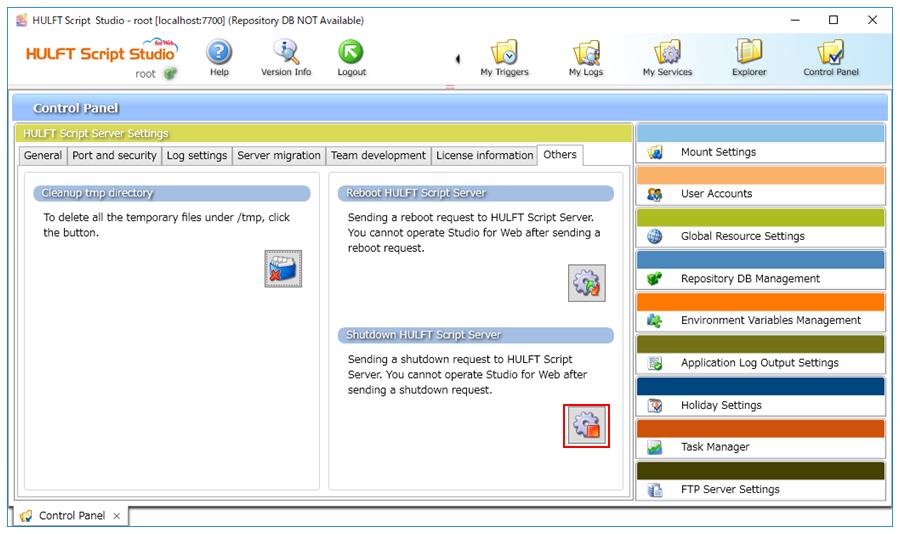
Stopping from Startmenu in Windows
From the Start menu in Windows, select HULFT<Version> Script > Shutdown.
If you have registered HULFT Script Server as a Windows service, you can stop it from the Services in Windows.