Restarting HULFT Script Server
Use the following procedure to restart HULFT Script Server from HULFT Script Studio.
1. Click Control Panel in the menu at the top of HULFT Script Studio.
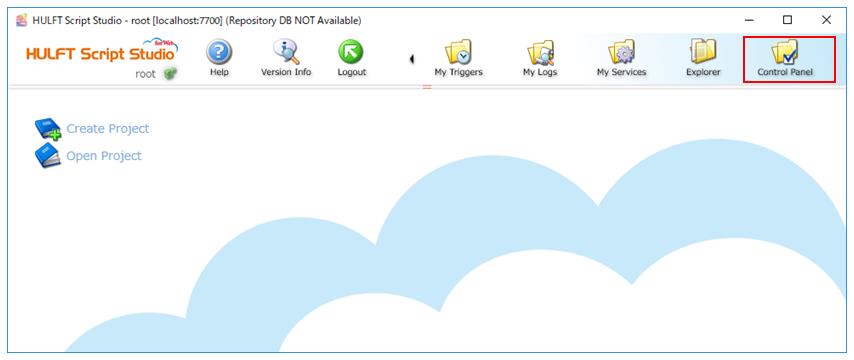
2. Click HULFT Script Server Settings.
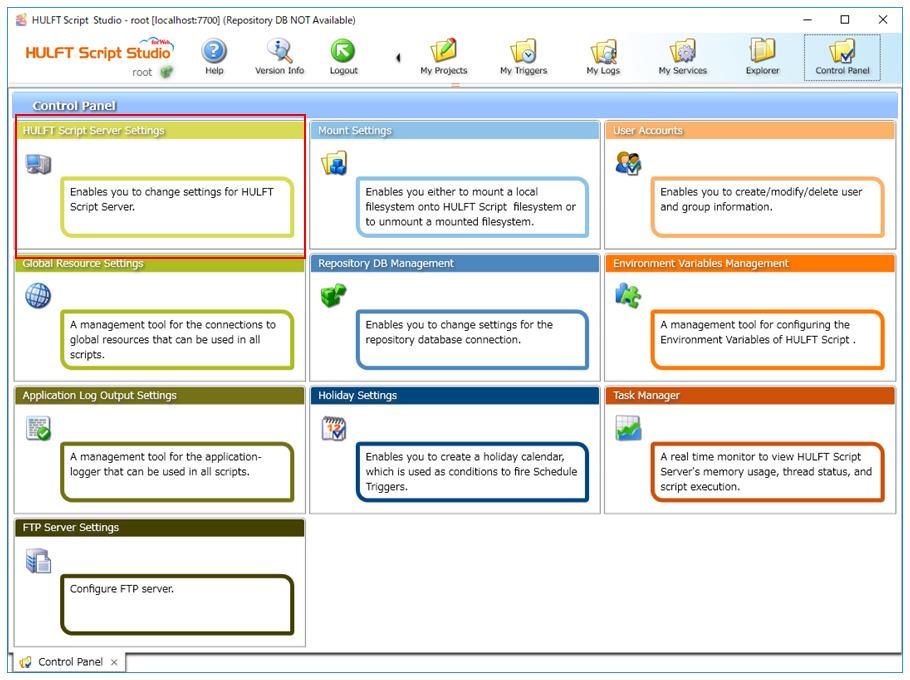
3. Click the Others tab.

4. Click Reboot HULFT Script Server.

= Remarks =
You can also use one of the following methods to restart HULFT Script Server:
-
If you have registered HULFT Script Server as a Windows service, you can restart it from the Services in Windows.
-
You can use the following procedure to restart HULFT Script Server from a command prompt.
-
In the command prompt, go to '$HULFTSCRIPT_HOME\server\bin.'
-
Run the 'shutdown -r' command.
-