Loading a trigger template
To use a trigger template in My Triggers, copy the template.
The procedure for loading a trigger template in My Triggers is explained below.
1. Click My Triggers in the menu at the top of HULFT Script Studio.
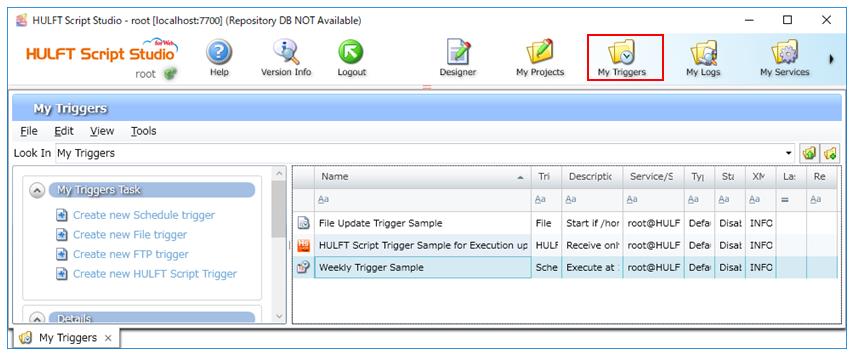
2. Right-click the trigger you want to load from the trigger list in the template, and then click Copy in the pop-up menu.
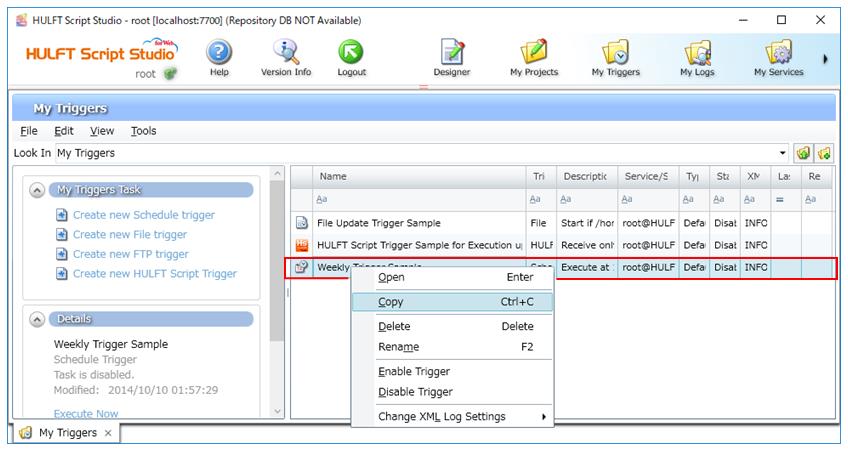
3. Right-click the blank space in the list that is displayed in My Triggers, and then click Paste in the pop-up menu.
This completes the procedure for loading a trigger template to My Triggers.
Change the fields of the trigger as necessary. Refer to HULFT Script HELP for details about the fields of a trigger.