Setting the language and the date format of HULFT Manager
Select the language and the date format to be used in HULFT Manager, then click Next.
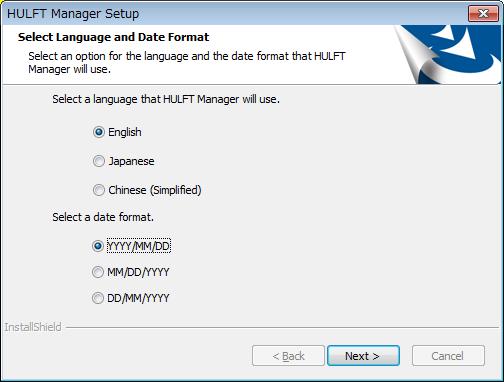
Screen 2.21 Language and Date Format Settings Screen
= Remarks =
The language and the date format set here are set as the default values for Language and Date Format in the System Environment Settings.
You can change the settings of Language and Date Format in the System Environment Settings after the installation. For details, refer to HULFT Manager Online HELP.
The InstallShield Wizard Complete screen appears. Proceed to Confirmation of the result of the installation.