Setting Max. Retrieval Cases and Refreshing Interval
You can change the default value of the number of searched records that are displayed on each status inquiry screen or each management information list screen. In addition, you can specify the refreshing interval for automatic update of each screen.
The procedure for setting them is as follows:
-
Click Option > Settings.
The Settings dialog box is displayed.
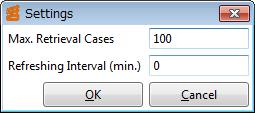
Screen 4.125 Settings Dialog Box
-
Set Max. Retrieval Cases and Refreshing Interval (min.).
For details on the Settings dialog box, refer to Settings dialog box.