Showing and hiding the columns
You can specify whether to show or hide columns on each list screen.
-
Right-click a column title on a list screen.
The pop-up menu for specifying whether to show or to hide the column is displayed.
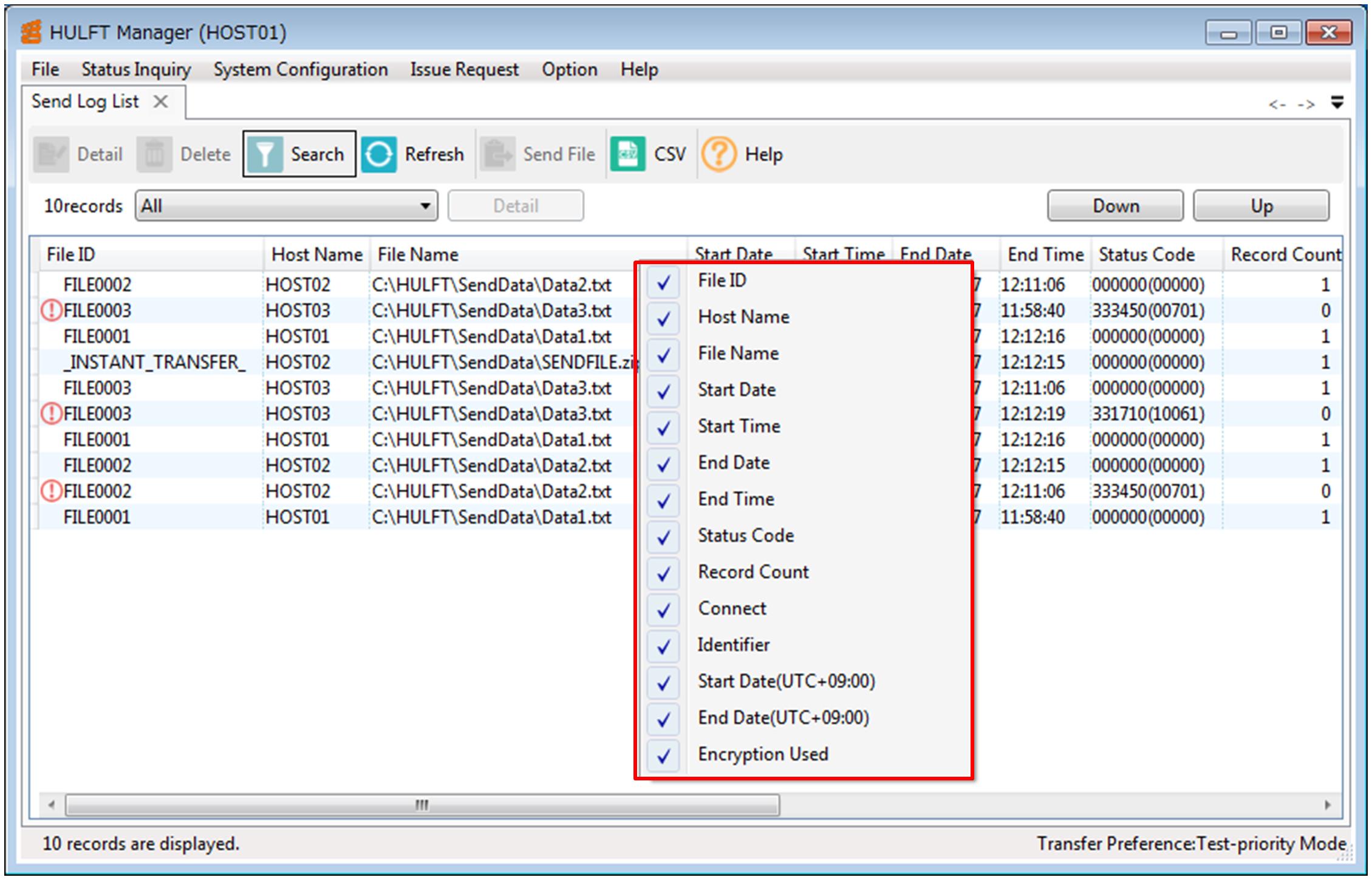
Figure 6.16 Showing and hiding the columns
-
Add a check mark to show the column. Remove the check mark to hide the column.
Clicking a column adds or removes the check mark for the column.